Lumin Sign: Your go-to eSignature workflow
author
Josie Adams
published
Apr 15, 2024
categories
Digital Signatures
read time
3 mins
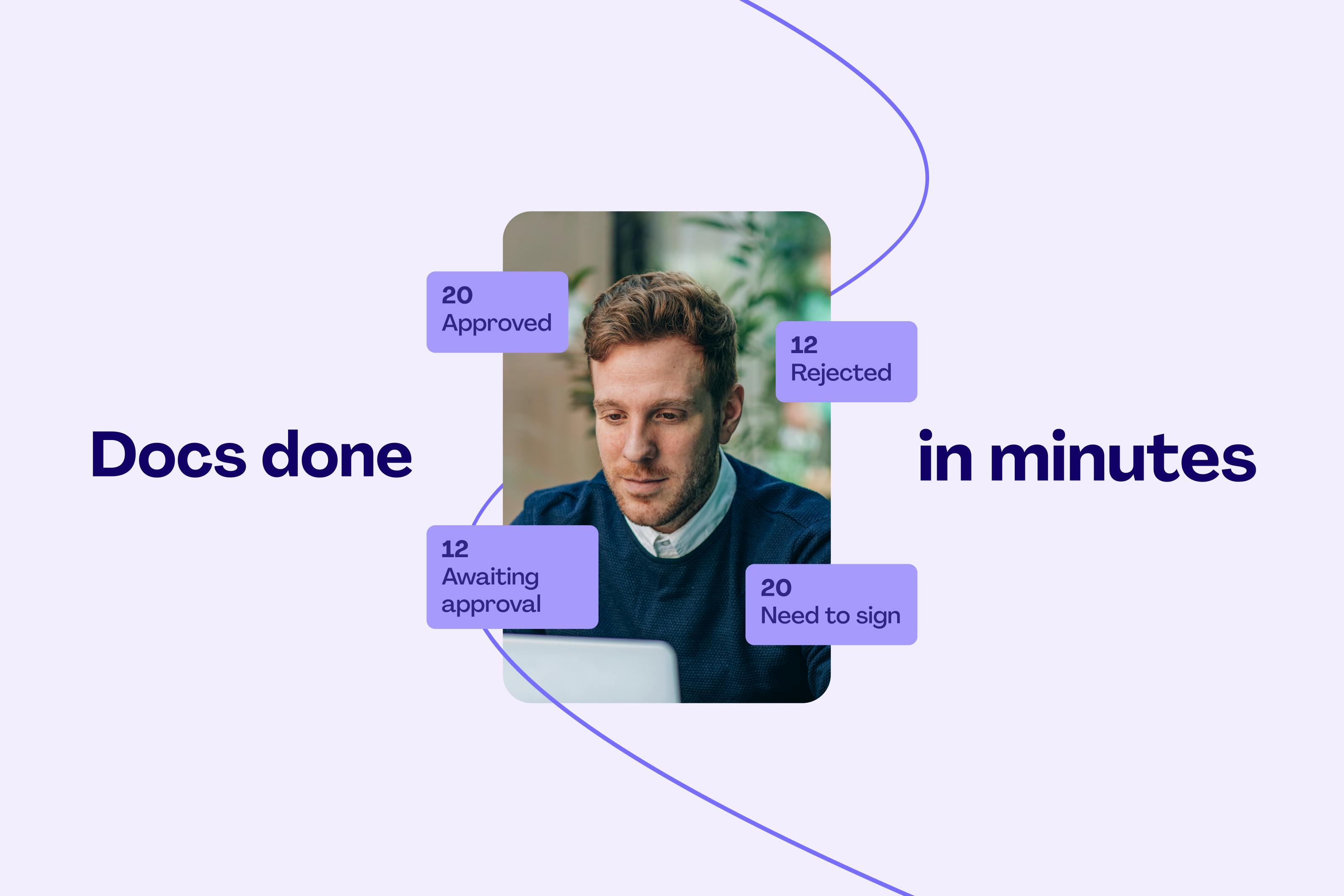
We’re thrilled to bring our eSignature expertise to a dedicated product: Lumin Sign, a legally-compliant tool for all your client-facing and deal-closing needs. Here's how it works.
You can also read this article in Français, Português, Español and Tiếng Việt.
Table of Contents
1. How to use Lumin Sign
- 1. How to use Lumin Sign
share this post
Adding a signature to a document - no problem. We've always done that. But we noticed some of you didn't want to sign your docs. You wanted someone else to.
Enter: Lumin Sign.
Our multifaceted new product's core function revolves around getting client-facing work done faster. You can accept a new job offer, get suppliers on board, or even sign new homeownership paperwork. You can:
- Send requests for signatures
- Assign signing fields
- Negotiate terms
- Collect other important info with fillable fields
- Set due dates
- Send contracts to multiple parties
- Track the progress of your contracts
- Receive push notifications at different stages
- Publish forms and contracts for anyone to fill out online
- Add your own, legally-compliant signature
We believe software should be delightful to use. That's why we've designed Lumin Sign for an easy, gorgeous user experience. Both you and your clients will love the seamless journey it provides. If you want to take it to the next level, you can explore our API option.
You can use it with our flagship product, Lumin PDF, for a full-loop cloud document solution.
How to use Lumin Sign
Head to Lumin Sign in your browser or download the app from either Google Play or the Apple store.
The app looks like this:
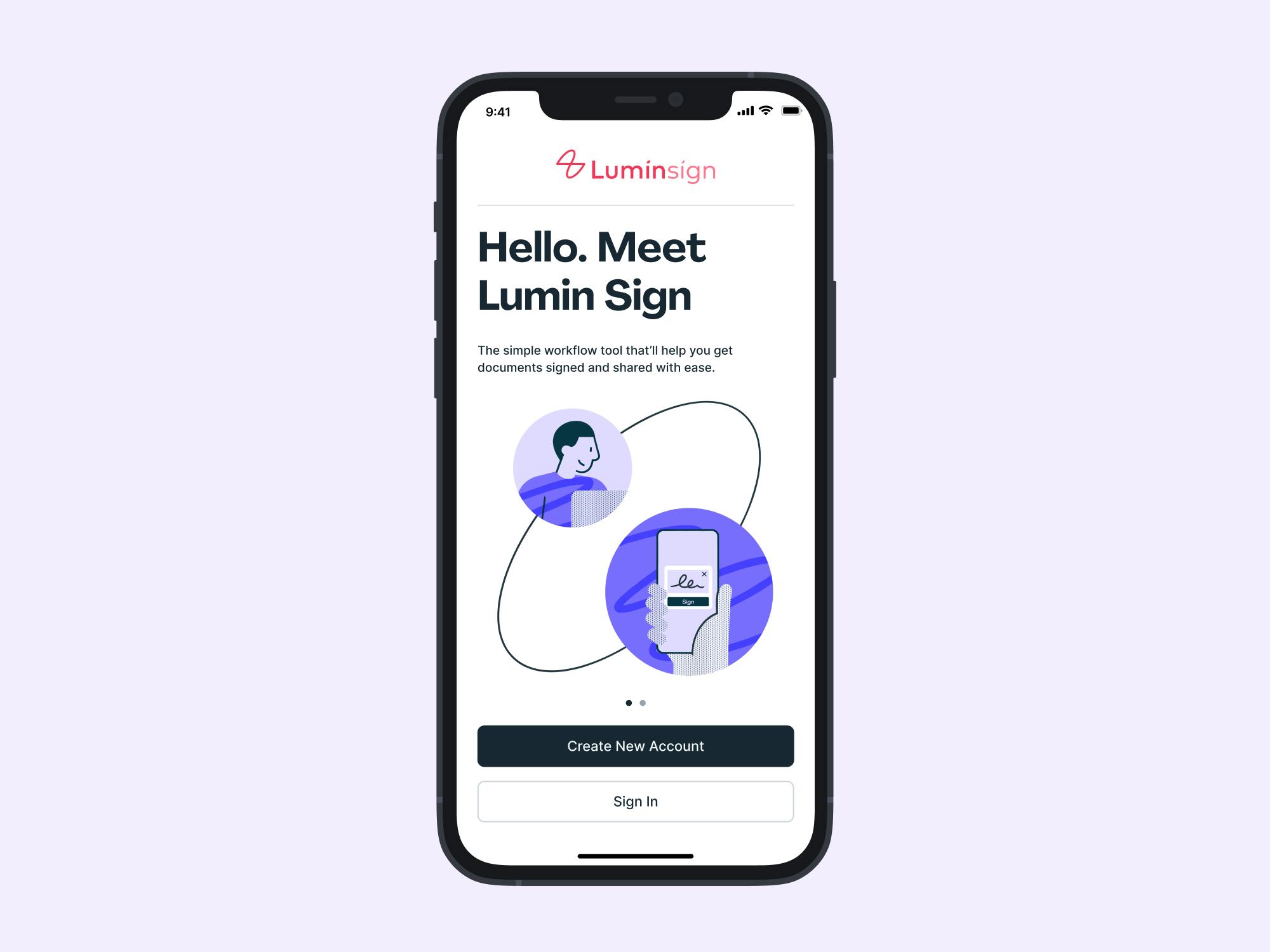
Your new dashboard looks like this, showing you the current status of your documents in a fresh, clean interface.
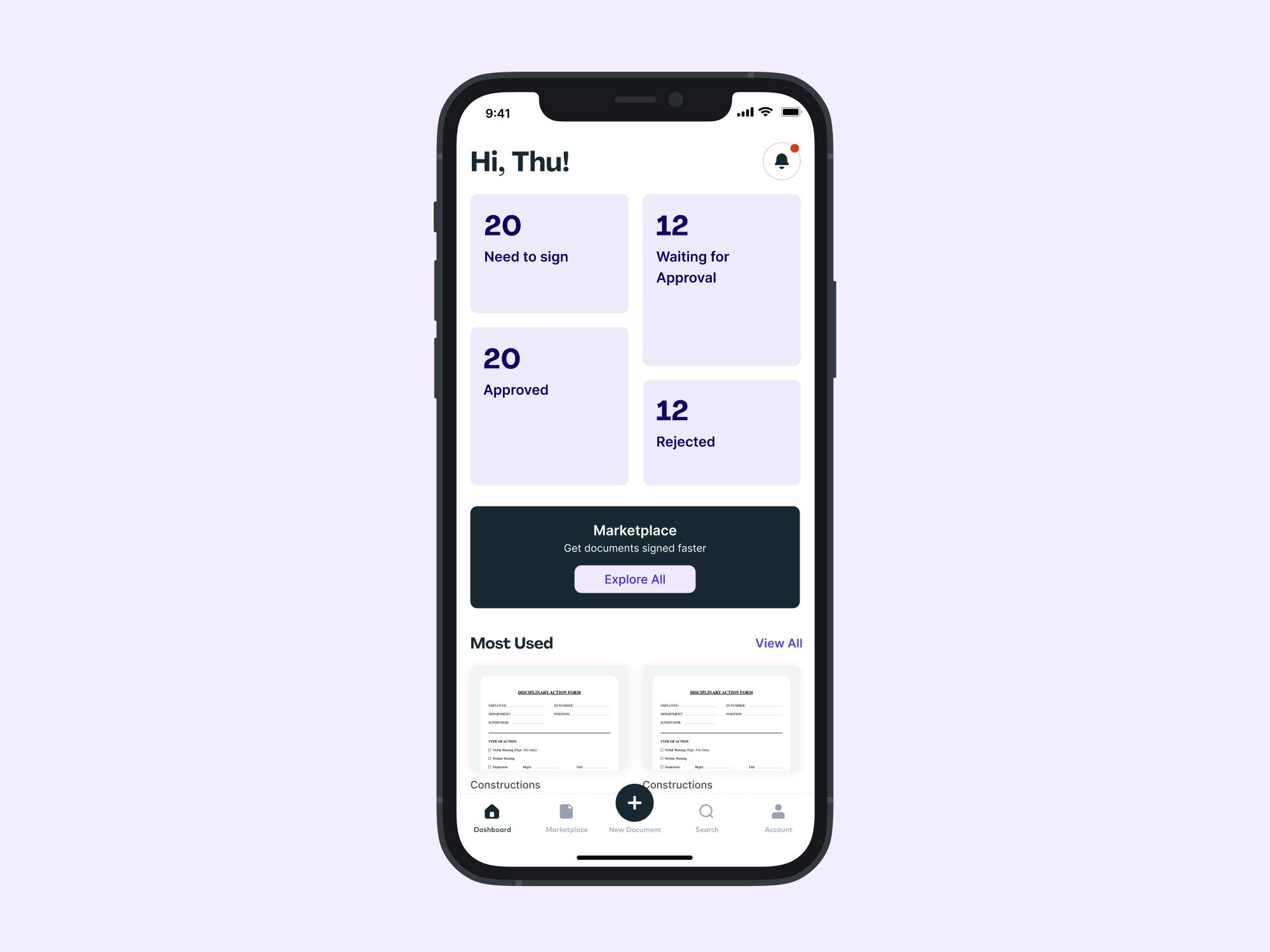
Clicking the plus button at the bottom will give you this panel, allowing you to choose where to import documents from.
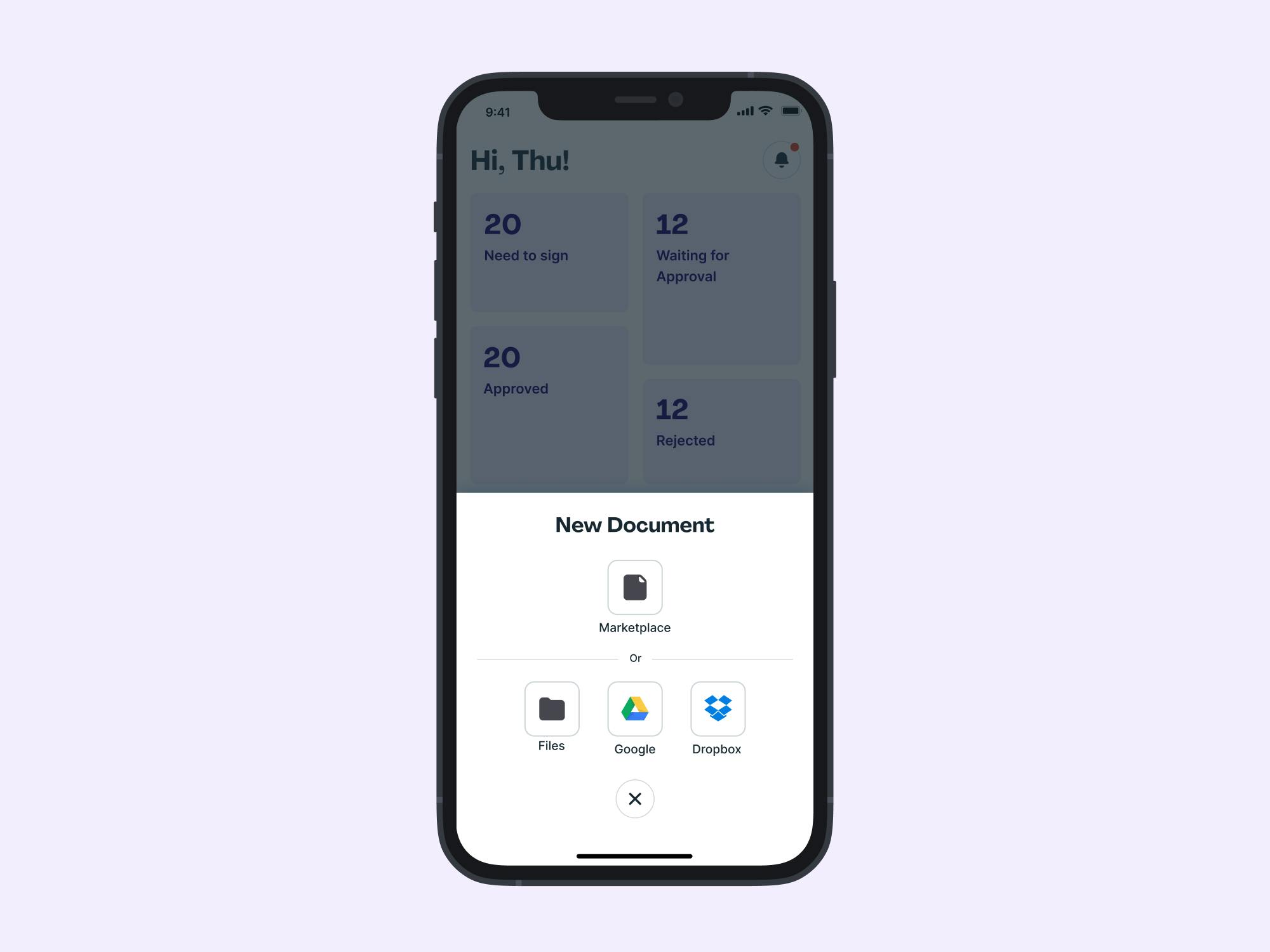
Because Lumin Sign is available both in your browser and as an app on Android and iOS, you can use it whether you’re busy working at your dual-monitor setup or in line for a coffee. Get the instant gratification of a document sent, signed or received.
Our aim is to make these everyday mundane tasks just a little bit brighter - and to get your documents done in minutes, not days.
If you have any questions about getting started with Lumin Sign, check out our Help Center or get in touch with the team at [email protected].
share this post