Use the Lumin merge tool to combine multiple PDF documents into one with ease.
Start merging your documents by visiting this link
- Select the Page Tools option from the toolbar.
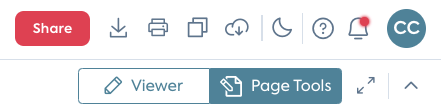
- Click the Merge Documents dropdown. Upload a file to merge with your open document.
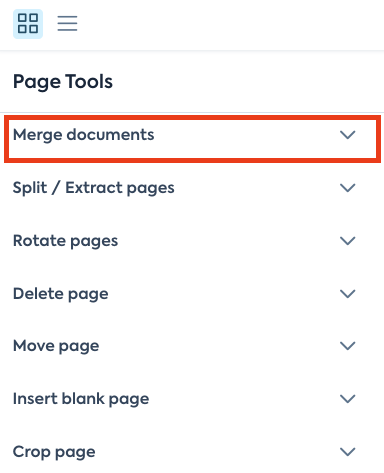
- Select Merge.
- Enter a comma-separated list of pages to insert if you only want to merge some pages of the uploaded document.
- Select 'All pages' if you want to merge the whole document.
- Enter a position you would like to insert the uploaded document (the page number of the document it is being merged into).
Note: Not available with Google Drive imported documents. You must save the document to your device from Google Drive first, and then upload it using this tool to merge.
Tip: If your now-merged document requires further modification, check out the rest of Lumin PDF page tools: