When you connect the Lumin app to Google Drive, you can open documents in Lumin directly from Drive.
NOTE: This article is for individual installs. For bulk domain installs, go here.
- Open Google Drive.
- Click the New button.
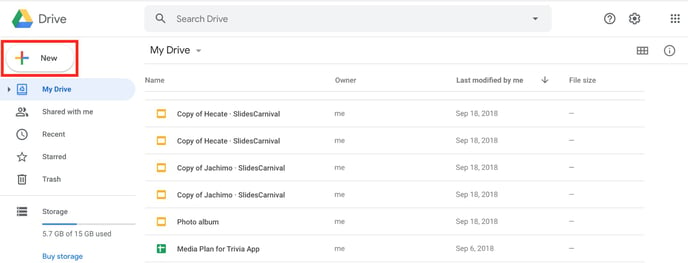
- Hover over the More option and click Connect more apps.
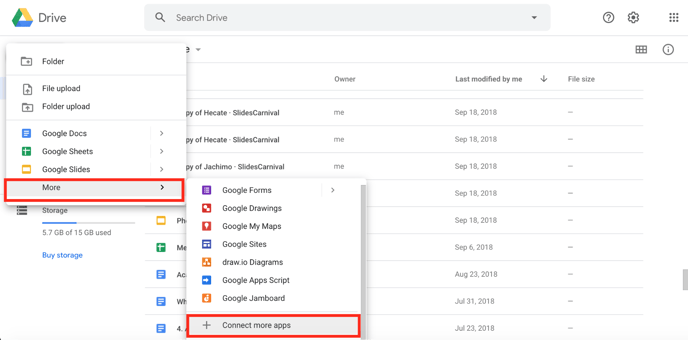
- In the Search apps box, type "Lumin PDF" and press Enter.
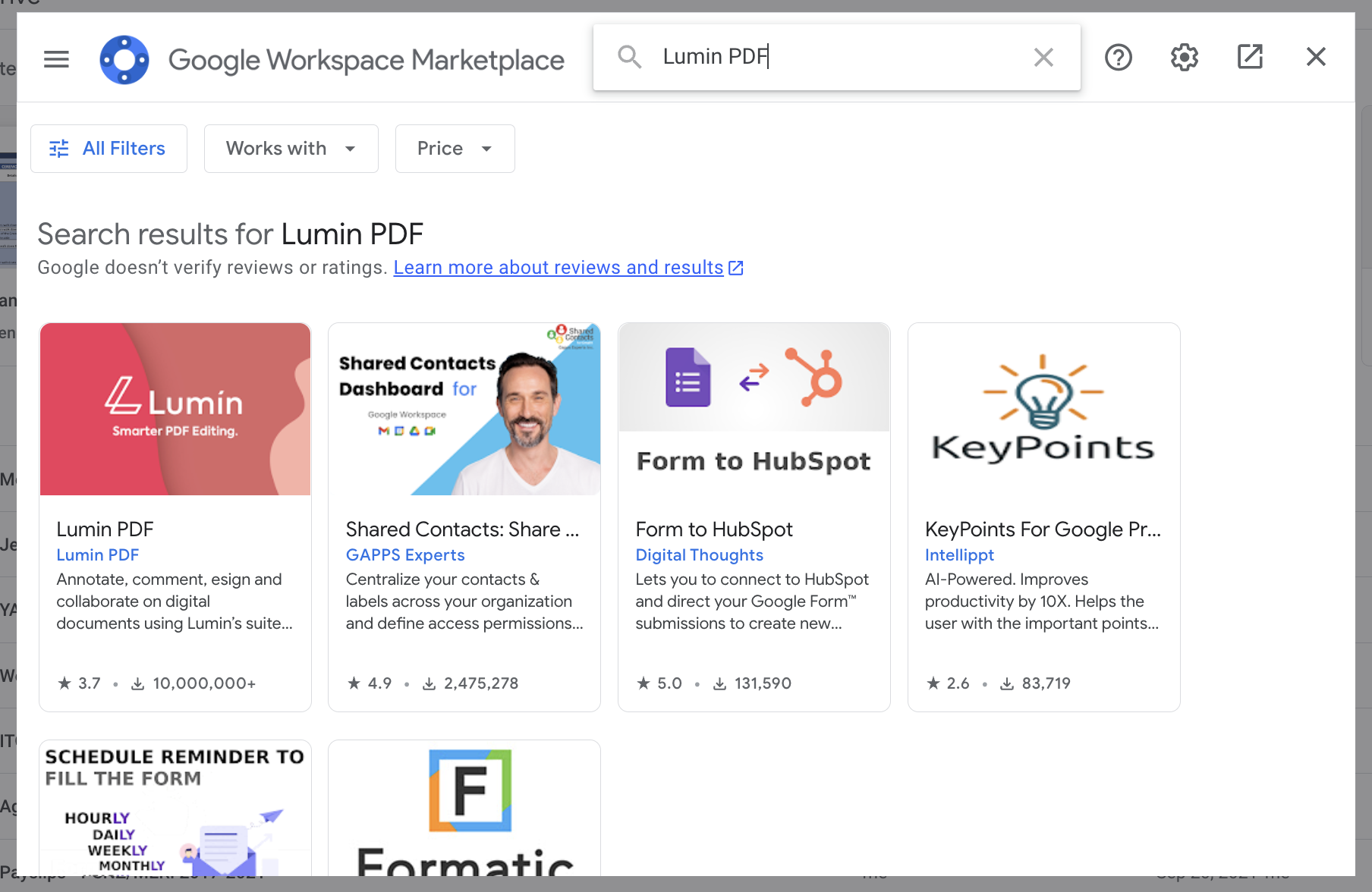
- Click the Lumin search result.
- Click Install.
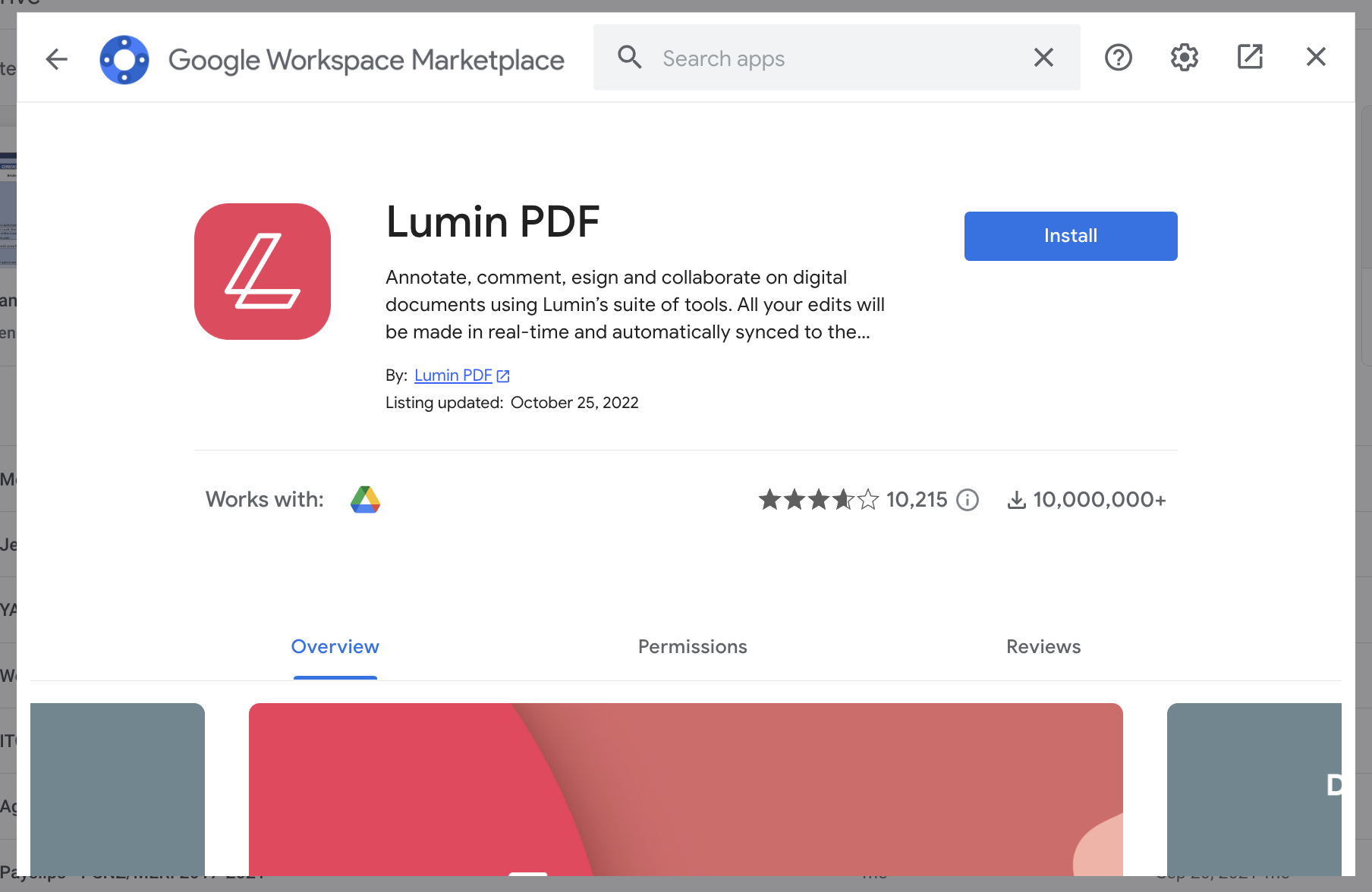
- Click Continue.
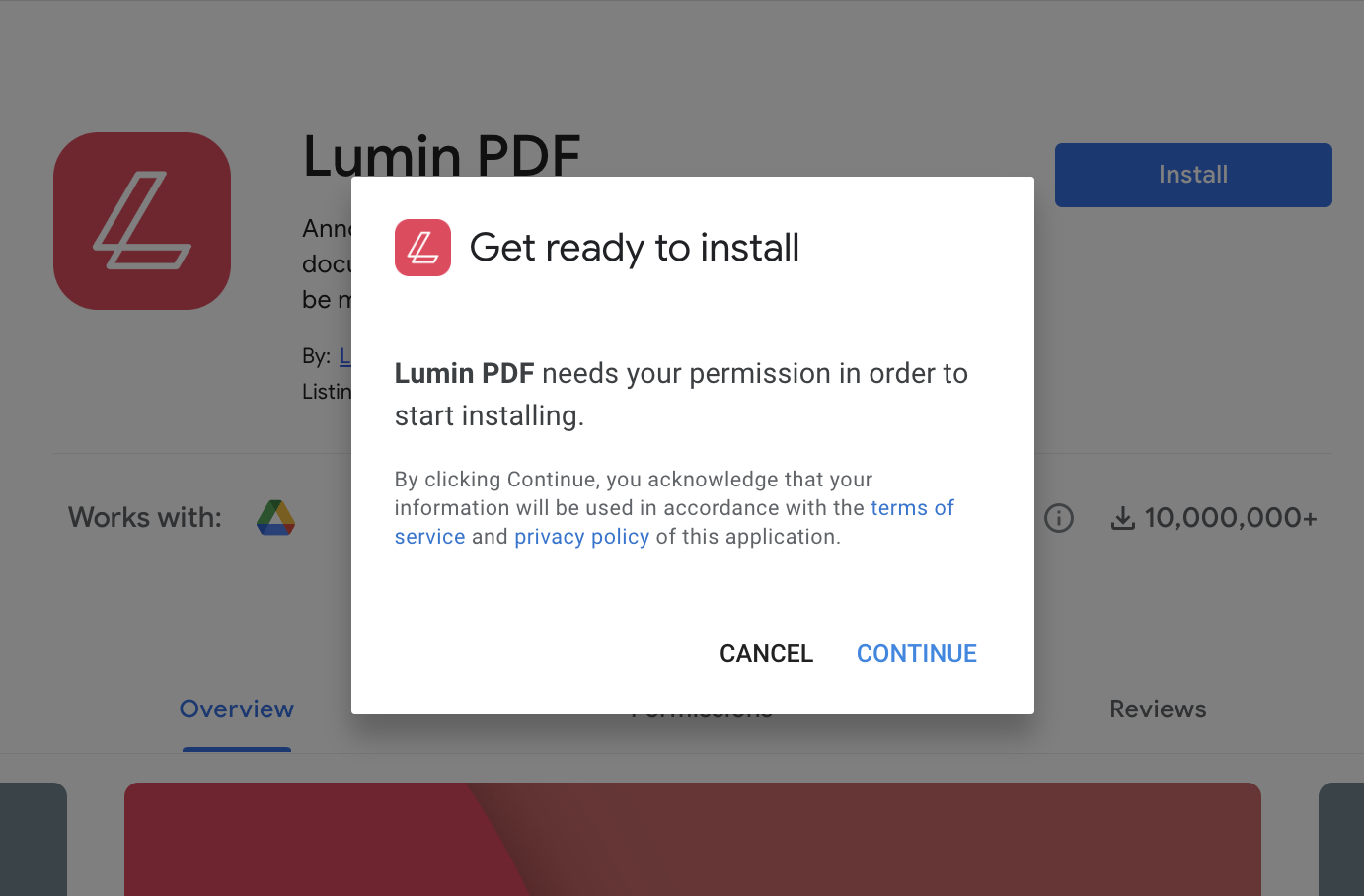
- Follow the screen prompts as required.
TIP: When Lumin is connected to Google Drive, you can:
- Right-click a PDF in Google Drive and select Open with > Lumin to use Lumin PDF from inside Google Drive.
- Open a Google Drive document directly from the Lumin app. (Find out how to do this in this article.) The document will stay stored in Drive but will be fully editable in Lumin, and if the document is synced, any changes you make to it are visible in Drive.
- When editing a doc that is stored in Google Drive in Lumin, remember to click the Sync button to ensure any changes you make are synced to Google Drive. (Sync acts like save.) Find out how to do that in this article.
Note: If you're a Google Workspace Administrator, you can perform a bulk domain Lumin PDF app install for your entire Google Workspace.
This will install Lumin as an extension for your entire organization, saving them from having to do individual installs outlined above.
Find out how to do a bulk domain install here