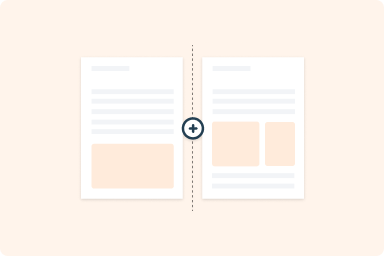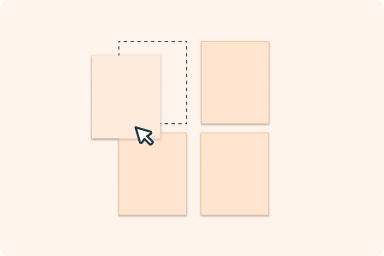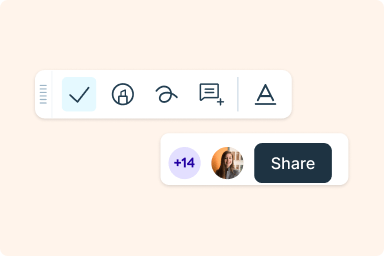Merge PDF files
Select multiple PDF files and merge them together, in seconds. Drop your first PDF file, upload your second, and then click merge. Easily combine PDF files online for free.
or drop your first file here
You’re in good company
Try Lumin’s merge tool
![Merge PDF files together]()
Merge PDF files together
Lumin makes two become one. Upload files from your desktop or straight from Google Drive and combine them with our handy Page Tools.![Shape your document]()
Shape your document
Simply drag and drop thumbnails to organize pages. For larger documents, use our page positioning function.![Do more than merge]()
Do more than merge
Use Lumin's full suite of Page Tools to do even more. Split, crop, add, delete or rotate PDFs until it's all looking exactly how you want it.
Merge PDFs online free.
How to merge PDF files
Upload your file
Select a PDF from your computer or via Google Drive/Dropbox. You’ll need to sign up for a free account if you haven't already.
Add files to merge
Once you've opened your first file, click the ‘Upload files’ button on the left to select those you want to merge.
Merge and go
Once all your files are in, click the 'Merge' button on the left. You can now download, print or share your merged PDFs.
One platform for all your PDF tools
Explore our plans
Free
For casual users trying out Lumin
$0 USD
Pro
For busy professionals or small teams
$19 USD
Per month, per team
$19 USD
Per month, per team
- 30 docs per month team-wide
- Edit PDF text
- Split documents
Featured articles

Article
• Apr 15, 2024
Split & Merge: how to organize classroom materials
Every successful classroom requires organization, but what do you do when you need to organize a digital classroom?
Read more Split & Merge: how to organize classroom materials.png?ixlib=gatsbyFP&auto=compress%2Cformat&fit=max&rect=0%2C0%2C1999%2C1033&w=1999&h=1033)
Article
• Apr 15, 2024
Your complete guide to editing PDFs
So you know how to save a document as a PDF. But can you edit it? We break down a few easy ways to make changes to your PDFs.
Read more Your complete guide to editing PDFs
Cloud Basics
• Apr 16, 2024
The best way to edit a PDF in Google Drive
PDFs are a staple format for purchase orders, legal contracts, digital magazines and much more. But did you know you can edit these PDFs – without leaving Google Drive?
Read more The best way to edit a PDF in Google Drive
PDFs merged
in seconds
Frequently asked questions
Is Lumin's merge tool free?
Yes! You can merge up to 3 documents per month per month for free. If you're a power merger, you can upgrade to our Pro plan.
How do I use Lumin?
Lumin works on your browser, or you can download our desktop app and keep Lumin handy on your computer. We’ve also got a mobile and tablet app which includes our most popular features.
Can I merge PDFs on mobile?
Our mobile app doesn't have the merge feature currently. Stay tuned, it'll be here real soon!
How many pages can I include in a merged PDF?
The merge PDF tool allows unlimited pages. We do have a file size limit of 20MB for the Free plan and 200MB for the Pro plan.
Can I delete and reorder pages after I merge files?
After uploading a PDF document, you can easily delete and reorder pages by dragging and dropping them into their placement. Simply hover over the page thumbnail to delete, reorder or rotate pages.
Can I merge a JPG with a PDF?
Yes, you can merge a JPG with a PDF using the Merge tool. However, when you download the merged file from Lumin it will be a PDF - you may need to convert it back to JPG.