Free PDF converter
Convert Word, JPG, Excel files and more to a PDF.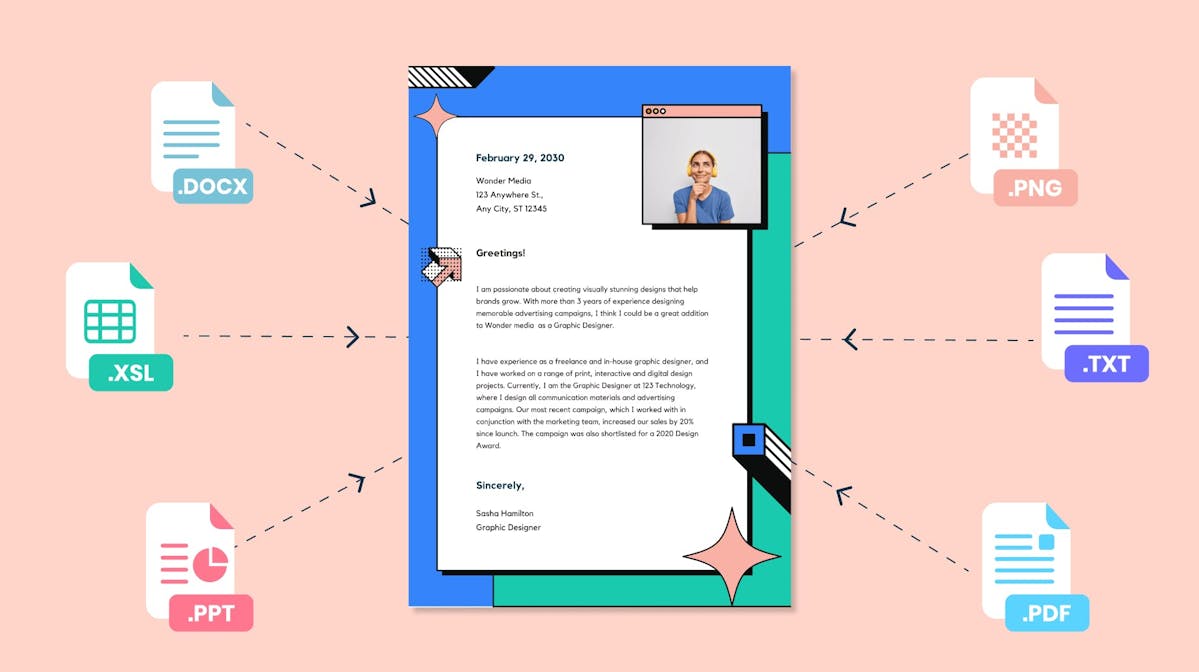
You’re in good company
Get more docs done with our digital toolkit
![Convert Word to PDF]()
Convert Word to PDF
Convert any Microsoft Word or .docx file to a PDF. Not quite perfect? Use our Page Tools to merge or split pages into the right order.![Convert Excel to PDF]()
Convert Excel to PDF
Convert financials, schedules and other vital spreadsheets to a PDF for easy, uncorrupted sharing.![Convert PPT to PDF]()
Convert PPT to PDF
Sending Powerpoint presentations is easier with a PDF. Use our PDF editing tools to give real-time feedback and share it around.![Convert JPG to PDF]()
Convert JPG to PDF
Images saved as JPGs can be converted into a PDF just like text-based files. Just drag and drop them into the Convert tool.
Convert PDFs for free.
How to convert a PDF
Sign up
Head to Lumin Tools, a sub-site of Lumin, and create a free account. Select the Convert tool.
Add files
Select which kind of file you’d like to convert, then upload your file.
Download
Once converted, download your PDF or sync it back to your storage platform of choice.
One platform for all your PDF tools
Featured articles
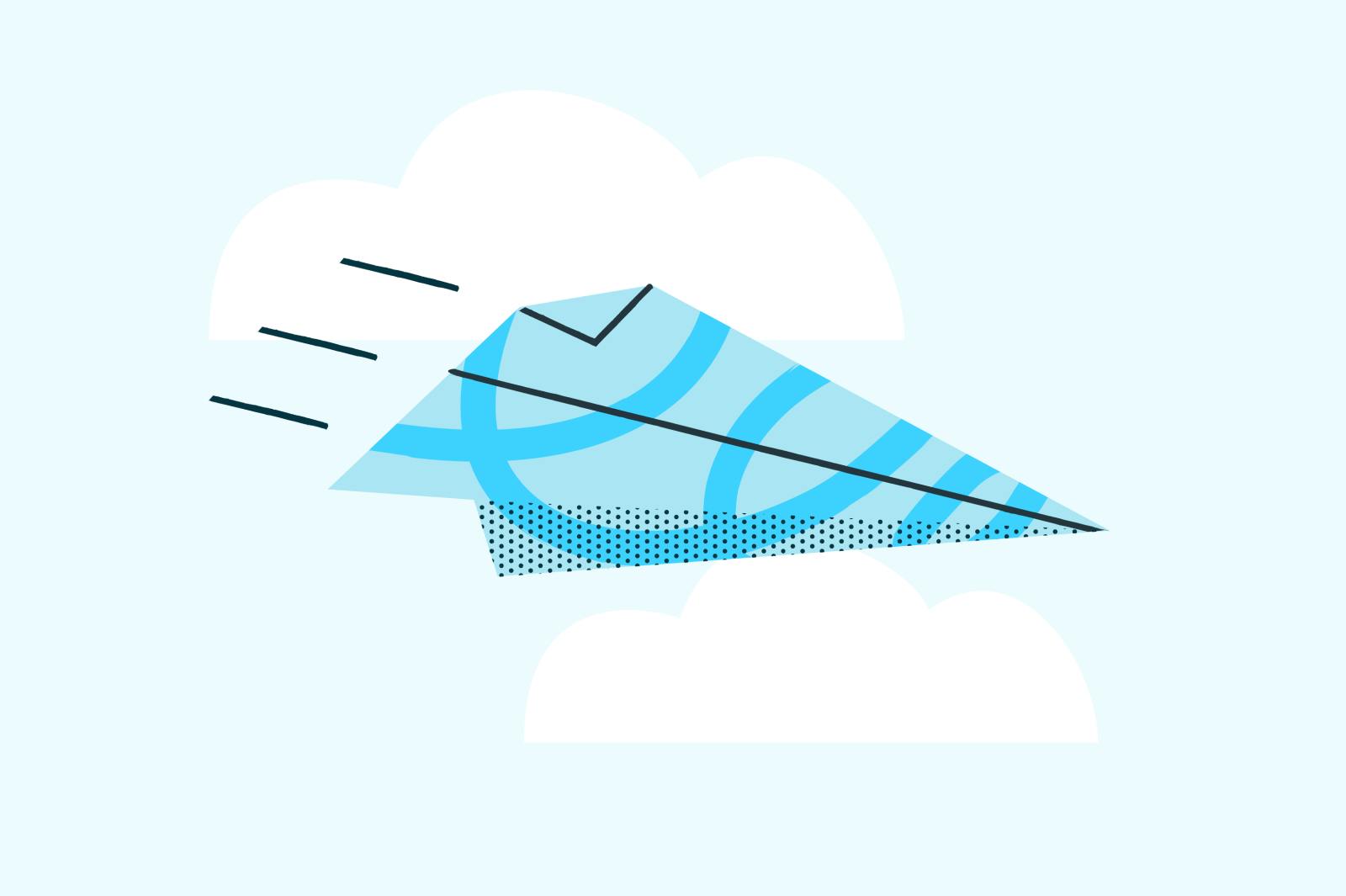
Article
• Mar 27, 2024
Everything you need to know about the PDF
You’ve probably heard the term, but what are PDFs, really? And why are they so popular?
Read more Everything you need to know about the PDF
Culture
• Apr 15, 2024
Why we translated Lumin into four new languages
No more getting lost in Google Translation. We know millions of you don’t speak English as a first language – so why should you use software in it? Here’s what we’re doing to help.
Read more Why we translated Lumin into four new languages
Cloud Basics
• Apr 16, 2024
The best way to edit a PDF in Google Drive
PDFs are a staple format for purchase orders, legal contracts, digital magazines and much more. But did you know you can edit these PDFs – without leaving Google Drive?
Read more The best way to edit a PDF in Google Drive
Convert PDFs
in seconds
Frequently asked questions
Is Lumin free?
Sure is! Lots of our tools are free. You can draw on PDFs, comment on them, add text, signatures and images; all the basics are covered.
Our paid plans expand your toolkit: you can edit PDF text, redact information, create fillable fields and much more. Discover our plans to learn which one is the right fit for you.
What is Lumin vs Lumin Tools?
Lumin Tools is a sub-site of Lumin hosting more advanced editing features such as the PDF Unlocker tool, OCR reader, Convert, Compress and more. Both sites are completely free to use.
Can I just convert a PDF and go?
Yes. You need to create an account in order to use Lumin Tools, but it’s easily done and you’ll be converting files in no time. You’ll have a range of other PDF features at your disposal too, should you choose to explore them.
Can I convert a PNG?
Unfortunately, we don’t have a tool for converting PNG files just yet – but watch this space!



