Take the work out of workflow
More movement, less follow ups: Lumin’s full-loop document workflow software means you can collaborate, edit and get sign off from one place.
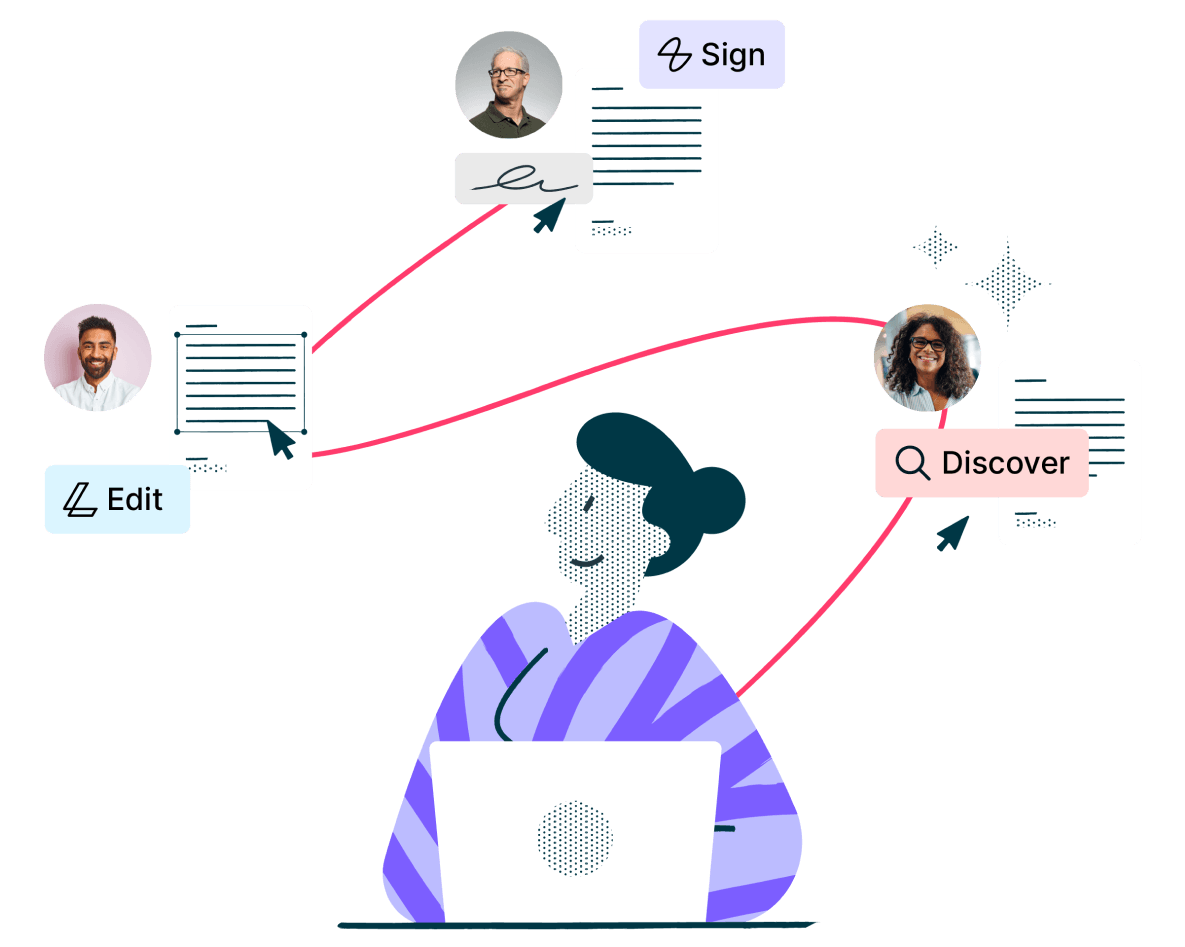
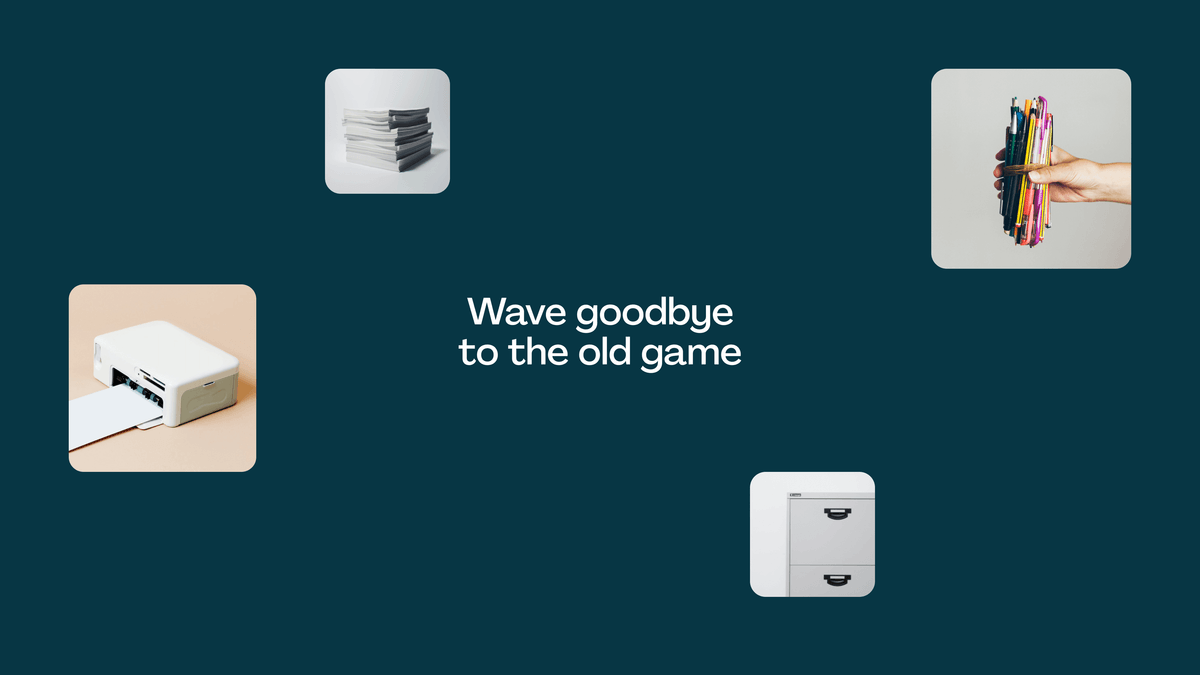
Your agreement drafting sidekick
A sleeker, smarter way to prepare and customize agreements and contracts, powered by AI.
Try beta now
You're in good company
Cut time with Lumin + Google
Edit PDFs within Google Workspace. Open Lumin directly from Gmail, Google Drive or Google Classroom.
Streamline efficiency
Use the cloud to reduce the burden of countless tools.
Collaborate live
Get your team on the same page with real-time feedback and freehand tools.
Automate workflows
Send work, negotiate terms and sign everything off with Lumin Sign.
Supercharge learning
Enjoy our comprehensive free plan for K-12 teachers and students.
Built for the way you work
Join over 100 million customers
Explore our products
Collaborate with existing colleagues and onboard new ones with Lumin and Lumin Sign. Our innovative solutions work great on their own, but they’re even better together.
Compare plansLumin
Lumin reduces your team’s back-and-forth. With a Google-integrated cloud workspace you can collaborate in real-time and share company-wide documents and templates.
Lumin Sign
Lumin Sign is the future of client-facing cloud workflows. eSign and track contracts, collect important information and onboard clients from anywhere.
Templates
Browse our extensive library of free forms and templates. We’ve got what you need to tackle any task: tax forms, contract templates, health and safety checklists, onboarding forms and much more.
Browse all templates