Work from any device
Use Lumin wherever you need it. We’re ready when you are!
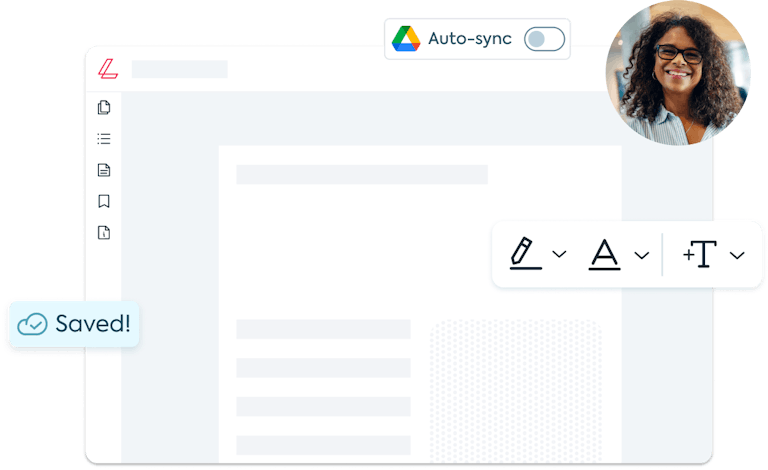
Install for desktop
Copy link to this section
Keep your work in the cloud and your head out of it. Our free desktop app lets you launch Lumin and focus on tasks with zero distractions.
Lumin for mobile
Copy link to this section
Stay in the loop
Never miss a thing by enabling push notifications for new comments and changes.
Share from anywhere
No computer? No problem. Work on-the-go by reading, editing and sending documents from your mobile or tablet.
Use tools you need
Add comments, highlights, text and more. Going mobile doesn’t mean compromising on tools.
Scan to download the app
or
Ready when you are
Access your work from your computer, tablet or mobile phone. The world is your office with our cross-device functionality.
- Available on all devices
- Give access to anyone who needs it
- Sync everything back to Google
- Use offline mode to stay on task