
Lumin Sign eSign workflows
Captivate clients with Lumin Sign’s dedicated eSign workflows. Collect legally-binding eSignatures in seconds.
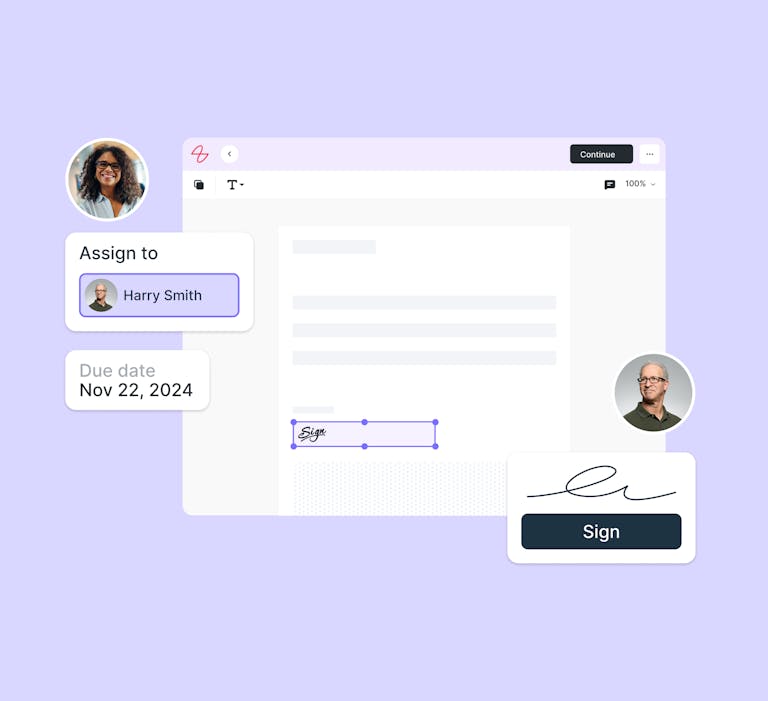
You're in good company
Client-facing eSignature workflows
Capture signatures in seconds
Easy signatures mean easy deals. With no sign up required to eSign, deals can be done in seconds with no annoying barriers. Cut above the rest with professional customer-facing eSigning, and give your customers an experience they’ll love.
Track contracts from sent to signed
Don’t let anything slip. Lumin Sign’s eSign dashboard helps you track multiple deals from start to finish with full visibility. Set automatic notifications and reminders to stay in control and prompt clients before deadlines are reached.
Safeguard your business
Reduce risk with legally binding signatures and enterprise-level security. We work hard to deliver industry accepted certifications and meet current industry compliance standards and regulations.
Legally binding digital signatures
Lumin Sign is a secure and legally binding way to sign. We undergo third-party audits to ensure we’re offering best practice security measures, including encryption and physical security measures.
eSigning features that keep deals flowing
Request multiple signatures
Streamline your workflow by sending one document to up to 20 people for signing – at one time.
Set a signing order
Define the order in which you'd like people to sign your contract. Let Lumin Sign do the rest.
Get automatic updates on deals
Follow contracts from sent to signed, and set automatic reminders for everyone involved.
Work across devices
Lumin Sign works from your computer, tablet, Chromebook or phone. Sign from anywhere.
Safeguard your business with compliant eSigning
Lumin’s products are enforced with a rigorous and up-to-date security system. We work hard to deliver specialized security solutions alongside industry-standard compliance.
A streamlined workflow
1.
Upload
Choose a template or upload a form or contract
2.
Invite
Invite signers and select a due date
3.
Assign
Assign signatures and initial fields
4.
Send
Send, track and set reminders
Lumin Sign for everyone
Free
Pro
Enterprise
Templates
Browse our extensive library of forms and templates. We’ve got what you need to tackle any task: tax forms, contract templates, health and safety checklists, onboarding forms and much more.
Browse all templatesLearn more about eSigning
.png?ixlib=gatsbyFP&auto=compress%2Cformat&fit=max)
Digital Signatures
• Feb 13, 2024
Face off: Lumin Sign vs DocuSign
eSignatures are hottest new tool. But which is the best? Two strong contenders are Lumin Sign and DocuSign. Which one should you go for? We break down the difference.
Read more Face off: Lumin Sign vs DocuSign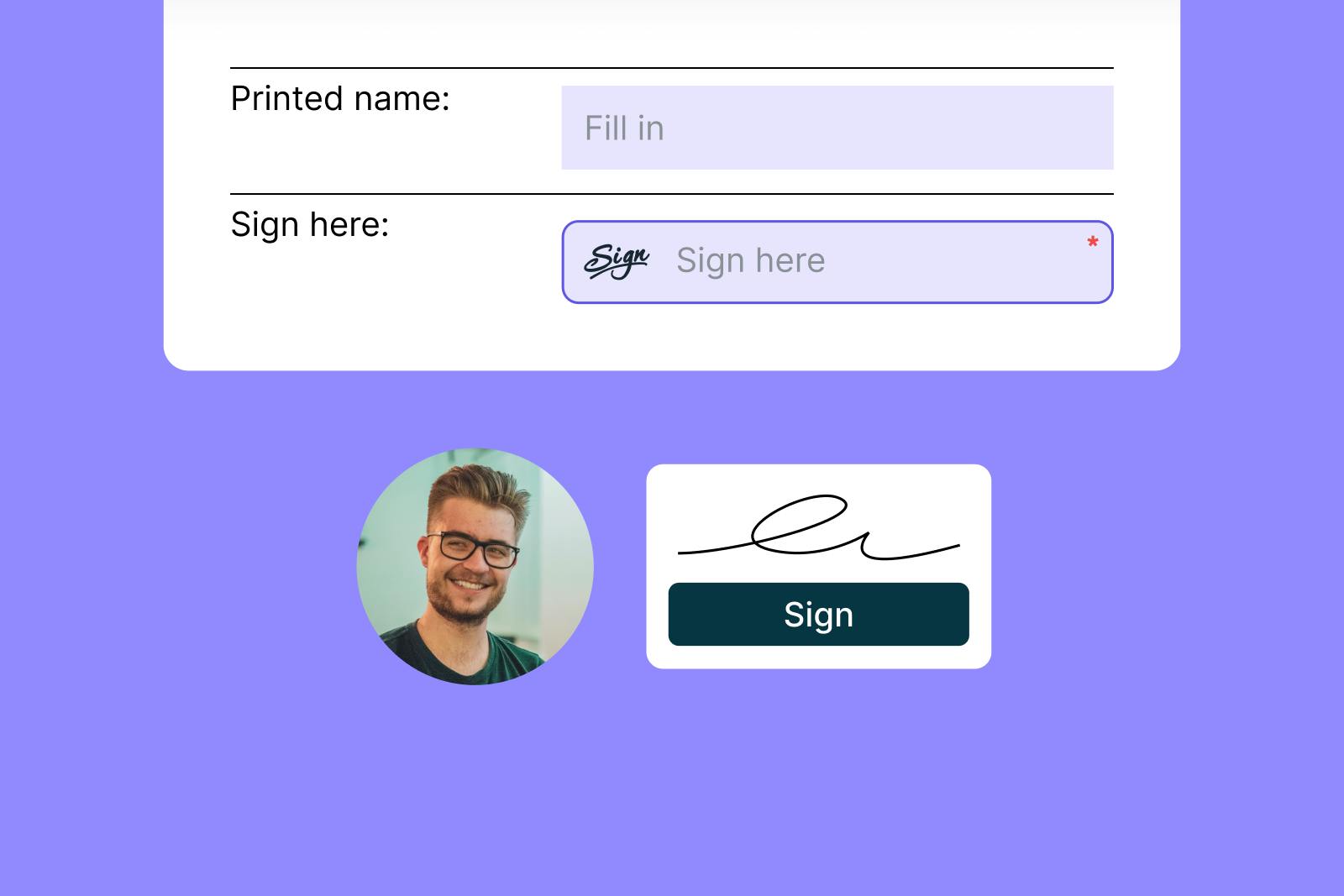
Digital Signatures
• Jun 14, 2023
How to make eSignatures legally binding
Everyone’s signing online now. But how can we ensure eSignatures are secure and legally-binding? We deep-dive into how eSignatures work.
Read more How to make eSignatures legally binding
Digital Signatures
• Jan 01, 2024
The top 5 free eSignature tools for 2024
So you’re looking for a signature generator, but unsure where to start. We're diving into the top 5 free eSignature tools – because who doesn’t love a freebie?
Read more The top 5 free eSignature tools for 2024
Frequently asked questions
Is Lumin Sign free to use?
Yes! Lumin Sign is free to use for up to five contracts a month, allowing you to send legally compliant signatures and streamline your workflows; all the basics are covered.
Our paid plan is designed to help you send efficient and secure contracts at scale. View outstanding contract status, send automated email reminders and scale your business.
What is an electronic signature?
An eSignature, also known as a dry signature, represents a person's handwritten signature and is a legally binding way to digitally sign documents.
How do I digitally sign a PDF?
To digitally sign a PDF, you should use a reputable platform like Lumin Sign or DocuSign. Upload your document, and then you can create an eSignature using a stylus, an image of your signature or by typing in your name and converting it to a nice font.
Where are eSignatures legal?
In the US, two acts recognize eSignatures as equivalent to wet ones in terms of legal status: the Uniform Electronic Transactions Act (UETA) and the Electronic Signatures in Global and National Commerce Act (perfectly acronymed as ESIGN).
Other countries have similar legal recognitions include: Europe, Canada, UK, India, New Zealand, Australia and Singapore.
Is there an eSign app?
Yes, there is a Lumin Sign app. Send, sign and track documents while on the go. The Lumin Sign mobile app keeps work moving with you across your phone or tablet. You can download the app from the Apple and Google Play stores for free.