Lumin for Chrome
Power up your browser and meet the extension that actually extends: edit, print and read PDFs straight from Chrome using Lumin.
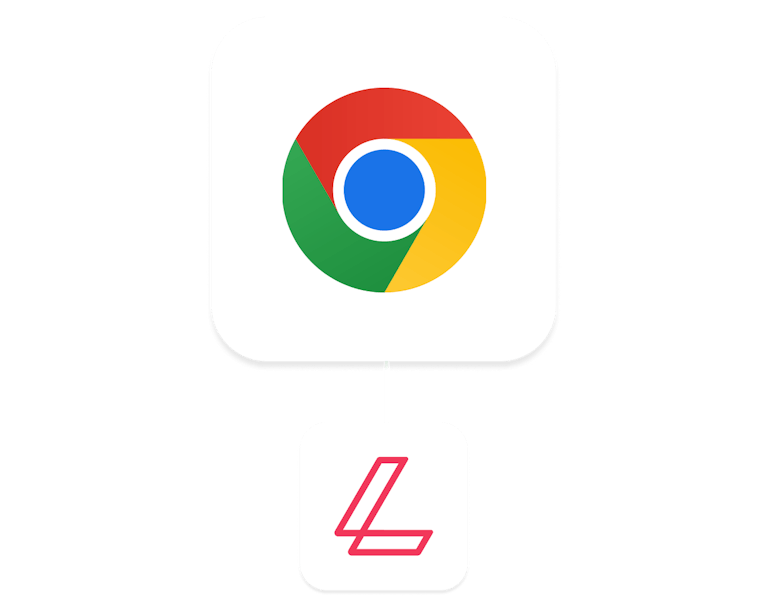
You’re in good company
The PDF editor built for Chrome
Stop doing things the long way and let Lumin come to you. Lumin’s Chrome extension opens your favorite tools in a click, so you can take a shortcut from PDF to perfect.
Read PDFs instantly
Turn your browser into a comprehensive PDF reader. Open and read PDFs immediately by drag-and-dropping them into Chrome.
Use your favorite tools
Your PDF editor is now your browser. Merge, unlock and create fillable forms with a couple of clicks from the Lumin extension.
Print from your browser
Let Chrome take your PDFs to the printer. Our extension gives Chrome a power-up by enabling print and download functions on any PDF.
Sign and request signatures
eSign your PDFs or send for signing all from your browser. Experience secure and efficient eSignature solutions powered by Lumin Sign.
How do I set up my Lumin extension in Google Chrome?
Frequently Asked Questions
How do I add extensions to my Chrome?
You can download Google Chrome extensions from the Chrome Web Store. Access the store by either clicking on the Chrome side menu or by searching for it on Google.
How do I use the Lumin extension for Chrome?
Lumin's Chrome extension provides quick access to PDF editing tools directly from your browser. Once you have downloaded the extension from the Chrome Web Store, simply open a PDF document in your browser and start editing.
How do I open a PDF in Chrome?
By installing the Lumin for Chrome extension, you can automatically open PDFs in your Chrome browser. From there, you can edit, highlight, and even sign your PDFs directly in Chrome.
Can I edit a PDF in Chrome?
The Lumin for Chrome extension allows you to access all your PDF editing tools, including merge, sign, and highlight, without leaving your webpage.
Can I use the highlight tool on a PDF in Chrome?
Yes, you can! The Lumin for Chrome extension allows you to highlight PDFs directly in Chrome.
How do I sign a PDF in Chrome?
Lumin’s Chrome extension is integrated with Lumin Sign, allowing users to digitally sign PDFs with legally binding signatures directly in Chrome.