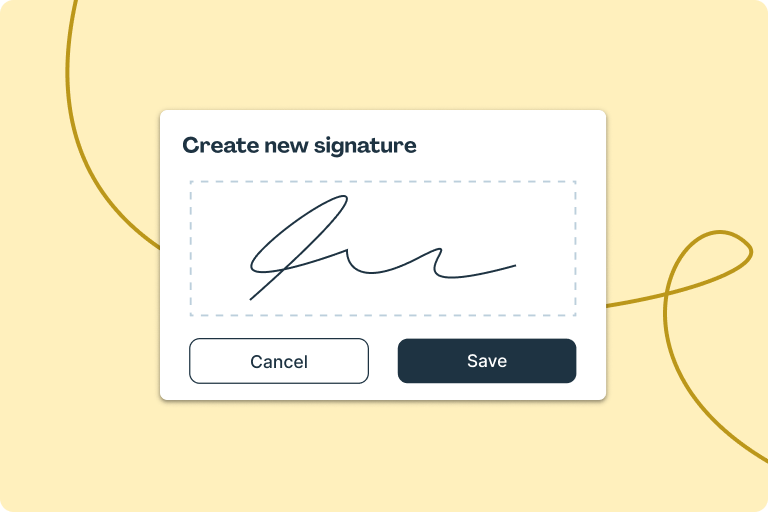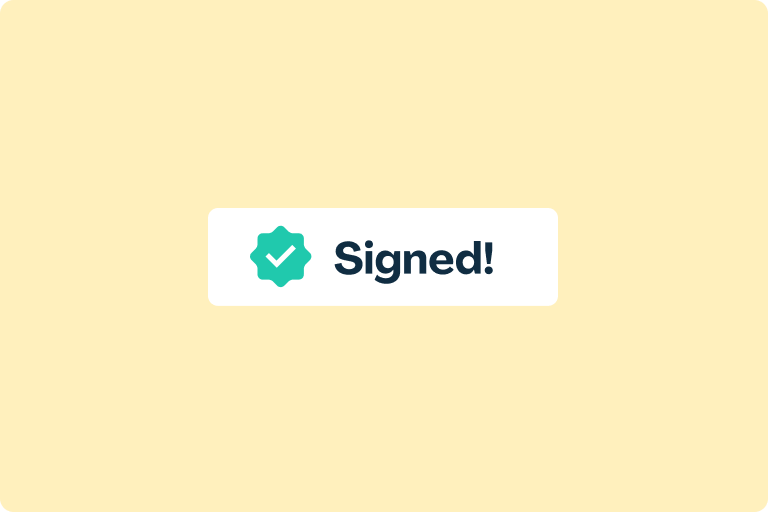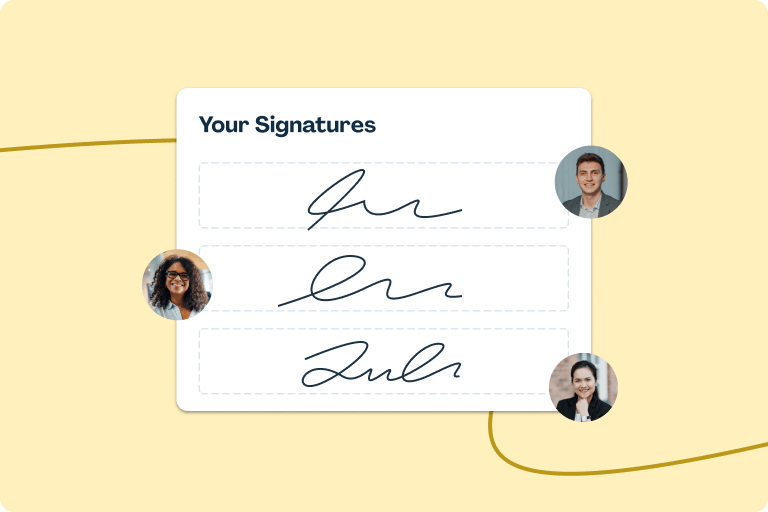Sign PDFs online in seconds
Fill and sign any PDF for free with Lumin. Jump straight in, stamp your signature and download your document in seconds.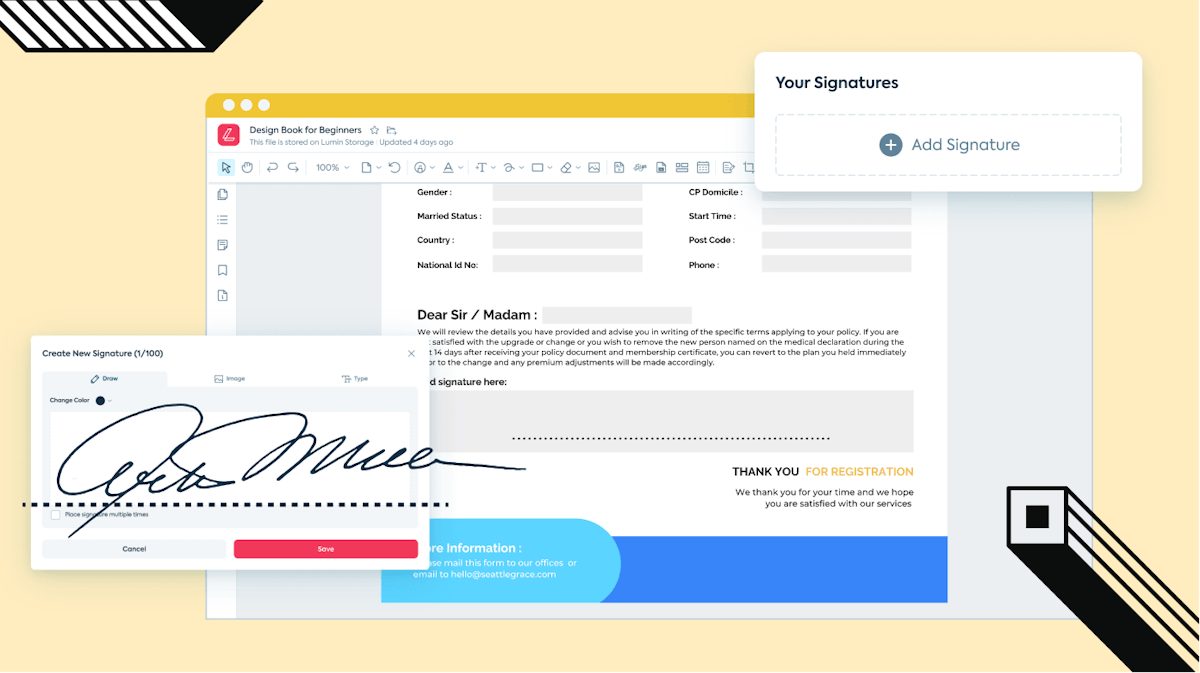
You’re in good company
Get more docs done with our digital toolkit
![Safe and secure signing]()
Safe and secure signing
Digital signatures are trusted and enforceable in almost every country. They're just as safe as a handwritten signature.![Save time and money]()
Save time and money
No more print-outs or hours chasing up contracts. Lumin's digital signature tool cuts signing down to seconds.![Get the whole team signing]()
Get the whole team signing
Create and store multiple digital signatures within Lumin, so your team is always ready to seal the deal.
More impact, less admin.
Sign PDFs for free.
How to sign a PDF online
Sign up
Create a free Lumin account and upload your document.
Create signature
In the toolbar, hit the eSign tool and click ‘Add Signature’. Upload an image of your signature or draw it.
Get signing
Drop your signature onto the document and size it to fit. You’ve signed on the dotted line!
One platform for all your PDF tools
Looking for a dedicated eSignature workflow tool? Try Lumin Sign
Explore our plans
Free
For casual users trying out Lumin
$0 USD
$0 USD
- Annotate 3 docs
- Digitally sign PDFs
Most popular
Pro
For busy professionals or small teams
$19 USD
Per month, per team
$19 USD
Per month, per team
- 30 docs per month team-wide
- Edit PDF text
- Split documents
Featured articles
Discover moreJoin over 100 million customers
Add signatures
in seconds
Frequently asked questions
Is Lumin free to use?
Lots of our tools are free. You can draw on PDFs, comment on them, add text, signatures and images; all the basics are covered.
Our paid plans expand your toolkit: you can edit PDF text, redact information, create fillable fields and much more. Discover our plans to learn which one is the right fit for you.
How do I use Lumin?
The Lumin app works on your browser, or you can download our desktop app and keep Lumin handy on your computer. We’ve also got a mobile and tablet app which includes Lumin’s most popular features.
Can I just sign a PDF and go?
Yes. You will need to create an account in order to use Lumin and it's digital signature tool, but this is fast, easy and free. Once you're in you'll be signing in seconds. You’ll have a range of other PDF features at your disposal too, should you choose to explore them.
Can I send a document for someone else to sign?
Yes. You can share documents using Lumin, but the recipient will need to create a Lumin account in order to sign it. If you’re looking for a dedicated signature workflow tool, check out our product Lumin Sign. The receiver doesn’t need a Lumin Sign account to sign the document.
Is it safe to sign a PDF online?
Yes, it's safe to sign PDFs online with Lumin in any web browser. Our products are enforced using a rigorous and continuously updated security system.