Free PDF reader
View and read PDFs online. Drop your PDF file below and start reading — no download required.
or drop your file here
You’re in good company
How to read PDFs online
Follow these simple steps to read your PDF online.
- 1
Upload
Drop a PDF file into the dropzone above or click the select a file button.
- 2
Start reading
Sign-in and zoom, scroll or flick through the pages of the document. Also use this tool to have your PDF read out loud.
- 3
Take notes & summarize
Highlight, comment, make page outlines & summarise content with AI.
Fully featured PDF reader
Read and work with PDFs instantly using Lumin’s free PDF Reader.
Read PDFs instantly
Open any PDF file in seconds with smooth navigation, page search, and bookmarks. Enjoy lightning-fast document loading with intuitive controls that make browsing hundreds of pages effortless and efficient.
Cross-platform access
Use your PDF reader on iPhone, Android, Windows, and Mac without compatibility issues. Your reading progress, bookmarks, and annotations sync seamlessly across all devices, so you can continue exactly where you left off.
Read PDFs aloud
Have your PDF read aloud to you and control the playback pace. Whether you prefer slow, deliberate narration or quick information absorption, adjust the audio speed to suit your learning style and comprehension needs.
No installation needed
Read, view, and review PDFs directly in your browser without downloading software. Access your documents instantly from any device with an internet connection, avoiding storage concerns and keeping your workflow smooth.
Strong encryption
Protect sensitive documents with advanced 256-bit AES encryption. Confidential files remain secure during viewing and sharing, meeting enterprise-level security standards for handling protected information.
Password protection
Secure your files with unique passwords so only authorized users can open and read them. Add an extra layer of protection to financial documents, legal contracts, or personal information with customizable access controls.
Frequently asked questions
What is a PDF reader?
A PDF Reader is software that lets you open, view, and interact with PDF (Portable Document Format) files. It preserves formatting, fonts, and layout across devices.
Can it read my PDF to me out loud?
Yes. Our PDF reader includes a text-to-speech feature that can read your document out loud, so you can listen while you work, study, or multitask.
Can I adjust the reading speed in a PDF reader?
Yes. Lumin PDF’s reader includes adjustable text-to-speech functionality so you can control narration speed.
Is Lumin’s PDF reader free to use?
Lots of our tools are free. You can read PDFs, draw on them, comment on them, add text, signatures and images; all the basics are covered.
Our paid plans expand your toolkit: you can edit PDF text, redact information, create fillable fields and much more. Discover our plans to learn which one is the right fit for you.What can I do with the PDF reader?
Lumin’s PDF Reader helps you read and review documents with ease. You can open PDFs directly, adjust the view for comfortable reading, and navigate through pages smoothly on any device.
Can I read a PDF on mobile?
Yes, absolutely. Lumin has a desktop, mobile and tablet app that syncs all your files and updates so you can pick up where you left off. Our app is compatible with both Apple and Android devices.
Can I read a PDF while offline?
Yes! While Lumin is designed for the cloud, we know sometimes work happens from the ground. Just switch on “offline mode” and continue editing your document. When you next connect to the internet, your edits will be saved. Learn more here.
Can the Lumin PDF reader search text?
Yes, you can search for text in a document in Lumin. Simply select the search button and find text within your document.
What’s the best free PDF reader option?
Lumin PDF offers a robust free reader with essential features including instant viewing, basic annotations, and text search.
Can I customize the voice settings in Lumin PDF Reader?
Yes, Lumin PDF Reader lets you personalize text-to-speech by choosing the reading language and the accent. This makes the reading experience more natural and tailored to your preference.
Trusted by more than 100 million customers
Featured articles
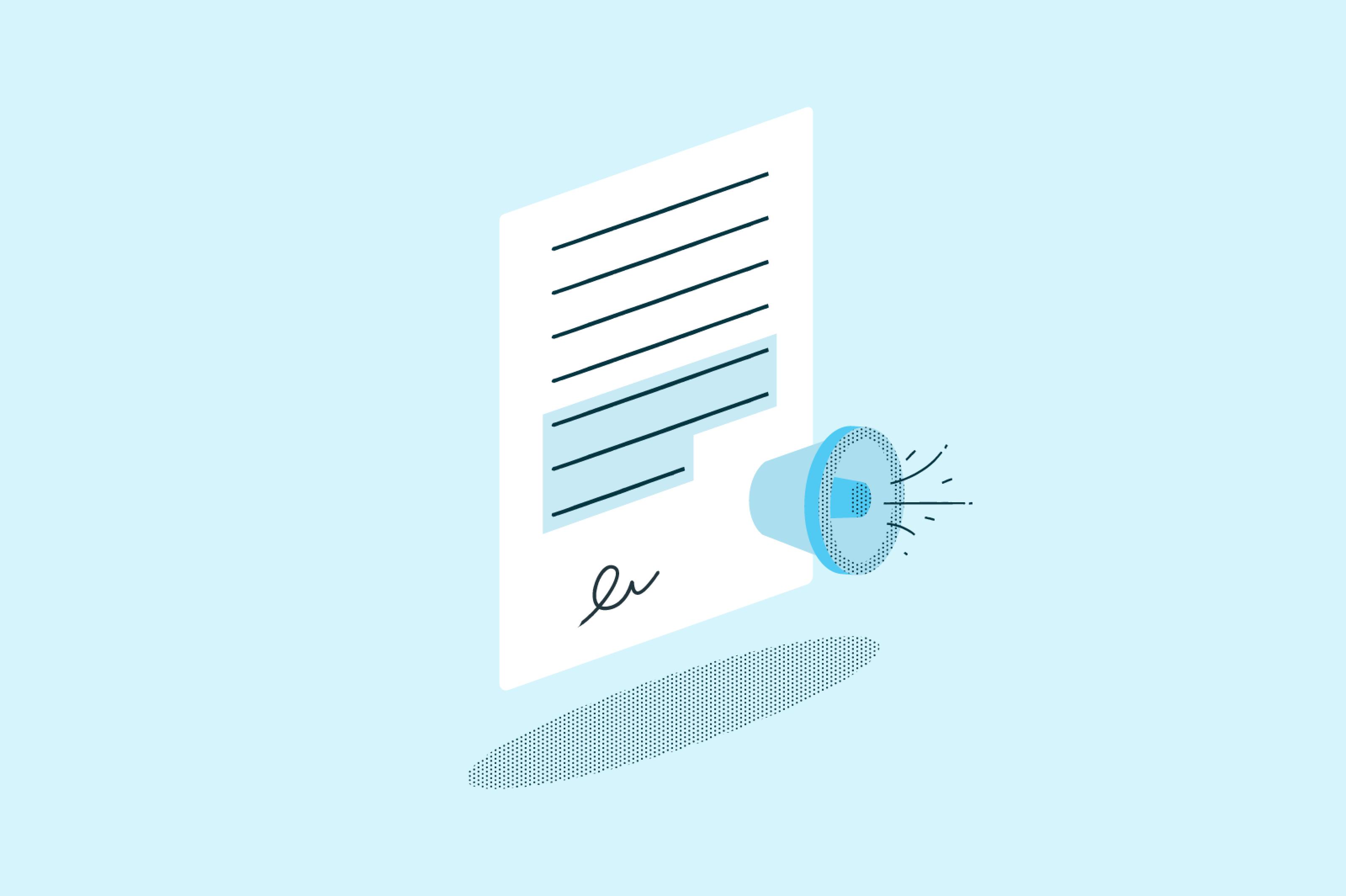
PDF editing
• Sep 24, 2025
How to have a PDF read out loud to you
Need to listen to your PDFs instead of reading them? Whether you're multitasking, dealing with eye strain, or simply prefer audio, here are proven methods to make any PDF speak to you.
Read more How to have a PDF read out loud to you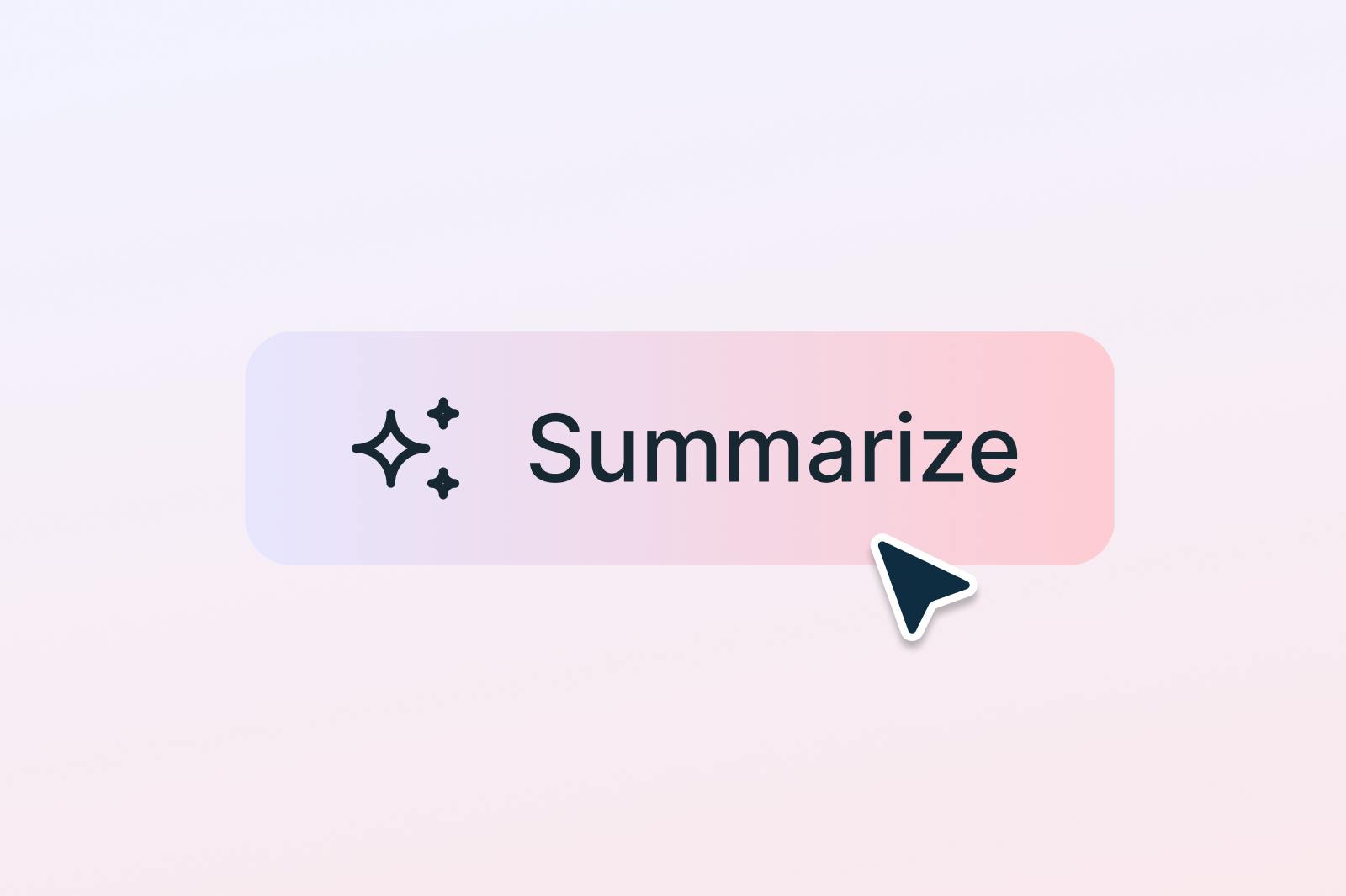
PDF editing
• Sep 29, 2024
Meet your wingman: AI summarization
Long days spent navigating long documents is an eye-shrivelling endeavour. What if you had a wingman backing you up every step of the way?
Read more Meet your wingman: AI summarization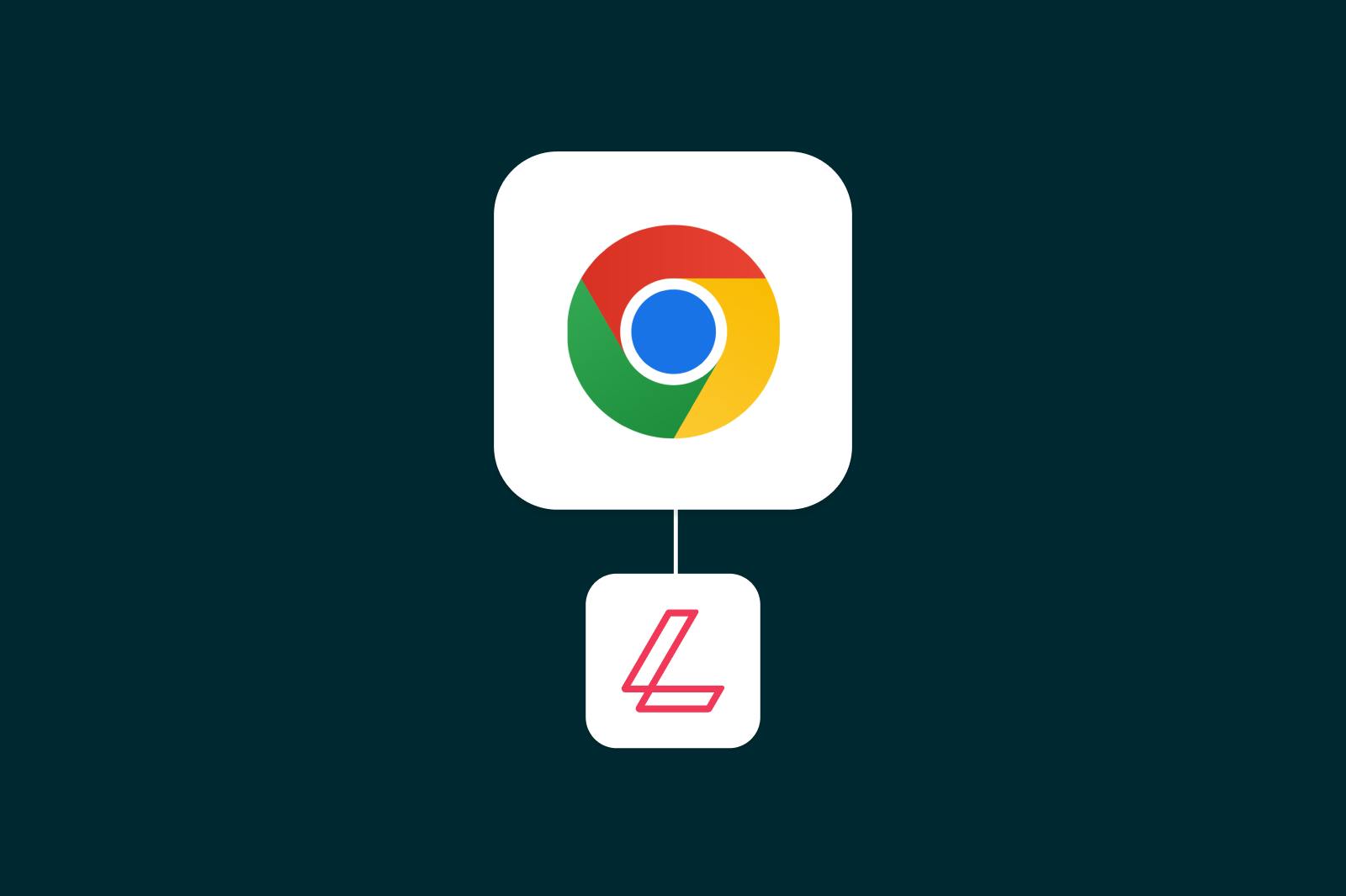
PDF editing
• Jul 1, 2024
A Google Chrome extension that actually extends
PDF viewing and editing is now as easy as opening Chrome. We explain how a simple Google Chrome extension can be part of the cure to technostress.
Read more A Google Chrome extension that actually extends
Discover Lumin’s products
Collaborate with existing colleagues and onboard new ones with Lumin and Lumin Sign. Our innovative solutions work great on their own, but they’re even better together.
Lumin Sign
A digital signature workflow tool that seals deals with legally-compliant signatures.
Learn moreLumin Sign API
An eSignature API designed to be plugged into your platform with minimal effort.
Learn more