Stay secure with Lumin + BlackBerry
Do more than just read documents on your device – edit them. Lumin’s dedicated PDF editor for BlackBerry® makes digital transformation safe and easy.
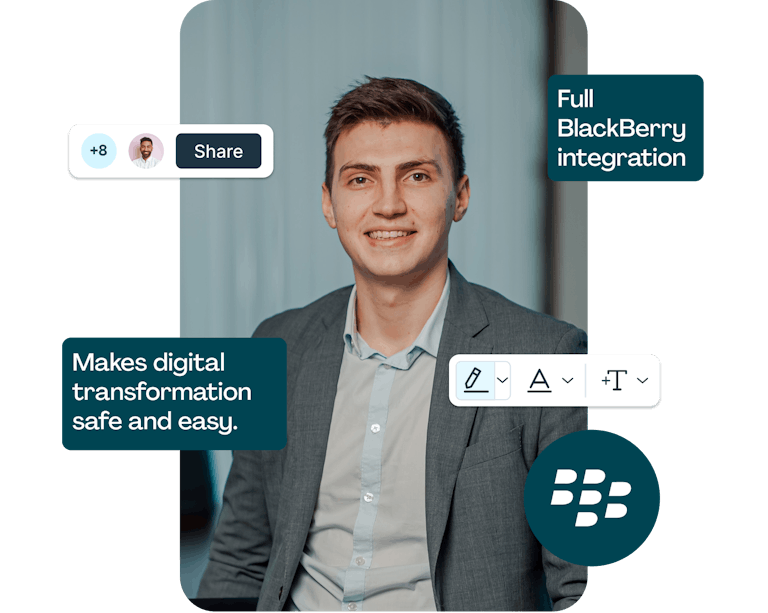
Modernization made secure
Your employees are on the move; don’t let their documents get left behind. Annotate and highlight PDFs on BlackBerry® without posing a security risk.
Make changes instantly
Stop losing amendments in email chains. Open Lumin for BlackBerry® straight from your inbox, annotate the document and send it on or save to BlackBerry® Docs.
Give feedback on-the-go
Keep documents secure when traveling. Lumin’s app enables PDF editing from BlackBerry® devices, so work can happen anywhere without security being compromized.
Work intuitively
Lumin for BlackBerry® is designed to work with the latest touchscreen devices, so it’s easy to write notes and suggest changes with a flick of the stylus.
Enterprise-grade features
| FEATURE | RELATED BENEFITS |
|---|---|
Offline mode | Turning on offline mode means users can open, edit and annotate documents without an internet connection. These can be saved or sent once connected again. |
Data encryption | The enterprise data passed to Lumin is encrypted using AES with a 256-bit key, and protected with a password and the device's security processor. |
Enterprise authentication | Sign-in to Lumin is handled via BlackBerry’s authentication system, so users can sign in using their BlackBerry® or Microsoft account. |
Full BlackBerry integration | Lumin for BlackBerry® is designed to work with BlackBerry’s productivity apps. Users can attach Lumin-edited PDFs to BlackBerry® Work or save to BlackBerry® Docs. |
Enterprise-grade
protection
Safeguard your documents with enterprise-grade protection provided by Lumin’s BlackBerry® Dynamics™ integration.