How to fill out a W-4 online
author
Haylee Fortune
published
Jan 9, 2024
categories
How To
read time
3 mins
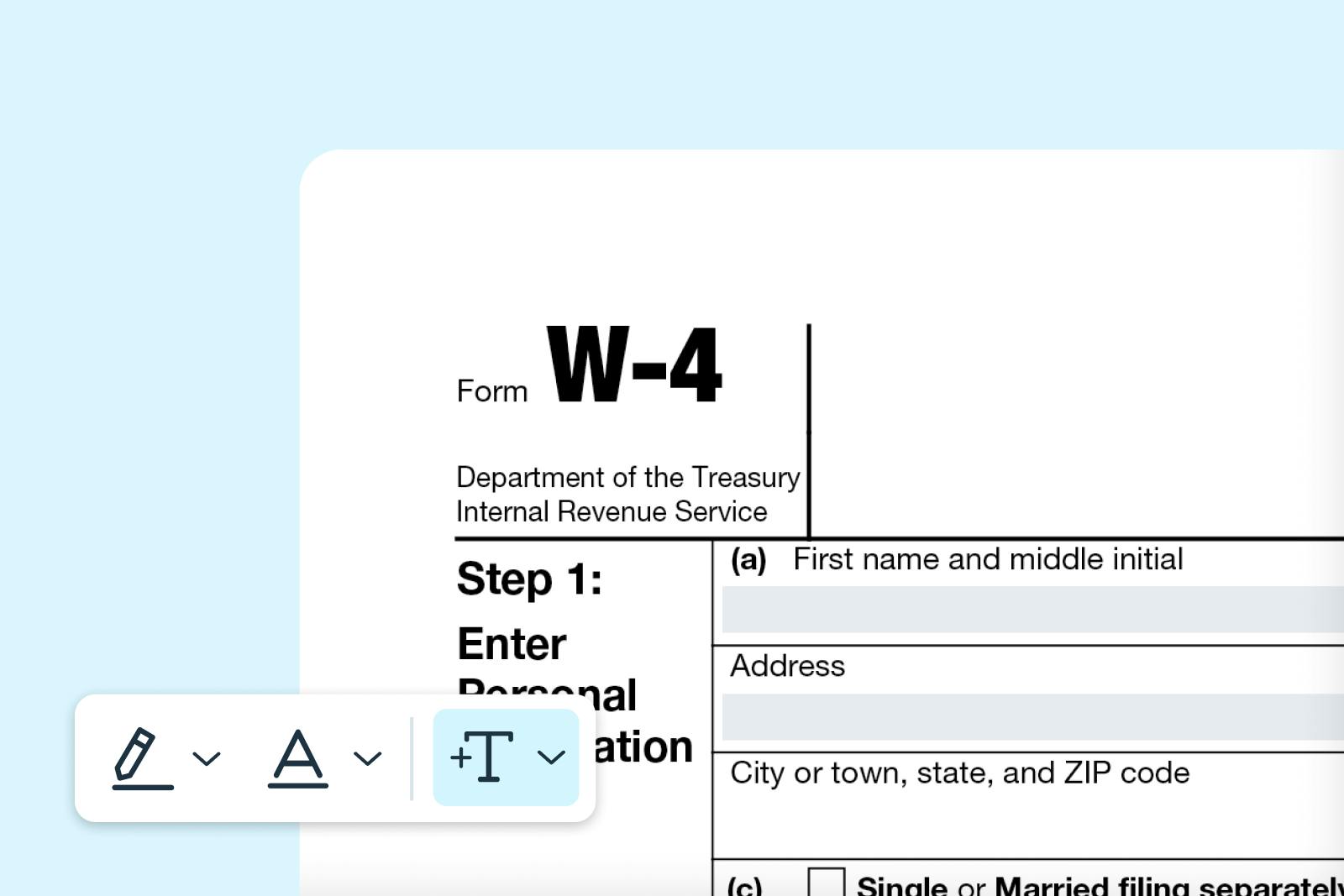
Check tax paperwork off your to-do list with a fillable W-4 form. We explain how to find, fill and send a W-4 online in just a few easy clicks.
Table of Contents
1. What is a W-4 form?
2. How to find a W-4 form
3. Filling out a W-4 online
4. Can a W-4 be signed electronically?
5. How to submit a W-4
- 1. What is a W-4 form?
- 2. How to find a W-4 form
- 3. Filling out a W-4 online
- 4. Can a W-4 be signed electronically?
- 5. How to submit a W-4
share this post
There’s nothing worse than paying too much – or too little – tax. Getting it wrong means you may be landed with a huge bill later on.
We all know the best way to get it right is to fill in a W-4 form for your new employer. What you may not know is this extremely important task doesn't have to be difficult. Here's how to find, fill and sign a W-4 online – quickly!
What is a W-4 form?
A W-4 form is an IRS document that tells your employer how much federal income tax to withhold from your paycheck. The IRS requires employees to pay taxes on their income throughout the year.
If you fail to withhold enough, you may end up with a large bill (plus interest among other penalties).
Equally, you don’t want to withhold too much tax as that’ll reduce your monthly income and, therefore, your iced coffee intake. You won’t get your excess tax back until you file your tax return and receive a refund, so it pays to get it right.
Employers – you can easily send a W-4 form over to your new hire to make sure they’ve got everything you need to submit.
Read on to learn how to find and start filling out a W-4 in a few clicks.
How to find a W-4 form
Navigate to Template Discovery, the YouTube of forms and templates. Type W-4 form into the search bar and choose the appropriate version.
Click Preview template and double check you’ve got the right one, then click Use this template.
Done! You've got your W-4 form. If you need any other forms for your tax files, have a search in Template Discovery; it's stuffed with thousands of curated fillable forms designed to make admin easy.
Filling out a W-4 online
After following the steps above, you’ll be presented with the question box Who needs to sign this document?
If you’re the employer, select Multiple people; this will take you to Lumin Sign. Here, you can assign fields to your employee to fill; and you can both sign the form electronically.
If you’re the employee, select Myself. You’ll head into the Lumin PDF editor to complete the form. Input your personal details and fill all the required fields highlighted blue. The form is already fillable, so you can type straight into the editable fields. The form’s instructions page will tell you how to correctly answer each stage.
Can a W-4 be signed electronically?
Digital signatures, when applied correctly, are legally binding and just as concrete as the real deal.
If multiple people are signing a form – like the W-4 – Lumin Sign is a great option. It's legally binding, secure, and designed for a signing workflow of two or more people.
You can also add your signature in Lumin: just open your W-4 in the editor (it will already be there if this is where you filled it in), and select the eSign tool in the toolbar.
Once you’ve added the date (either type in or use the date stamp), you’re set to go.
How to submit a W-4
There are a few ways you can submit this depending on your employer’s requirements:
- Download to print
- Submit via a secure network if this has been provided to you by your employer
- Share using Lumin
To do the above, select Share and Invite people. Add their email address and they’ll receive a direct secure link to download the signed document.
In this case it might be easier to share using Lumin, as the employer needs to enter a few details and review this before it’s submitted to the IRS.
Looking for a similar template? Explore the full Templates Discovery section of Lumin for thousands of up to date, fillable templates and get that admin off your to-do list!
share this post