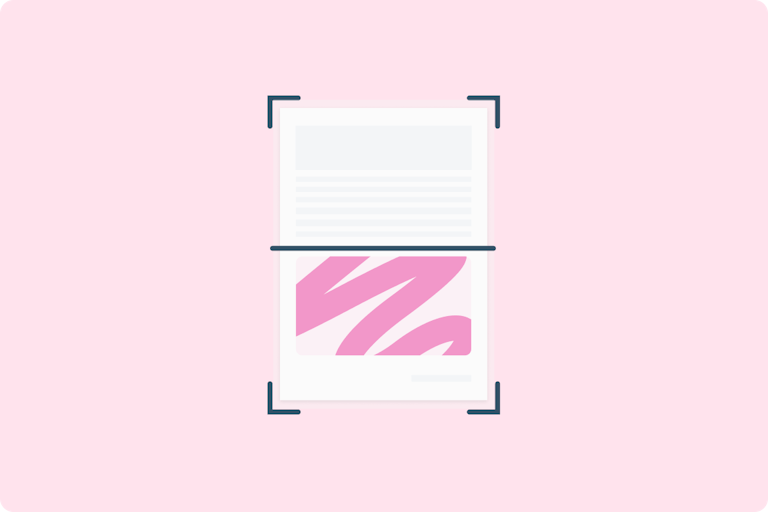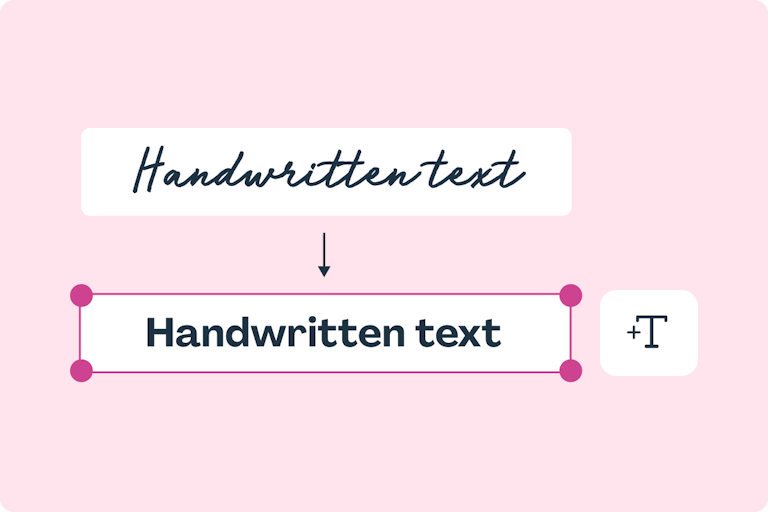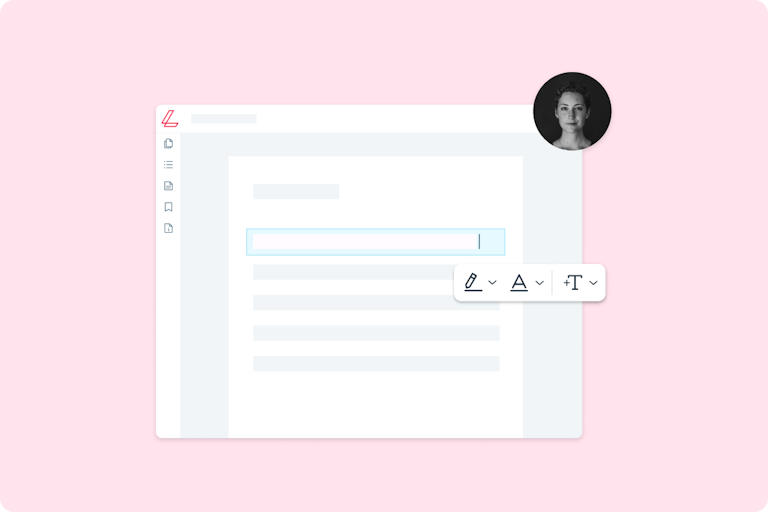OCR PDFs and photos
Send photographs and PDFs to OCR to make them readable and searchable.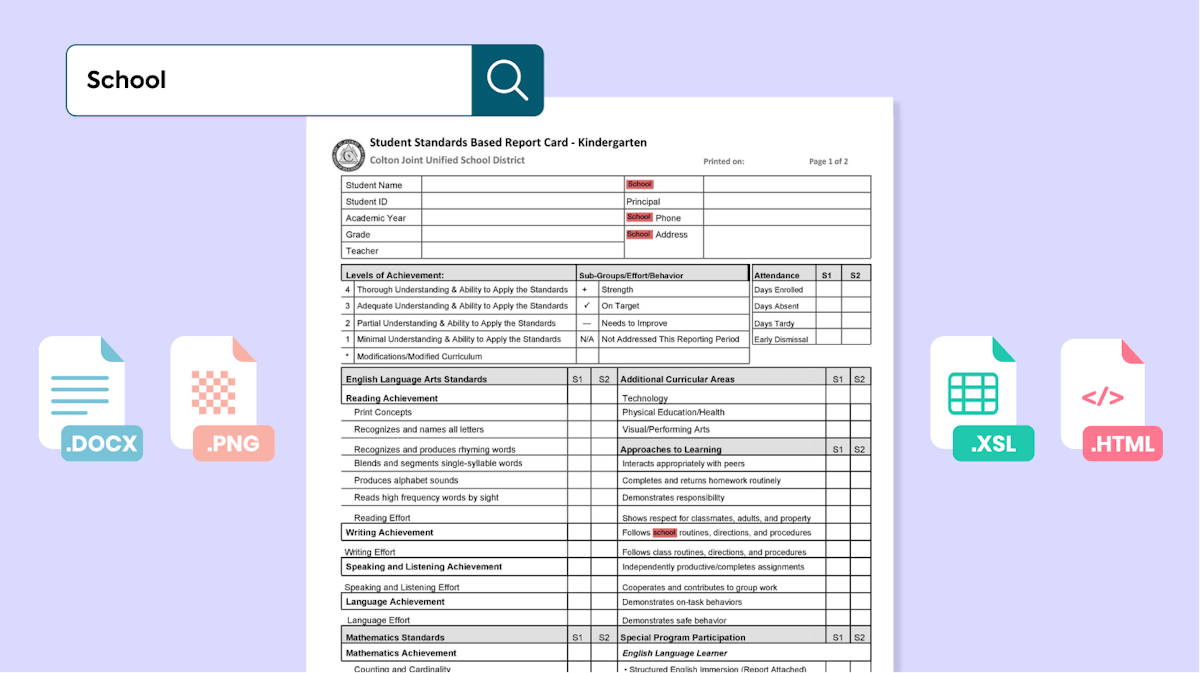
You’re in good company
Get more docs done with our digital toolkit
![Scan it in]()
Scan it in
Upload PDFs or images into Lumin’s OCR tool to make the content readable and searchable. It’ll even read text in images.![OCR image to text]()
OCR image to text
Use OCR to turn a photo of handwritten notes into digitized text, making it easier to edit and annotate.![Read and edit]()
Read and edit
Once digitized, you can use Lumin’s tools to highlight phrases, comment or add shapes and images.
More impact, less admin.
Use OCR for free.
How to use OCR on a PDF
Sign up
Create a Lumin account, if you don't already have one. Sign in and select the OCR tool.
Upload docs
Upload a scanned document via Lumin storage, Google Drive or Dropbox; or simply drag it in from your desktop.
Download and go
All done! Your document will be ready to edit or download once the OCR process is finished.
One platform for all your PDF tools
Featured articles
Discover moreJoin over 80 million customers
OCR a PDF in
seconds
Frequently asked questions
How do I use Lumin?
Lumin works on your browser, or you can download our desktop app and keep Lumin handy on your computer. We’ve also got a mobile and tablet app which includes our most popular features.
Is Lumin free?
Lots of our tools are free! You can draw on PDFs, comment on them, add text, signatures and images; all the basics are covered. Our paid plans expand your toolkit: create fillable fields, edit PDF text or use OCR technology. Discover our plans to learn which one is the right fit for you.
Can I use OCR with other file formats?
Optical character recognition (OCR) allows you to edit text on scanned documents, using text conversion technology. The OCR feature works on both PDFs and JPEGs, and you can use our Convert tool to make any document a PDF.