Lumin Pro as your go-to for school and work
author
Lumin staff
published
Dec 15, 2025
categories
Education
read time
5 mins
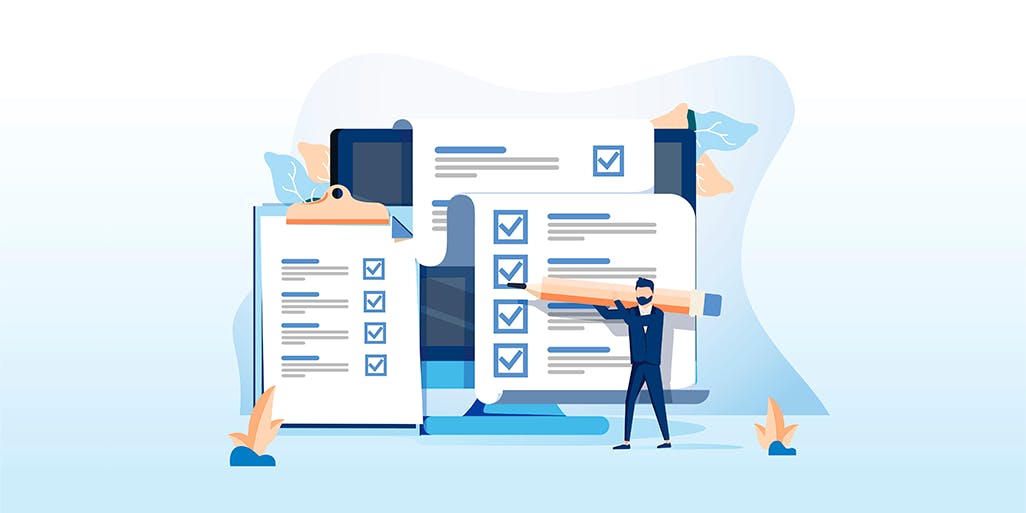
The pandemic has undoubtedly been a challenging time for people all over the world. However, much like in any other crisis, creativity and ingenuity come to the fore, causing us to deal with problems in new and exciting ways. Social distancing has allowed us to further explore the potential of technology that we use every day.
Table of Contents
1. Why use PDF files at all?
2. Using Lumin Pro at school and work
3. Uses for students and teachers
4. Uses in the workplace
5. Lumin Pro as your go-to for school and work
- 1. Why use PDF files at all?
- 2. Using Lumin Pro at school and work
- 3. Uses for students and teachers
- 4. Uses in the workplace
- 5. Lumin Pro as your go-to for school and work
share this post
School and work are two of the areas where things have definitely changed. Face-to-face interactions have been replaced with online meetings and lessons, with the need for proficiency and accuracy with documentation becoming even more of an asset. While in primary school we take baby steps by learning the convention of Word and PowerPoint, in high school and the world of business, PDF documents come into play.
In this article we will be looking at PDF documents and their versatile use in the workplace and classroom, highlighting interesting use cases that you may have never even thought of.
While PDFs are thought of by some people as static documents, this is not the case. With affordable PDF editors like Lumin Pro, you can unlock an array of functionality to produce professional and effective contracts, teaching tools and even study aids. If you are looking for the best PDF editor, you should read on and consider Lumin Pro as your go-to for school and work.
Why use PDF files at all?
There are hundreds of ways to store data, but PDFs are one of the most enduring file types. It's easy to see why:
- PDF files are made to be viewed
Ever tried sending a Word document to someone else only for the formatting to change on their device? Not with a PDF! PDFs can be viewed on Mac, iOS, and in any browser or reader and still maintain their exact formatting and quality. - Easier format
While other document types can incorporate different types of media, with PDF documents you can insert audio clips, movie clips, file attachments, watermarks and text annotations with ease. - Secure
If you are sending details of a sensitive contractual agreement through the internet, security needs to be a consideration. PDF documents can be password protected, ensuring a greater level of safety. - Accessible and environmentally friendly
We used to print off PDFs just to sign them. Now we can do better. Good PDF editors these days will offer an eSignature option, saving paper and time.
This is by no means an exhaustive list, but you get an idea of why PDF documents are used by so many people.
Using Lumin Pro at school and work
You shouldn't need special software to read a PDF, but you want to do more than just view your documents; you want to use them.
Lumin PDF is a top rated PDF editor for Android and iOS, as it contains all the functionality that you need at work, school or in your personal life. You can create and edit documents anywhere, on any device due to its ability to sync with Google Drive and Dropbox.
In the next two sections you will see exactly how Lumin Pro can be utilized in the classroom or at the office to produce efficient and impressive documents.
Uses for students and teachers

The EdTech sphere pre-pandemic was already on track for a digital-first future. While schools were integrating technology (think laptops for students, online textbooks, SMART boards and so on), we now routinely see streamed or pre-recorded lessons, a greater reliance on out-of-the-box distance learning packages, and tools such as Google Classroom, which facilitate the transfer of documents from students to their teacher and vice versa.
It's important to us that every child has the opportunity to learn how to use a digital toolkit, which is why we offer a Free for Teachers program.
Annotating work and providing feedback
Lumin Pro’s editor comes with an annotation tool, which allows teachers to send documents to students for review with explanatory annotations. Likewise, students can comment on and annotate parts of the document with real-time syncing, so other students and the teacher can see any changes as they happen.
With Lumin Pro PDF cloud integration, teachers can grade assignments quickly and easily, and deliver feedback in a timely fashion.
Filling forms and signing documents
You might be thinking filling forms and signing documents are more applicable to the world of work, but there are two clear instances where they're useful in schools, too:
- Surveys and permission notes
Whether it's Mathematics, Social Sciences or Geography, students at some point in their lives might need to conduct surveys of their peers or people in their community. Similarly, a teacher may need to gather data from their class for a school field trip, knowing which students can come, whether they will be there for the duration of the trip, what their dietary requirements are and so on.
Lumin Pro's advanced editing tools can be used to create checkboxes and other fillable fields, without ever having to print or work offline. - Acknowledgement of work and school rules using an eSignature
Rules are a classroom staple. At the start of the year teachers often draw up a list of rules for their classroom. Using an eSignature is a fun way to make sure students really take ownership of the class rules.
Rather than just verbally assenting, teachers can use Lumin to send a pseudo-contract to which students get to add their own, unique eSignature.
Formatting school newsletters
The best online PDF editors allow users to create detailed and professional looking documents for any occasion. What better test case than the school newsletter?
Schools can use Lumin Pro to craft a rich document with images of students, links to resources for parents and even videos of special school events. The end result can be sent to parents on any device and operating system, without compromising the format.
Study aids
One of the hardest things about studying is trying to keep track of all the different places you need to get information from. Having everything in one place would mean you could actually focus on reading and retaining the information.
Lumin Pro allows you to split and merge files, essentially meaning you can take all the needed parts from all different file types, convert them to PDF and merge them into one document.

Uses in the workplace
The traditional workplace is dying. While some of us are still working five days a week, eight hours a day in our cubicles, many are now doing remote work, hybrid work, renting co-working spaces, or freelancing as digital nomads.
The cloud is the new meeting room.
Companies that survive and thrive in this fast-paced global environment are ones that can efficiently deal with documents flying in from around the world. Project proposals, purchase orders, contractual agreements; the file is coming from outside the building!
Lumin is a cloud-based PDF editor that integrates with cloud storage you know and love – like Google Drive and Dropbox – while also offering a "work offline" option, for the bits of work you want to get done on a plane.
Draw up and finalise contracts
Creating and formatting documents can take time; unclear documentation not only looks unprofessional, but can lead to misunderstandings and disputes further down the line. To this end, Lumin provides free online PDF templates for your ease of use.
Masterful presentations and reports
But that's not all templates have to offer; you can edit them into chic, media-rich presentations and reports. throw in photos, video, graphs; anything you need to get your point across. You team will be able to read it perfectly on any device.
Easy document search
You haven't been able to Ctrl + F on PDFs... until now! Lumin Pro uses Optical Character Recognition (OCR), which means text inside images can be made machine-readable. Whether you have a scanned document or photo with some writing on it, you can now search and find information quickly and easily.
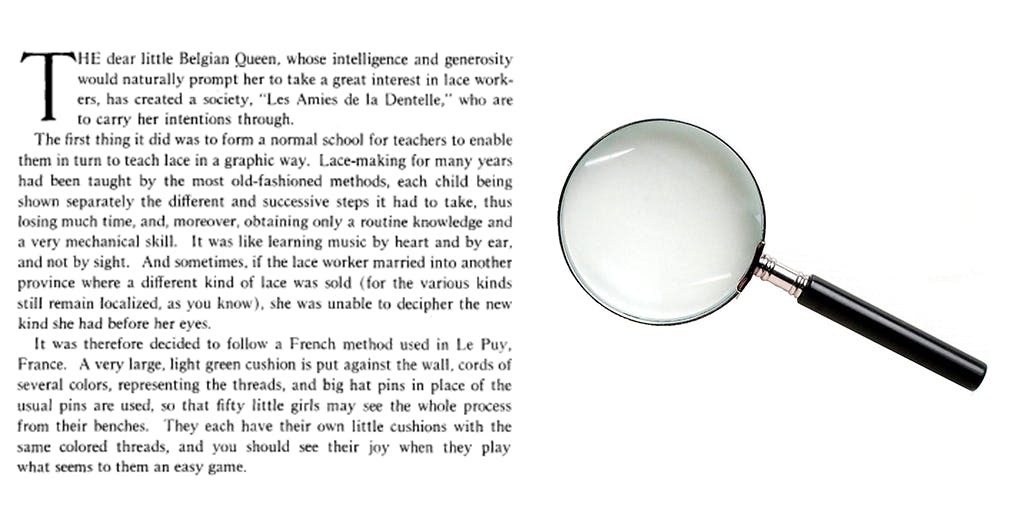
Lumin Pro as your go-to for school and work
Any other reasons to go with Lumin Pro? Well, for starters, it takes security seriously. Lumin utilises a multi-layered security strategy and recently introduced stronger encryption and role-based access control through greater authentication requirements, among other things.
It's also affordable. The free version gives you most functionality, but a personal account with Lumin Pro can cost as little as $2.50 (USD) per month, giving you all the tools that we have mentioned in this article.
And it's Free for Schools, too.
So what are you waiting for?
share this post