Too many apps! How online learning uses too many tools (and how to fix it)
author
Lumin staff
published
Jun 23, 2024
categories
Education
read time
5 mins
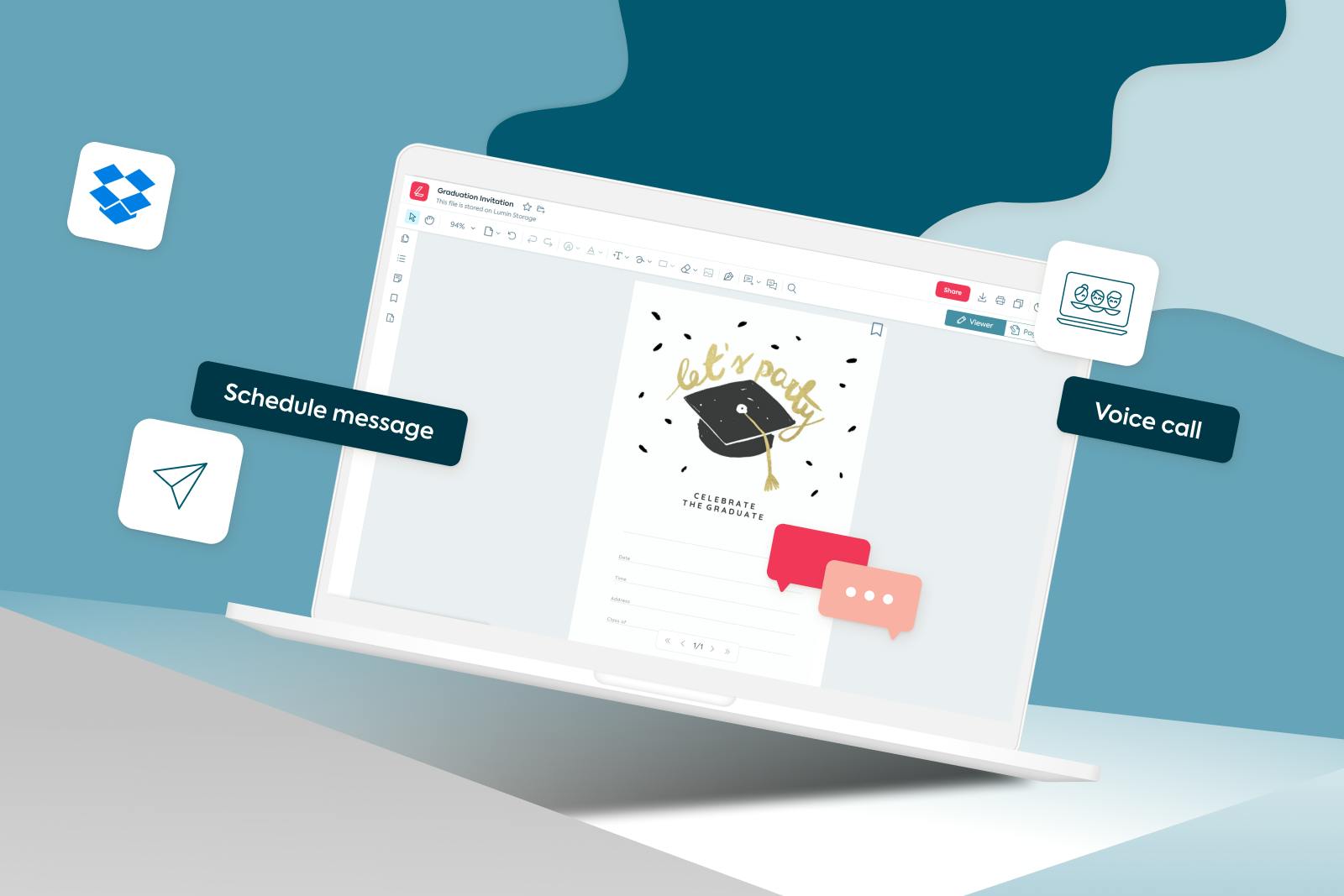
Quarantine, which we could not have imagined months ago, has become a reality and a test for everyone - both adults and children. Do you get the impression that after going back to normal, we all might need psychological help? We will continue to work remotely in the coming months, and children and students will study remotely.
Table of Contents
1. How is online learning different from distance learning?
2. New communities as a critical vocational training tool
3. Social media finds its place in school.
4. Appropriate and efficient software
5. Digital tools and solutions for schools
6. Ok, Google!
7. Most Common Learning Strategies and Practices
8. Feature creeps: Features we never needed in the first place
9. Most used products are "overpacked."
10. Less is more
- 1. How is online learning different from distance learning?
- 2. New communities as a critical vocational training tool
- 3. Social media finds its place in school.
- 4. Appropriate and efficient software
- 5. Digital tools and solutions for schools
- 6. Ok, Google!
- 7. Most Common Learning Strategies and Practices
- 8. Feature creeps: Features we never needed in the first place
- 9. Most used products are "overpacked."
- 10. Less is more
share this post
"Distance learning" is perhaps one of the most popular phrases of recent weeks, second only to "coronavirus" and "self-isolation." In many regions, the holidays ended on April 6, and schoolchildren rushed, not to cozy classrooms, but to computers. All over the world, there has been a complete transition to distance learning. However, as the early days showed, the "distance" for many students, parents, and most importantly, teachers became a huge problem.
How is online learning different from distance learning?

Distance learning: This term is most often associated with online learning, but it implies an entirely different concept. Distance learning is a form of education in which a teacher and a student interact at a distance using information technology. During distance learning, the student studies independently according to the developed program, looks at the recordings of webinars, solves problems, consults with the teacher in an online chat, and periodically gives the teacher their work for checking. Distance learning has become popular with the advent of the Internet, opening up new development opportunities for residents of remote settlements and business people with a busy work schedule. At first, distance learning was perceived only as an additional way to acquire knowledge or prepare for exams. Now you can take full-fledged distance learning courses and advanced training programs from prestigious universities, commercial and non-profit companies from different countries, from anywhere in the world.
Online learning is the acquisition of knowledge and skills using a computer or other gadget connected to the Internet in the "here and now" mode. This learning format is also called e-learning. And it is considered a logical continuation of distance learning. And the word "online" only indicates the way of acquiring knowledge and communication between the teacher and the student. During online learning, the student watches lectures in video or live broadcast, takes interactive tests, exchanges files with a tutor, communicates with classmates and teachers in chats, goes through assignments, etc. Such training allows you to fully immerse yourself in the educational environment and improve your skills without interruption from the workflow.
The main similarity between online learning and distance learning is the process of acquiring new knowledge and skills outside the classroom and direct contact with teachers. Distance learning indicates that there is a distance between the student and the teacher. And "online learning" means that this training takes place using an Internet connection and gadgets. Otherwise, they are almost entirely identical and have the following advantages: the individual pace of learning, you can study materials according to your schedule, without being tied to a group, time and place of class availability; you can study from any computer at a convenient time for you, and have personal consultations with a tutor; you can get useful feedback from the teachers during the entire period of study; the course is in your pocket, you can at any time review a lesson or a missed webinar recording, download the training materials and submit work to a tutor for review.
New communities as a critical vocational training tool
Professional communities being created, new forms of professional growth. For example, webinars, virtual masterclasses can be incredibly useful for teachers. The traditional system of professional development is increasingly lagging behind the modern demands of teachers. And the leaders of educational institutions should strongly encourage the participation of teachers in new forms of education. However, many teachers suffer from "technological overload," using too many tools and not having defined their priorities.
Social media finds its place in school.
A significant number of schools allow social media for educational purposes only. An open social media policy can only be present if it is accompanied by compliance with the rules for children's safety on the Internet. Digital learning is primed for success if teachers are ready for new conditions, and administrators organize their training, inviting specialists and tutors. Such schools work "on order." They know what the students need to learn, and which specialists to invite. Teachers work on their equipment, taking into account the school's specifics, the degree of its provision with digital equipment, and the quality of the Internet connection. It is a pleasure to work with such school groups. I know this from personal experience, having participated in dozens of offsite training seminars with teaching teams.
Appropriate and efficient software
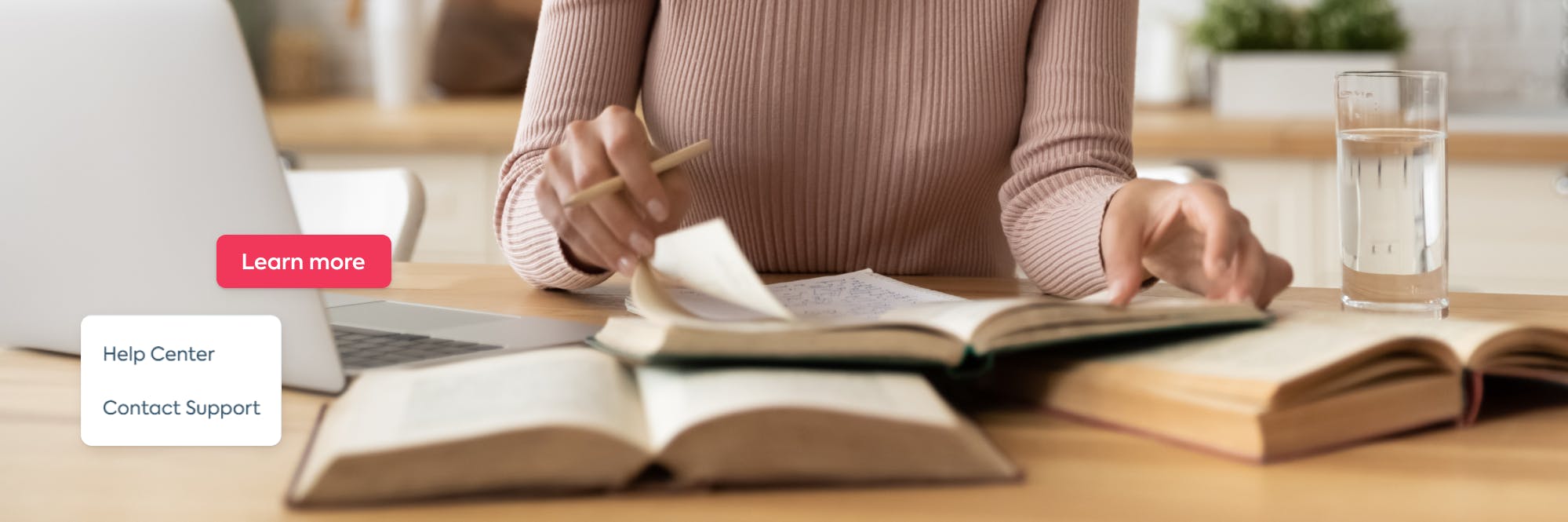
This is the primary concern, the main priority, and at the same time, the main problem given the rapid development of information technology. And the imposition of one of the concepts at the expense of others will ultimately lead to a dead end. Often, electronic manuals, textbooks, software, and methodological complexes quickly become outdated, sometimes even before they become available for use. To prepare new electronic teaching aids sometimes requires much more material resources and creative team efforts than paper textbooks.
Digital tools and solutions for schools
Schools should have the right to choose digital tools and entire educational systems. This may be due to the specifics of the educational institution, its capabilities, the level of information competencies of teachers and students. There is no point in dragging your students to unfamiliar and, therefore, inconvenient platforms and services. Most organizational and communication problems can be solved where students are already willing to communicate.
Not everyone can use social networks, but almost everyone has access to them. Create open and closed groups, upload learning materials to them, start discussions, share a schedule, and even broadcast lectures by video. Chats have not been canceled either. Don't forget about the messenger apps. Indeed, most of the conversation is on Facebook or Telegram. If the regulations do not allow you to use them, then group chats in WhatsApp are also suitable.
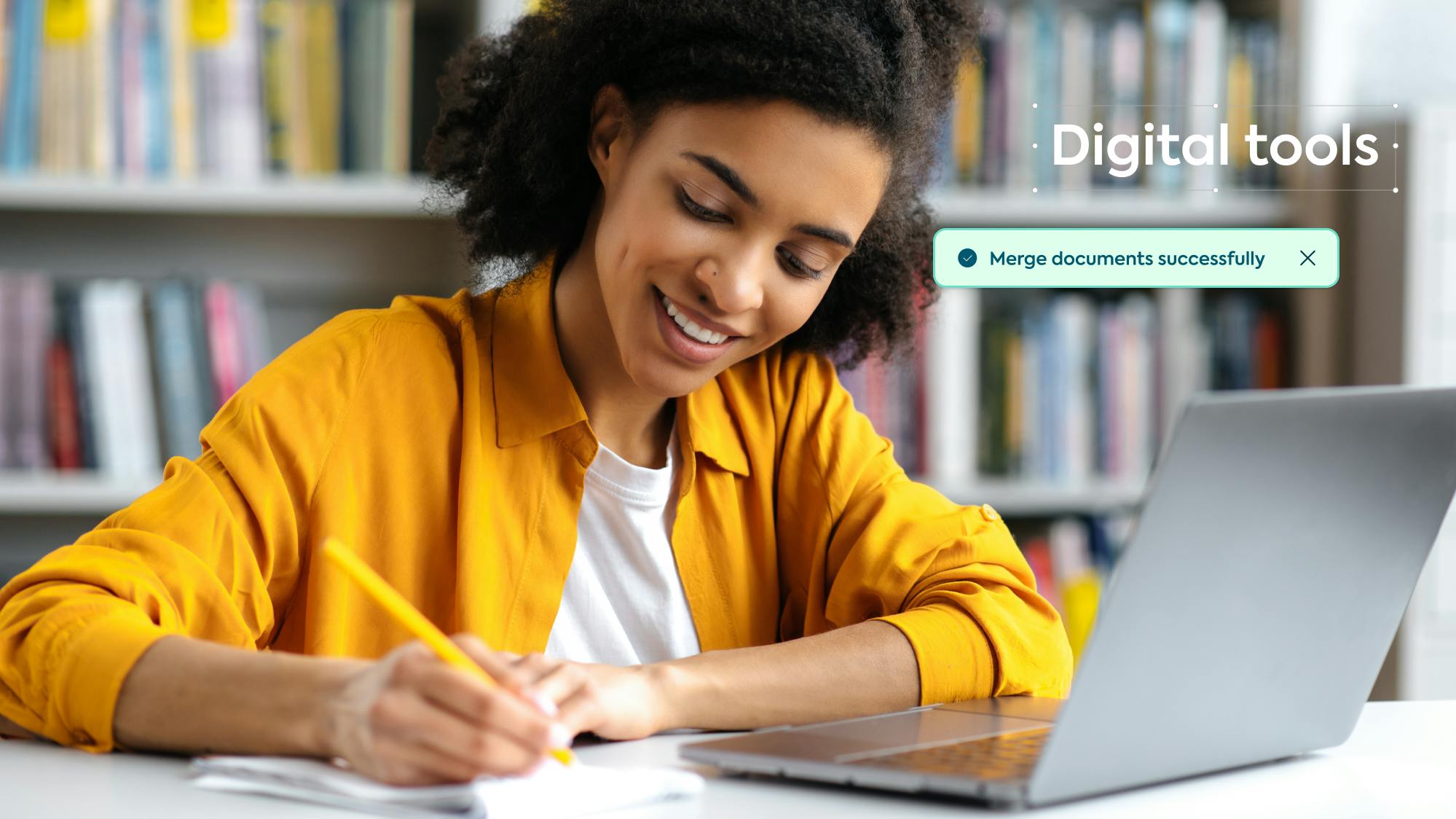
Ok, Google!
Search is your best assistant because there are practically no universal recipes. Here are some popular queries related to online learning. Skip the promotional offers and check out our Top 10 Featured Articles. Zoom, a video conferencing provider, offers a good set of free options and a reliable connection at publication time. Terms:
- Up to 100 participants.
- Up to 40 minutes of recording.
- Up to 40 minutes of conference.
- Support service.
Two-way communication for seminars and project meetings can also be organized on one of the webinar platforms. If chat is enough for feedback from the audience, then almost any free streaming service will do. Indeed your students most likely use Twitch and YouTube.
Create calendars with important events and share them with colleagues and students. Timely notifications will work on any mobile device. There are a lot of services for teamwork on tasks and projects. Try a couple of the popular ones; Trello and Evernote. If you have time to create exciting content, there are many online services at your disposal.
- Genial: designed for the creation of unusual presentations and informatics.
- Timeline: designed for creating timetables and plans.
- Flippity: designed for visualization of various tasks from Google tables.
- Surveymonkey: designed for, well, surveys.
Most Common Learning Strategies and Practices
Digital learning involves many organizational forms, from blended learning to so-called "gamification." Some teaching strategies are more practiced than others, but what educational strategy is most effective? Of course, in this case, the priority should be up to the school. Recently, much attention has been paid to effective types of differentiated digital learning, personalized, or individualized learning. While the prospects for quarantine digital learning are promising, serious challenges are evident with educational institutions' strategies and priorities. Despite our ambitious plans, we do not have the best educational practices with an evidence base for their effectiveness.

Feature creeps: Features we never needed in the first place
Nowadays, it is easier to find underwear that blocks radiation from wireless devices than ones made without polyester or elasticity. The endless parade of internet-connected home appliances starts with a chance to book an Uber ride from the side of a fridge. If you need one, Samsung has covered this urgent need with one of its latest refrigerators. The thing is, marketing no longer exists without information technology. The very words "innovation," "technology," and most of all - "feature" no longer provides either the additional useful function or the solution of the consumer's real problem.
The research and consulting firm Gartner calculated that by 2020, the tech industry would spend more on marketing than on development. Today, despite all the capabilities of machine learning, and AIs all over the world, the vast amount of technical solutions are utterly useless to the consumer. Instead of inventing a fantastic marketing campaign, a game called "come up with innovative features" has emerged.
Most used products are "overpacked."
Let's face it - the most common example of "feature overdrive" can be observed in the SaaS segment. It would seem that with the rise of machine learning, AI's at least "the command center" of all the madness should stand tall above it all. But that is not the case.
In the distant 2014, SoftWatch Startup decided to conduct an in-depth study of how active and efficient the average user of the MS Office suite is. Please note that we are talking about corporate employees for whom the corresponding products are purchased daily and worldwide. The analytical team was engaged in a study involving 51 transnational companies and 148,500 employees. The result showed that 70% of employees do not need the MS Office suite. Basically, it turns out that most of the time, people with applications from the MS Office package spend daily;
- about half an hour on the Outlook mail client.
- 8 minutes with Excel.
- 5 minutes with Word.
- 2 minutes with PowerPoint.
- 29% of people involved in the study generally do not use Excel and Word, or sometimes they look at documents in these applications.
- 62% of the office users surveyed use only the essential functions of Word.
- 9% use the word processor to its full capacity.
- 18% of people use Excel in a lot of serious work and crunch the numbers with the help of formulas and tables.
- 70% of office workers never used PowerPoint in their practice to edit presentations.
In general, the SoftWatch study is an excellent demonstration of the fact that even the tools that have stood the test of time have a lot of unused features and functions. And the stats have not changed since then.
Less is more
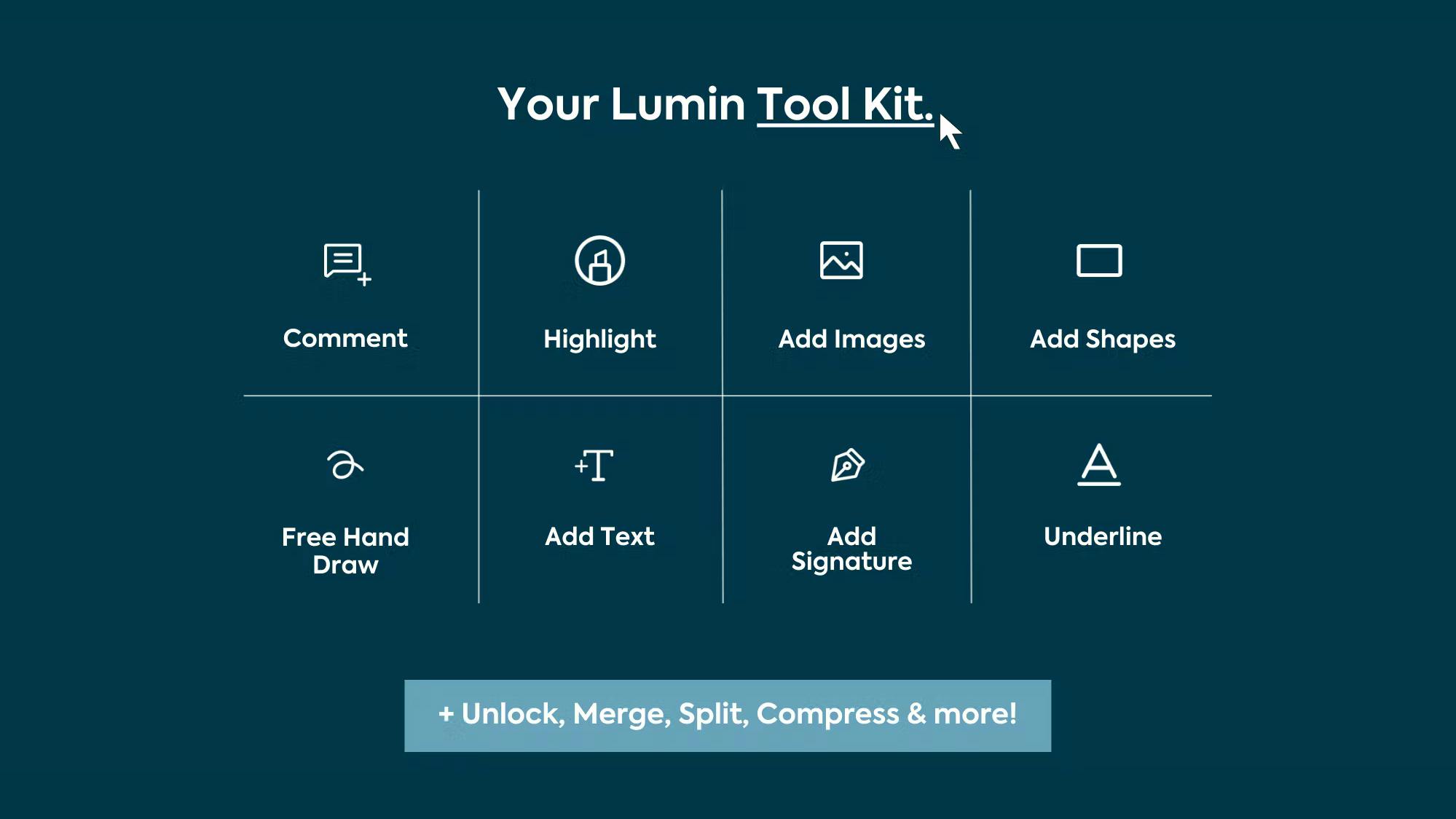
The Lumin PDF house rules strictly forbid "invention for the sake of invention." So our dev team has the pleasure of daily challenge with the clients' immediate and real needs. Therefore every feature showcased on our corporate website is tightly connected to the primary and obvious purpose of our service - to provide a client with the miracle of flawless PDF editing and e-signature anywhere, anytime. Creating a cohesive data exchange is crucial for both online learning and distance learning processes. PDF editors play a pivotal role in these processes. With the ability to apply best practices of cloud-based collective document editing to any online learning and online teaching, you maximize the efficiency of collaboration.
Lumin PDF comes in handy for managing study document flows. It allows users, both teachers and students, to view, edit, share, annotate, and print PDF documents. Because of being a web-run tool, it allows 24/7 worldwide access to data. It combines the functionality of PDF editors, converters, and e-signing tools. Teachers and students can collaborate effortlessly anytime, anywhere on shared files instead of sending them back and forth all the time. And when the time comes to review multiple homework assignments, this tool is a time saver. Plus, you can always go for numerous ready-made standard templates and forms, like surveys or tests.
If you, as the majority of the rest of the world does, study in cyberspace, your first and foremost concern nowadays is Cybersecurity. Our ‘pride and joy’ feature at the moment is security compliance. It allows our system to avoid any attempt to change or fabricate data within your documents. Basically this gives you the ability to set up a multi-dimensional verification process unique to every user. And we are more than sure about avoiding any chance of third parties to gain access to any of your data, even the non-core data. It is much more valuable for our users than any blinking emoji sticker in the world.
share this post