Top moments when you wish you had a PDF converter
author
Lumin staff
published
Jul 18, 2025
categories
PDF editing
read time
5 mins
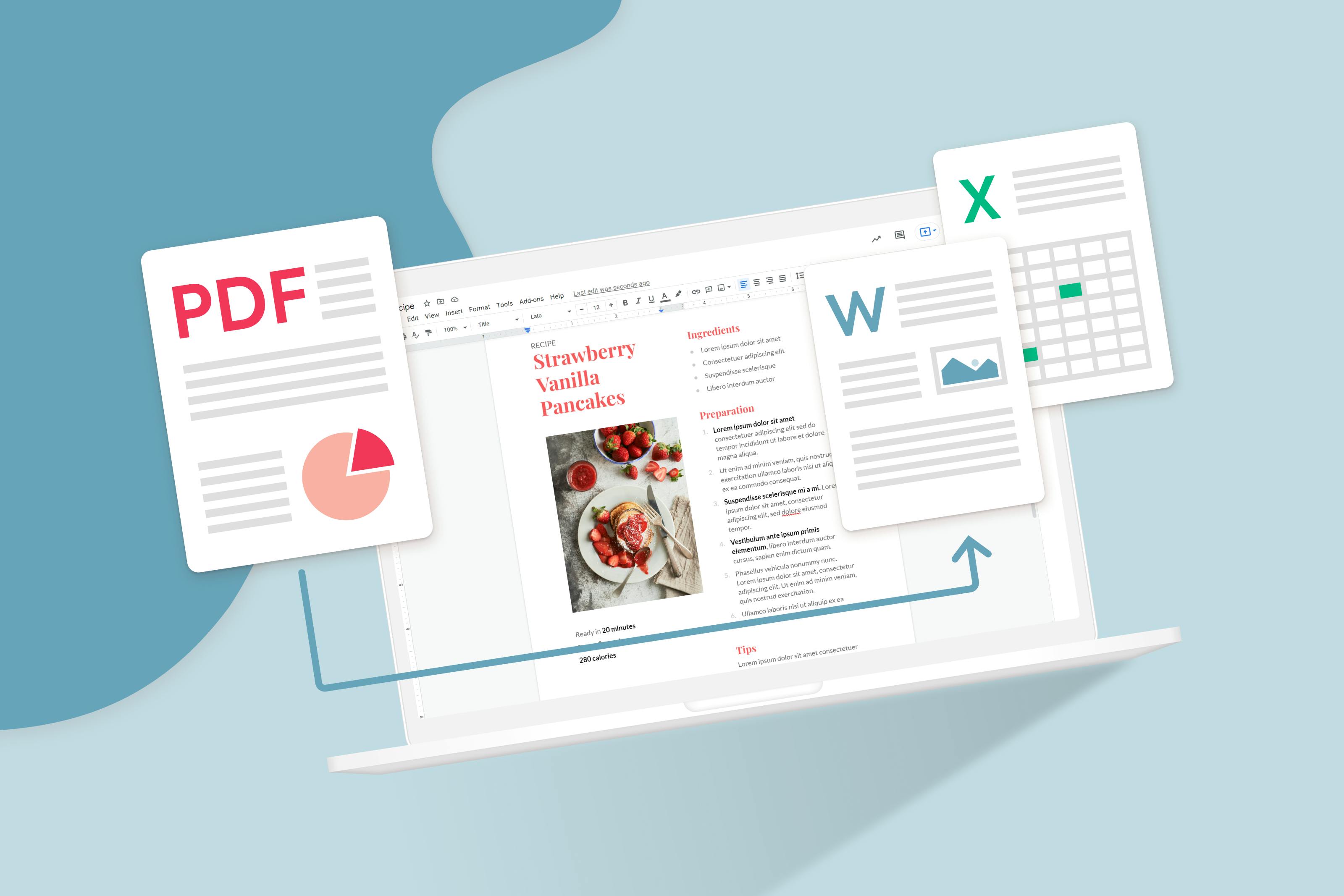
The PDF format continuously gains momentum in many different spheres, and there are several reasons for that. You can read the format on computers with different operating systems and even on mobile phones. Besides, the size of an average PDF file is smaller when compared to any other document format.
Table of Contents
1. What about a PDF converter?
2. Moments when you need a PDF converter
- 1. What about a PDF converter?
- 2. Moments when you need a PDF converter
share this post
What about a PDF converter?
If a format is clear, why does anyone need an online PDF converter? Due to the built-in fonts, the format saves all the fonts you use for your file. This situation is not about a Word document: you may apply some fancy print, and after you send the form, the receiver cannot read the file correctly. The reason for that is because other people may not have the fonts you do on their PCs.
As it was said, people feel the need to use a program that can convert PDF to fillable form. There are situations when this format seems to be the only logical solution. With this in mind, let us uncover the top moments when you wish you had a PDF tool software.
Moments when you need a PDF converter
Decreasing paper consumption
Many institutions and companies use paper on a daily basis. Whether it is a copy of a document, an agreement, or a report, we need a paper for this. The switch from a convenient physical format to a digital one seems to be a smart and doable step. It is especially convenient considering the availability of such gadgets as laptops and tablets.
You may have a skeptical point of view about global warming; however, it is hard to deny excessive forest exploitation. You would be surprised to see how PDF files save you money: you do not spend money on files' storage and reams of paper.
Moving data from one format to another
People who cooperate with other companies or offices may have faced a situation when they received files in different formats. It is not unusual, as some people prefer to work in Excel, and others in a Word document. Luckily, any version of a PDF allows you to convert PDF to Word, for example, or any other format.
In such a way, you can make all the fixes, add or replace images in a Word document, etc. As soon as your work is done in Word, you may convert Word to PDF. Sometimes, people may directly ask you to present the information in PDF as a PowerPoint Presentation. That is not a problem at all, as a PDF converter allows you to do this in the blink of an eye.
A PDF file looks more professional - that is one of the reasons why many people prefer working with it. Anyway, you have an opportunity to switch between formats so that your partners, employers, or colleagues are satisfied. Luckily, in that situation you do not have to retype all the information from a document by hand.
OCR option for files' digitization
Choosing digitization of your office presupposes plenty of benefits in terms of saving money. Some may think that it is not a universal decision, as you may need to scan an image of a text to see it on your computer screen. However, these people may not have heard about the option named Optical Character Recognition (OCR).
A modern PDF converter online offers OCR among dozens of other features. Using this tool, you can convert a non-editable image of a text into an entirely editable document. With this variant of the image-based text, you can work with a converted version to do all the fixing steps, add anything you need, and share the file with your colleagues.
Digital archives for your work
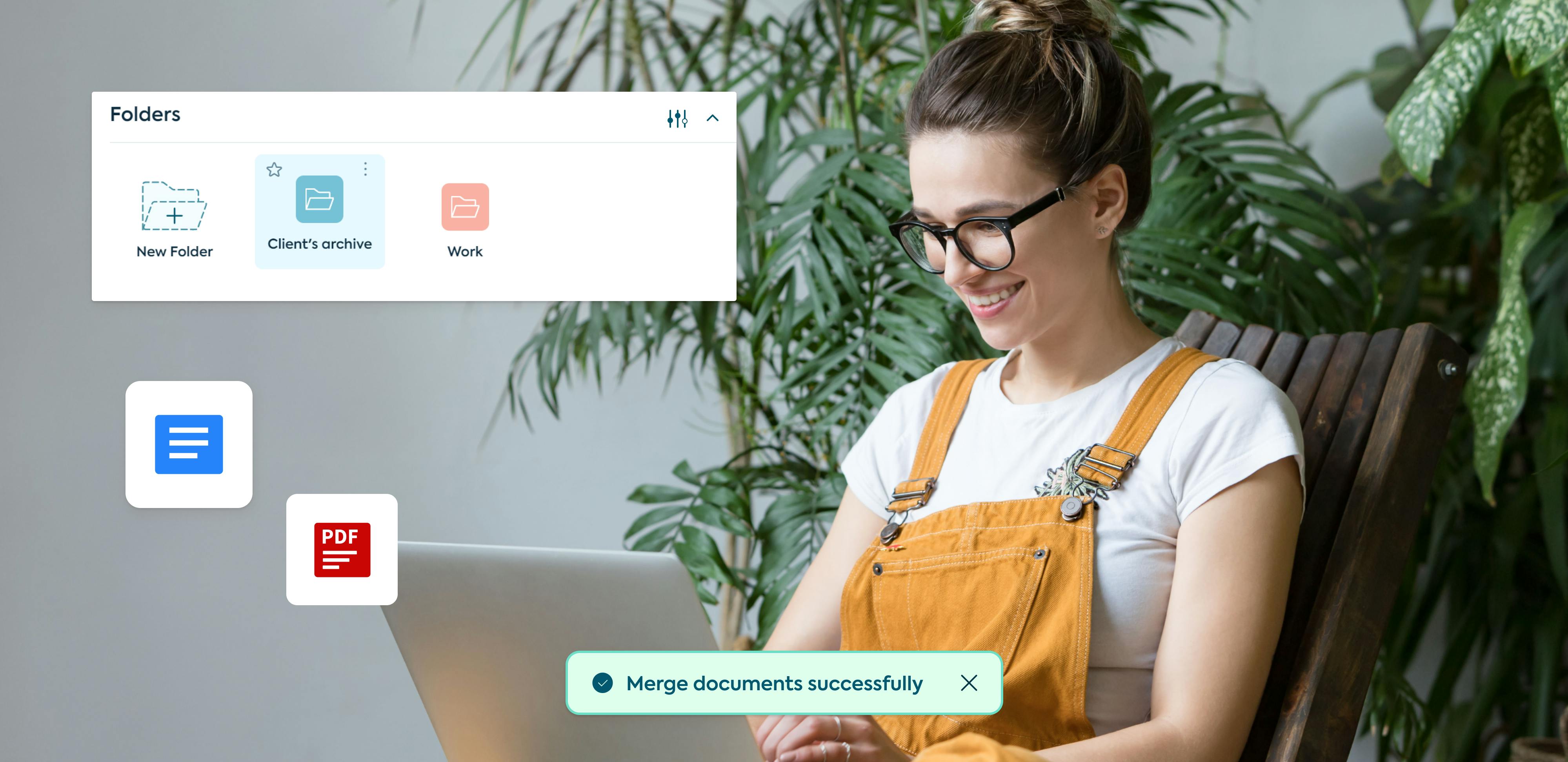
PDFs themselves are more concise in size than Word documents. This characteristic is especially important when it comes to archiving information. Having a stack of papers some years ago, you would have had to find a place to store all these documents and confidential files.
Today, a simple software - a PDF converter - allows you to store all the documentation as an archive. You can merge all the similar files first and only then archive these. The simplicity in use and the fact that a PDF converter ensures the austerity budget makes it a favorite instrument among users.
The best part of such archiving is that you do not need to bother about the safety of documents and data collected. Thanks to protective features, you can remain calm about the security of the archives.
When you need to manage hundreds of PDFs
The conversion of one PDF document is easy. However, how do you feel when your manager asks you to convert hundreds of PDFs immediately? It is not what you expect to hear at the end of a working day. Batch conversion is a standard procedure in the offices of different departments. This process requires you to convert a number of ready PDF documents so that a person in charge could convert and analyze them.
Sure, you can convert every single document separately. Nevertheless, you can only imagine how much time you would waste, lowering your productivity throughout the day. The most recent PDF software helps you to automate the process of files' conversion. There is even no need to monitor the process in most cases, as the program does everything instead of you.
The urgent need to edit a document
You should check all the business documents before sending them to a client or colleague; it should be refined and mistake-free. Everybody knows that. Yet, it may happen that there are still errors in the file that you simply missed, such as an incorrect date, some minor grammar mistakes, or the like. Human error is typical, and, what is more, you can fix it.
A PDF format allows you to convert PDF to editable Word. Sounds like something you might like, right? Sure, but Word documents are not always practical and useful. With the help of a modern converter, you can easily insert or delete a text's parts, do some editing work on it, and revise.
What is more, working with a massive bulk of documentation, you may want to split several massive files. On the other hand, some files can cover the same issue; therefore, it would be great to merge these PDFs. With the help of a quality converter, you can do both of these actions easily.
Protection of the critical documentation
People who deal with essential reporting forms and accounting documents would appreciate the opportunity to customize the files' security. A PDF converter is known as a safe instrument, and it is for a good reason. Anyone who is an administrator of a file can customize the security layers of the document.
As an administrator, you are free to set certain limitations in terms of access and give particular people access. For instance, you can decide who can edit, view, print, copy, paste the objects or text parts, and do many other modifications. Moreover, there is an opportunity to set a password to protect the file from unauthorized access. In such a way, managing the PDF document's safety lets you guard yourself, the company, workers, and clients' information.
Digital signature when you are away from a client

Modern business is becoming more and more international. For that reason, you may be unlikely to see your partners for months. However, doing business is all about signing papers, reviewing reports, and so on. In the situation when you need someone's signature right away, a PDF file converter can be an excellent solution.
As you convert the file to PDF, you allow your client to sign the paper using a mouse. On the other hand, you can use OCR for this. Keep in mind that there is an opportunity not only to add a cryptographic inscription, but also the image signings. You can check and verify a digital inscription later, making the whole procedure even safer.
Selective redaction of the file
There may be situations when you need to pass a file to a person, but it includes some data that is not meant for the recipient. Even if you apply the restriction features, the receiver will still be able to see the information. So, what can you do? Every high-quality PDF converter allows you to redact the file just the way you need to.
Using the redaction instruments, you can select the part of a text or specific details and remove these from a PDF file permanently. In such a manner, you can guard any sensitive data and maintain its confidentiality. You do not erase the data from the original file, however, you do remove it from the copy your receiver gets.
When you need to collect information from your colleagues
Often, the Human Resource departments carry out various tests and inquiries to find out more about the level of satisfaction and possible challenges at work. Such information helps to better understand the people's needs in the office and generate possible solutions. A converter of the PDF files has got many handy features and tools. One of these can help HR managers with their tasks.
Imagine that you are a team member with one of several HRs in a large corporation, and you need to collect the results of an inquiry in one file. The converters offer several fillable samples of the forms. Using such documents, you can gather all the answers and save them on your company's server. It is both convenient and secure; besides, you can control and manage this vital information.
Teamwork is twice as effective with a PDF converter
Remember when you needed to send a Word document for your colleague so that she could review it and make some remarks? Or you had to come to her so that you can check the file together? Now that all sounds weird. Today, you can enhance the work process and level up your mates' collaboration by using a PDF converter.
A document online convert process is smooth; all the participants can edit the file online such that everyone can see the marks and changes being made. Besides leaving comments, you can get an answer from a specific person in charge, for instance, of the financial data. It is also convenient to send a PDF file to a busy higher manager so that you two can review the content without requiring a meeting with each other.
Compression option to save the file via email
A typical business week of an office worker is full of information, documents, and formal letters. Often, we need to send rather big files, and fail to do this due to an excessive size. So, in this case, there are two ways to solve the problem: first, you can find an online PDF compressor, and secondly, you can apply a built-in option in your modern PDF converter. As for the images, you need to compress these separately. After this, you are free to attach and send the document.
Translation of the PDF
Dealing with a new foreign client, you may want to know more about the company and its reputation. You can find some information online on foreign websites. However, you do not really need to hire a translator to comprehend the written content. If you have a PDF report downloaded from Google, you can browse the file to Google translate and receive a document with the text written in your native language.
All things considered, it seems to be an undeniable fact: having a PDF converter can make the productivity of your office mates much more comfortable. There are lots of handy features and embedded tools that add to the effectiveness of a PDF converter. Find software that corresponds to your needs, and enhance your effectiveness in the office.
A PDF converter is a tool of the nearest future, even though it has existed for years. Only today, people uncover the powerful advantages the instrument gives. Not only do you improve your general productivity, but also contribute to environmental justice and decrease employees' dependency on paper materials.
share this post