Why online PDF editors are all the rage in 2020
author
Lumin staff
published
Apr 9, 2024
categories
Article
read time
5 mins
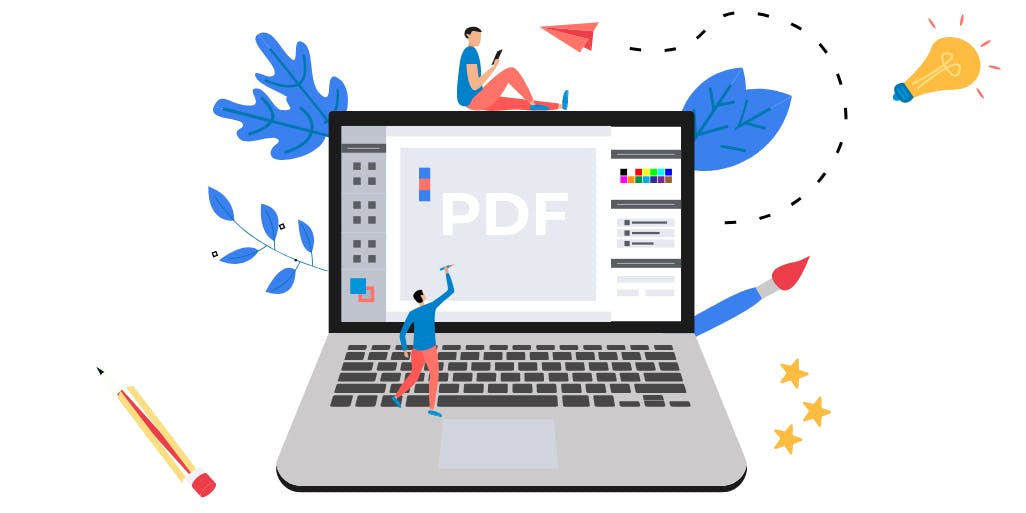
Every single day there are new technological innovations that help us to be more efficient and creative. At home or on the move we have the ability to share complex information with people all around the world.
Table of Contents
1. Why PDFs?
2. Why the increasing need to edit PDFs?
3. Professional PDF editors - what do they do?
4. PDF editors - all the rage in 2020
5. Go with Lumin PDF
- 1. Why PDFs?
- 2. Why the increasing need to edit PDFs?
- 3. Professional PDF editors - what do they do?
- 4. PDF editors - all the rage in 2020
- 5. Go with Lumin PDF
share this post
Cloud-based storage has also allowed us to have near constant access to files that document our business, educational and social lives. In these three spheres, we often come into contact with the following document types:
- Text documents
- Spreadsheets
- Presentations
- PDFs.
With this in mind, we can acknowledge that while we have long been adept at creating, editing and sharing text documents, presentations and spreadsheets, most of us haven’t cultivated the same capacity to easily manipulate PDF documents. Only recently has the editing of PDFs been gaining widespread interest, leading to greater efficiency and creativity. In this blogpost we are going to look at why PDFs are important and which features are standard elements of the most popular online PDF editors. We will then examine some of the versatile ways that PDFs are being used. The manipulation of this file type is easier than ever before — read on to see how you can take advantage of PDF editing capabilities in your day-to-day world.
Why PDFs?
Did you know that PDFs pre-date the world wide web? They were created as a way to electronically exchange documents for both viewing on a computer and printing. PDFs make up roughly 80% of the documents found on the web. This figure shows just how central they are as part of our online lives and highlight the fact that they won’t be going anywhere any time soon. PDFs are used so extensively for the following reasons:
- Formatting is retained when viewed on different devices and browsers - PDF files are made to be viewed by anyone, anywhere. This is because all document specifications, embedded graphics, layouts and type fonts are included within the file itself. Other document types are not as fixed and therefore their presentation varies from device to device based on different programs’ characteristics. You can have an important presentation created as a PowerPoint document that renders differently on Windows as opposed to Mac. Even worse, fonts may not be recognized or images not displayed. If a presentation is formatted as part of a PDF you won’t encounter these problems.
PDFs can be viewed on Windows, MacOS, Android, iOS and in most browsers such as Chrome, Internet Explorer, Microsoft Edge and Firefox. While you used to have to download a PDF viewer to access these documents, these browsers come with a built in reader, making the viewing of PDF documents even easier.
- Security - PDFs can be secured in two ways; they can be user-locked, which means that a password is required to open the file, and owner-locked, which means some features such as printing, copying and editing are restricted. For highly-sensitive documents, a user-locked document means that a PDF can be transferred online safely between two parties. Often read-only governmental files and policies in the public domain are owner-locked, meaning they can be easily viewed but not readily printed or copied without special software.
- Complexity of document is supported - Formatting documents with lots of different parts can be time-consuming and frustrating. PDFs can incorporate high-quality images, videos, form fields, digital signatures, text with special fonts, parts of other documents and other graphic elements without the usual hassles and constraints you would get with other file types.
Due to these points it is clear why PDFs are the best file type to present publicly available documentation. If you go onto a government or business’ website, you will find most, if not all of their downloadable policies, brochures, newsletters and fact sheets in PDF form.
Why the increasing need to edit PDFs?
In any business or organization, there have always been specialists tasked with creating and working with PDF documentation. For most of us however, this was not the case. Most of us have historically used PDF documents for viewing and printing only, without the need to edit. Imagine working in an office and receiving an agreement or other fillable form as a PDF. The convention was always to print the document, fill it in by hand, sign it, scan it, send it and then store the paper copy.
Some businesses indeed still operate with paper agreements, but the rise of widely accessible digital tools such as Google Drive has meant that a purely online existence is undeniably the most efficient way to operate. People can now work remotely and don’t need to waste time printing or filing paper copies of forms and contracts. What’s more, documents can also be viewed from anywhere and changes made for colleagues to see in real-time. Cloud-native apps such as Google Docs, Slides and Sheets means that text documents, presentations and spreadsheets can be created easily, but for PDFs it is slightly different. You must have a PDF editor downloaded to get all the functionality you need to operate comfortably.
Since Adobe released PDFs as an open standard in 2008, different PDF editor software have sprung up, allowing people to choose from an impressive array of features. The expansion of products to include cross-platform capability has matched the year on year rise of searches for best free PDF editors for Android or iPhone. People increasingly want an easy PDF editor that combines wide-ranging capabilities, affordability and cloud-based integration. We’ll take a look at some of the features the top PDF editors have in the next section.
Professional PDF editors - what do they do?
Due to the fact that PDFs are used in so many contexts, it is understandable that people want to be able to edit and manipulate them as freely as they do with other popular file types. The lack of easy editing has made PDFs seem static and clunky, but this is not the case. There is actually a lot that can be done with them, as evidenced by some of the advanced features that users can take advantage of when working with professional PDF editors:
- Cloud-based integration - While there is no Google PDF editor, there is third-party app integration with Google Drive. This means that PDF software can be used pretty much as if it were an application native to Google Drive. By opening up a PDF document in a third-party PDF editor, you can make changes which due to real-time syncing, will be reflected in your document stored on Google Drive.
- Editing and annotation - Editors allow users to make changes directly in the PDF itself, with no need to convert to Google Docs or any other file type. Text and images can be manipulated easily, sections can be highlighted and comments can be included in the document for reference.
- Cross-platform capability - The share of PDF use on desktop computers is declining, with increases found on mobiles devices. Dedicated PDF editors for Android and iOS allow users to edit documents on their phones as easily as on their laptops. With a mobile PDF editor, you no longer have to be constrained by the device you are using.
- E-signature - As mentioned above, printing out, signing and scanning documents is outdated. In a competitive market, finding a more efficient way to do things can be the difference between being on top and lagging behind. PDF e-signatures allow the person responsible for approval to sign off on documentation in a matter of seconds, with only an internet connection required.
- Unlocking PDFs - You may have been sent an old PDF document for editing that still has some owner-locked restrictions, preventing you from copying, making alterations or printing. Luckily, a standard feature for many PDF editors is the ability to unlock the document. By uploading your PDF file to the software, you can unlock and begin freely working on the document in seconds.
- PDF compression - Due to the fact that PDFs contain all elements within the file, they are often bigger than other file types. This can cause problems or delays when it comes to storing (especially on mobile devices) or sending/uploading the PDFs to online portals. Most emails still only allow you to send 20-25 MB at a time. Having a tool that can compress PDFs is extremely handy, especially if the quality of the file is not compromised.
While we have highlighted some of the main capabilities that PDF editors provide, there are other features such as merging and splitting PDF files and Optical Character Recognition (OCR) of text within a PDF document.
The broader population is still learning about these features, encouraged all the while by those who are using PDFs for work, study and home in interesting ways.
PDF editors - all the rage in 2020
With the ability to find good online PDF editors for free for mobile or desktop, businesses and individual users are able to do things with PDF documents they may have not been able to do before. Here are some ways that people are using PDF editing software to save time and/or create interesting documents:
At work
PDFs have already been established as the way to make sure document formatting remains the same for the person who receives a document you have created. This is why PDFs are the preferred method for providing clear statements that indicate contractual and monetary obligations. Loan contracts, invoices and purchase orders may take a while to create from scratch, but with advanced PDF editing software, templates can be downloaded and personalized quickly and easily. Any detailed contracts can be sent and signed on the cloud, with auto-saving creating a trace of any changes made for both parties to view.
At school
School assignments were once mainly constrained by the limitations of the Microsoft Office suite. Then came different presentation software such as Prezi. Now, students can create brochures, menus and newsletters for assignments and projects within PDF. No longer needing to format text and images in Word, PDFs can support interesting layouts, graphics, custom fonts and even embedded videos, helping students to further unleash their creative sides. By uploading to Google Drive students can work on these projects together, leaving comments for each other and watching corrections made by their peers.
In our 2020 move to remote learning, teachers can also watch what students have been creating in real-time, annotate sections of text and mark PDF assignments within a shared class folder.
At home
You have a party coming up and want to create a bespoke invitation to send to your guests. Why not do it with PDF? You can either use a template or start from scratch to create a professional looking document that can be viewed by recipients on any device. Include your choice of photos, text, video or even GIFs to add some extra interest.
Of course these ideas are just the tip of the iceberg, demonstrating how proficiency with PDF editing technology is another tool to be added to your online arsenal. If you haven’t already downloaded an online PDF editor for Google Drive, now is definitely the time to do so.
Go with Lumin PDF
When looking for a reliable and user-friendly PDF editor, think Lumin PDF. Our software integrates with Google Drive for real-time editing and gives users the freedom to annotate, copy, split, merge, convert and compress PDFs. Lumin PDF operates with desktop and mobile devices, meaning you can take advantage of all our advanced editing features no matter where you are. We have also beefed up security with multiple layers, role-based permissions and heightened authentication requirements, so you can be confident that your documents will always remain secure.
We want you to take advantage of all PDF editing capabilities, which is why we provide detailed guides on things like connecting to Google Drive, adding signatures to documents and compressing files. Lastly, we make sure that no matter what the occasion, you can utilize a whole selection of customizable templates. Whether for your job, studies or personal life, Lumin PDF is there with the tools you need.
share this post