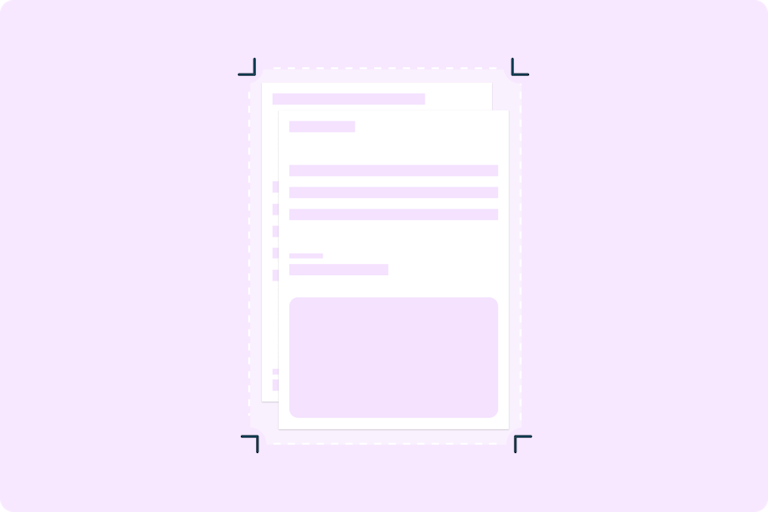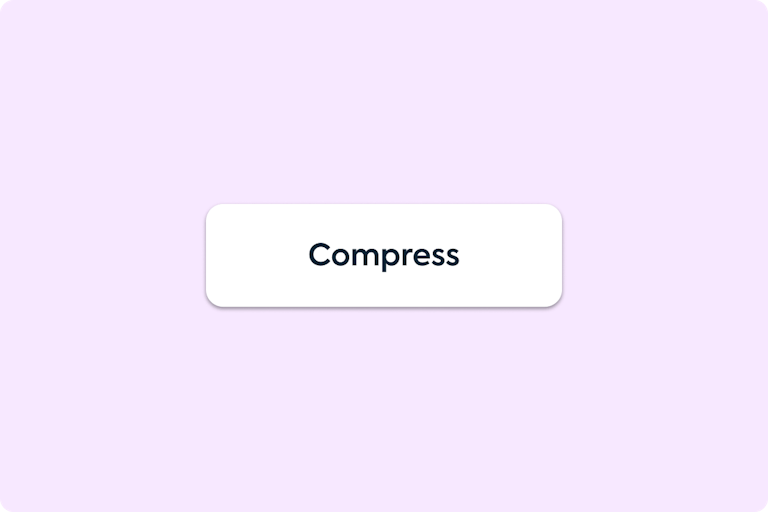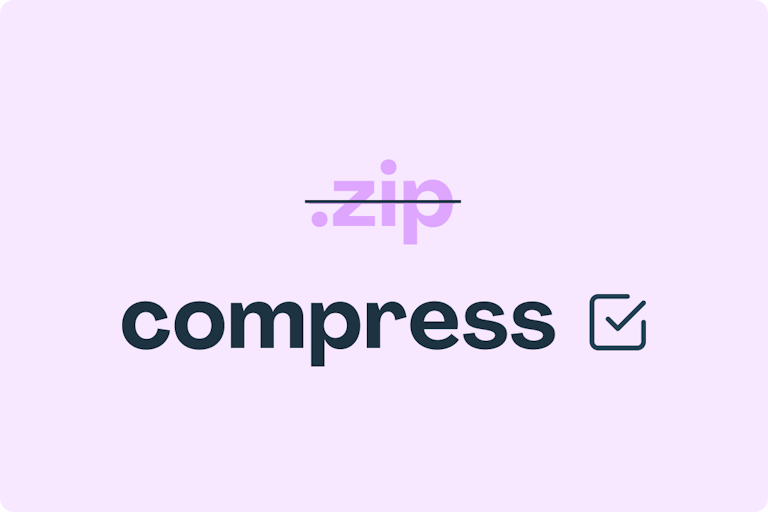Compress PDF size
Use our free PDF compressor to compress large files for easy sending.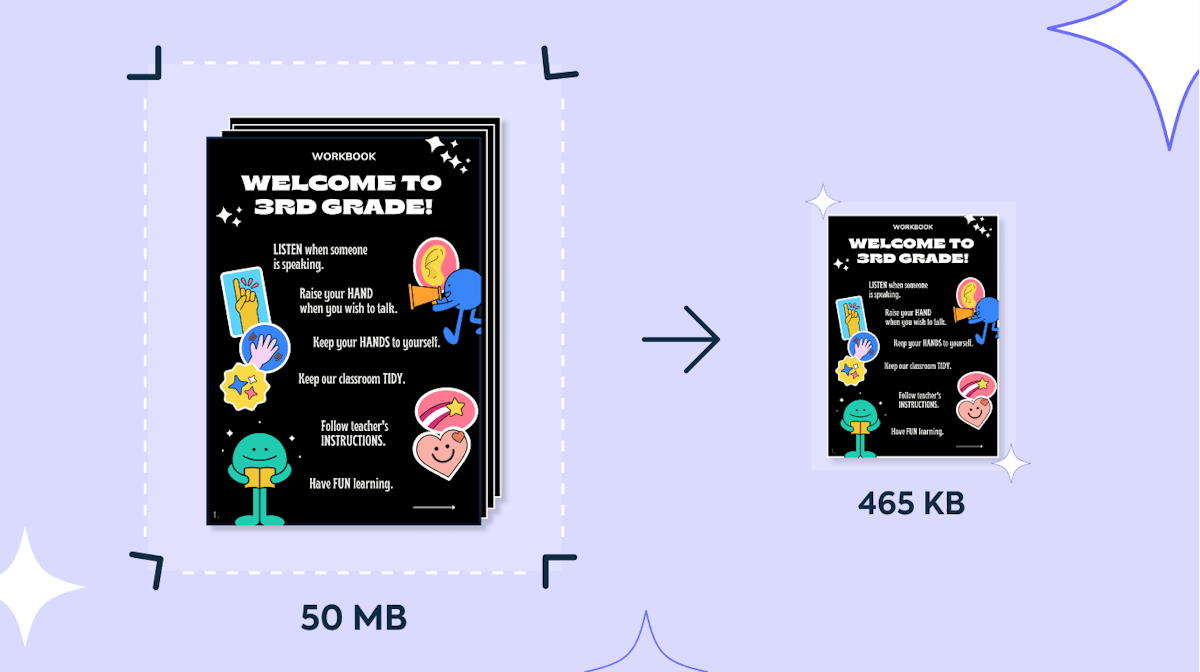
You’re in good company
Get more docs done with our digital toolkit
![Reduce PDF size]()
Reduce PDF size
Some files are too big to send. Lumin can change that. Compress your PDFs into a sendable file size in seconds.![Compress quickly]()
Compress quickly
Our free PDF compressor isn't just easy to use - it's also fast. Get bulky files on their way in no time.![Compress, don't corrupt]()
Compress, don't corrupt
Creating .zip files from your desktop can go wrong. Save yourself the headache of a corrupted .zip file and use our free Compress tool.
More impact, less admin.
Compress PDFs for free.
How to compress a PDF
Sign up
Head to Lumin Tools, a sub-site of Lumin, and create a free account. Select the Compress tool.
Add files
Drag and drop your files or upload them straight from Google Drive, Dropbox or your computer.
Download
Done! Once your PDF file size has reduced, you can download your finished file or save it to your preferred document storage solution.
One platform for all your PDF tools
Explore our plans
Free
For casual users trying out Lumin
$0 USD
$0 USD
- Annotate 3 docs
- Digitally sign PDFs
Most popular
Pro
For busy professionals or small teams
$19 USD
Per month, per team
$19 USD
Per month, per team
- 30 docs per month team-wide
- Edit PDF text
- Split documents
Featured articles

Article
• Apr 29, 2024
How to edit a PDF in Dropbox
Sure, you can make simple changes to PDFs in Dropbox. But what if you need to do more?
Read more How to edit a PDF in Dropbox.png?ixlib=gatsbyFP&auto=compress%2Cformat&fit=max&rect=0%2C0%2C1999%2C1033&w=1999&h=1033)
Article
• Apr 22, 2024
Your complete guide to editing PDFs
So you know how to save a document as a PDF. But can you edit it? We break down a few easy ways to make changes to your PDFs.
Read more Your complete guide to editing PDFs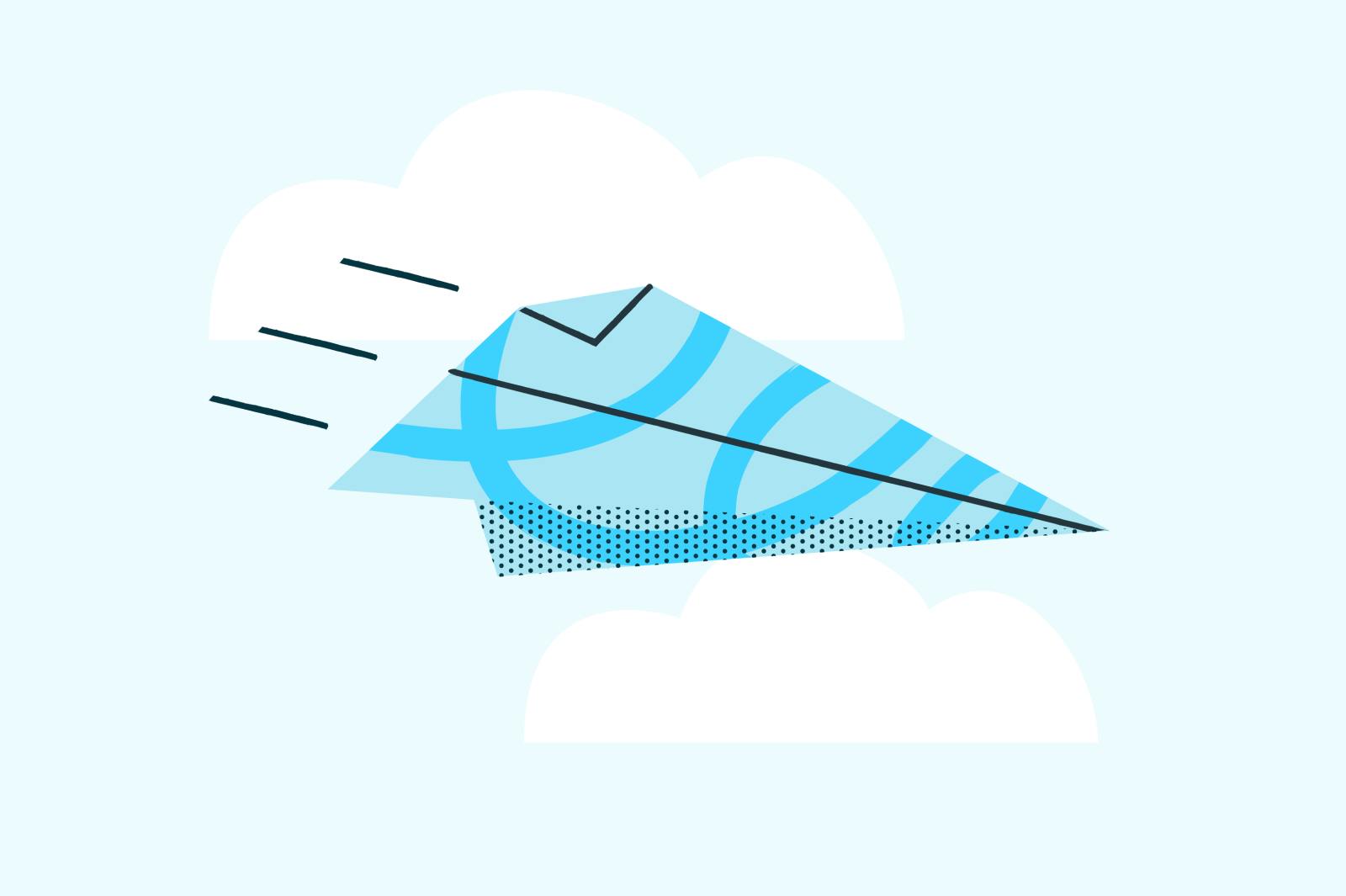
Article
• Mar 27, 2024
Everything you need to know about the PDF
You’ve probably heard the term, but what are PDFs, really? And why are they so popular?
Read more Everything you need to know about the PDF
Join over 80 million customers
Compress PDFs
in seconds
Frequently asked questions
What is Lumin vs Lumin Tools?
Lumin Tools is a sub-site of Lumin hosting more advanced editing features such as the PDF Unlocker tool, OCR reader, Convert, Compress and more. Both sites are completely free to use.
Is Lumin free?
Sure is! Lots of our tools are free. You can draw on PDFs, comment on them, add text, signatures and images; all the basics are covered.
Our paid plans expand your toolkit: you can edit PDF text, redact information, create fillable fields and much more. Discover our plans to learn which one is the right fit for you.
How do I use Lumin?
Lumin works on your browser, or you can download our desktop app and keep Lumin handy on your computer. We’ve also got a mobile and tablet app which includes Lumin’s most popular features.
Can I just compress a PDF and go?
Yes. You need to create an account in order to use Lumin Tools, but it’s easily done and you’ll be compressing files in no time. You’ll have a range of other PDF features at your disposal too, should you choose to explore them.
Why is compressing better than zipping?
When you zip a PDF file and send it from person to person, your files have a higher chance of becoming corrupt along the way. Lumin’s Compress tool is fast, easy and free, saving you time and peace of mind.