The Best PDF Tools to Improve Productivity While Working from Home
author
Lumin staff
published
Feb 23, 2023
categories
Productivity
read time
5 mins

The Lumin PDF team has prepared tips for working from home effectively. Discover PDF Tools you haven't heard about and learn more about Saas to collaborate in the cloud.
Table of Contents
1. Remote Time Management: PDF Templates
2. Remote Team Communication: PDF Collaboration
3. Remote Organization: PDF Merging & Splitting
4. Remote Accessibility: PDF Conversion & Compression
5. Remote Security: PDF Unlocking
6. Remote Digitalization: PDF Optical Character Recognition
7. Looking Ahead with PDF Tools
- 1. Remote Time Management: PDF Templates
- 2. Remote Team Communication: PDF Collaboration
- 3. Remote Organization: PDF Merging & Splitting
- 4. Remote Accessibility: PDF Conversion & Compression
- 5. Remote Security: PDF Unlocking
- 6. Remote Digitalization: PDF Optical Character Recognition
- 7. Looking Ahead with PDF Tools
share this post
The number of offices turning towards remote work has increased in recent years, but many teams have been forced to suddenly figure out how to maintain productivity as the home becomes the only viable option for continued work. With the quick shift in what an average, productive office looks like, it’s more important than ever to think ahead.
The internet is full of tips for working from home effectively, but this can’t be accomplished without the right resources, and especially the right pdf tools.
Imagine the sandwich you’ll whip up for lunch later—it wouldn’t be worth making if you forgot to buy bread or let the meat spoil. In the same way, maintaining productivity remotely requires multiple ingredients, and it’s better to pack ahead.
Lumin PDF is the stocked pantry that makes working from home possible. No one needs convincing that using PDFs is beneficial; the file is already widely used and is designed to retain its format, meaning it always looks the same no matter how or where it’s opened. But we’re willing to bet there are some tools for this format that you’re not already familiar with that could drastically improve your remote lifestyle.
Here’s some tips to make working from home not only possible, but productive.
Remote Time Management: PDF Templates
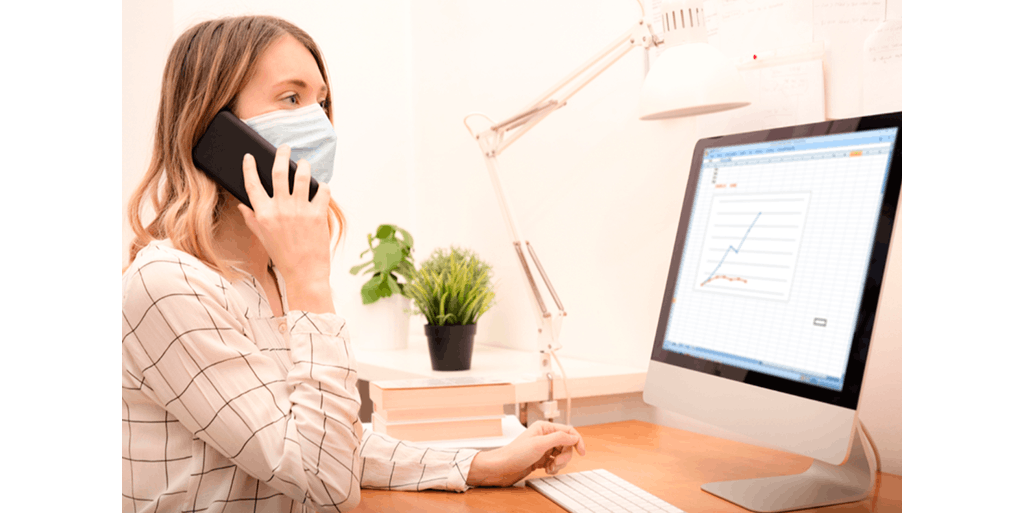
Time management can be a challenge for remote workers, and not just in the obvious ways. Yes, distractions abound—children noisily playing in an adjacent room, home chores difficult to ignore, neighbors loudly talking next door—but most employees are able to manage their to-do list regardless. Strategies for success include:
- creating daily to-do lists,
- finding a private space to work and focus;
- cultivating a private work space;
- keeping an eye peeled for burnout.
In general, workers should be trusted to get their work done. But workers—and especially managers—also need to realize that working from home is an adjustment that will take time to get used to, meaning goals and expectations need to be realistic. There are a lot of tips to be more productive while working from home, and it’s important to consider which specific options are possible for each worker and company. What works for one individual or corporation may be better implemented in a different way elsewhere.
In reality, the real pitfall comes not in moments wasted, but extended. A task that takes an hour to complete doesn’t seem like a bad use of resources unless it’s possible to complete the same task in half the time.
PDF templates are one way to cut down on those unnecessary minutes. Need to submit a purchase order? Spend half an hour filling out this template instead of two hours trying to create the form. Unsure what a balance sheet should contain? Fill in the spaces here instead of spending the morning researching the requirements.
Lumin PDF offers dozens of customizable, printable templates that apply to everyday business practices. The needed information—terms of work, materials needed, deadlines, or whatever other details need to be agreed upon—are readily available. Using pdf resources such as these templates allows your workers to focus not on how to do a task, but to simply do it. Each time a document needs to be completed, the wheel doesn’t have to be reinvented; the same template can be pulled up immediately, and work can begin.
Remote Team Communication: PDF Collaboration

Communication is one thing when you’re leaning over a coworker’s desk, and another when your coworker isn’t in the same room (or even the same country). With distance comes more opportunity for misunderstandings, and can sometimes feel like you’re speaking different languages.
Many offices have found that daily video calls and check-ins allow the team to feel connected; a company culture is still possible to cultivate online via occasional non-work-related conversations, clear communication guidelines, and an overall show of trust. Though you may no longer be in the same building as the rest of your team members, the reliance on one another to get the job done is still very much there. Remote work can sometimes feel lonely and frustrating as work suddenly feels like an independent endeavor. Figuring out how to do that from a distance is often the biggest challenge while working from home.
Luckily, we no longer live in an age where we need to wait for snail mail or faxes to arrive before knowing what needs to be accomplished next. Some businesses, however, operate in a similar way while working remotely: multiple emails are sent out daily, documents are traded back and forth, and work can’t move forward until everyone is on the same page. Such processes bring back delays and frustrations that, frankly, shouldn’t exist in the twenty-first century.
The headache exists no longer if everyone can be on the same page—literally, and at the exact same moment. Lumin is integrated with Dropbox, Google Drive, OneDrive, and Box, allowing documents to be accessed from any location, be it phone, tablet, or computer. Accessing PDFs on the Cloud is not only a necessity in every modern-day office, but a huge timesaver and communication tool that makes daily work easier.
With the ability to view, edit pdfs, and share PDFs within the Cloud, there’s no passing files back and forth. Documents can be signed electronically so that deals can move forward more quickly; text, line, and shape annotations allow each worker to communicate their edits and thoughts in exactly the right place; the chat tool allows for easy notification of tasks still needing to be completed. Best of all, only people added to the team are able to contribute, meaning the only eyes seeing the project are the ones that need to.
Remote Organization: PDF Merging & Splitting
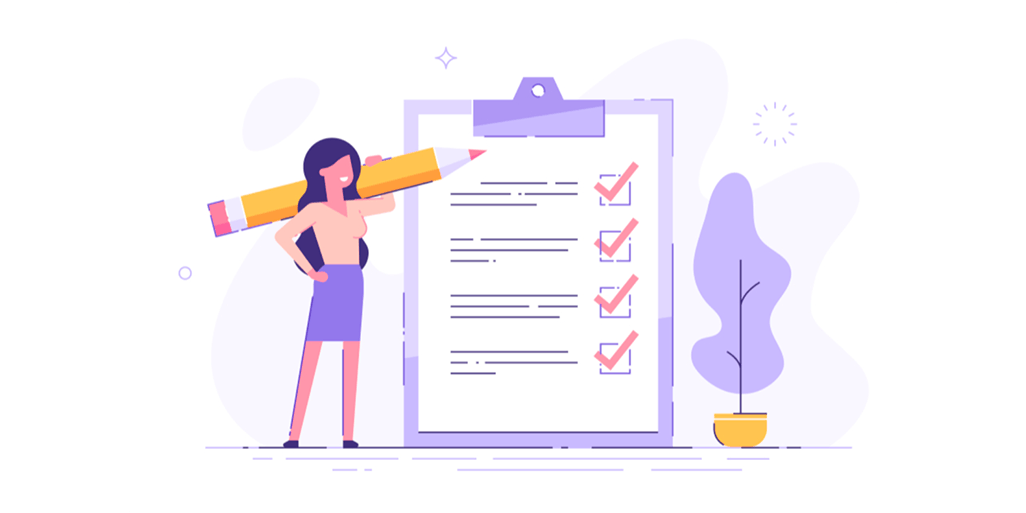
A cluttered desk can cause mishaps, but so can an unorganized remote desk or—worse yet—a messy online work space. Offices use various software tools, Cloud storage systems, and company organization rules to keep everything in its place. SaaS tools such as Slack, Trello, and Mockplus can help workers keep both their individual and team tasks straight by providing features such as a space to:
- chat and swap ideas/progress reports;
- see who is currently available;
- organizing various projects into subsections;
- connect all tools and services in one place.
Knowing exactly where everything is located is even more vital when a physical space such as an office isn’t shared. Electronic files are easy to access, especially with the use of SaaS tools, but they also need to be easy to locate and change.
Lumin PDF’s merge pdf and split pdf tools allow documents to be joined or separated depended on the specific need. PDFs are often merged when undergoing the archive process, or when a project is large enough that it needs to be condensed. Splitting files comes in handy when only certain sections need to be shared, or when a section is needed in multiple areas.
As many files as needed can be uploaded into the Lumin system, and any unnecessary pages are easily deleted. Merging is possible on both Mac and PC, desktop and mobile. Learn how to merge and split pdf files from an easy step-by-step guide.
Remote Accessibility: PDF Conversion & Compression
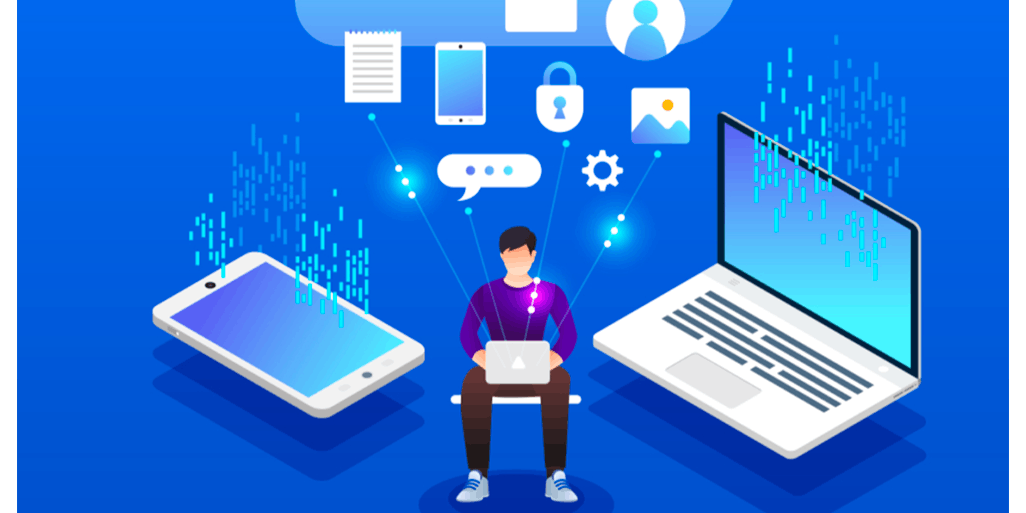
Working from home means that extra attention needs to be paid towards making sure that everything needed to complete a task is available. Many companies provide their workers with home equipment, such as computers and monitors, or smaller supplies like notebooks and pens. Workers themselves are often responsible for maintaining a strong internet connection, clear phone reception, and quiet workspace.
Just as a remote worker needs a comfortable home desk and chair, work can’t begin until he has access to all necessary files. Accessibility and productivity cannot be separated from one another, and having necessary PDFs on hand is an integral part of working successfully.
With Lumin, PDFs can easily be compressed online. The pdf compression tool is easy to use with a guide to show how to make documents meet size restrictions on any hard drive or cloud storage option being utilized.
Likewise, a document created in Microsoft Word, PowerPoint, and Excel often needs to be converted into a PDF so that it is both accessible and finalized for those who need the information available. JPGs, too, can be turned into a PDF format in order to maintain a professional and permanent feel. Lumin allows all of these formats to be easily converted by following a simple guide.
Remote Security: PDF Unlocking
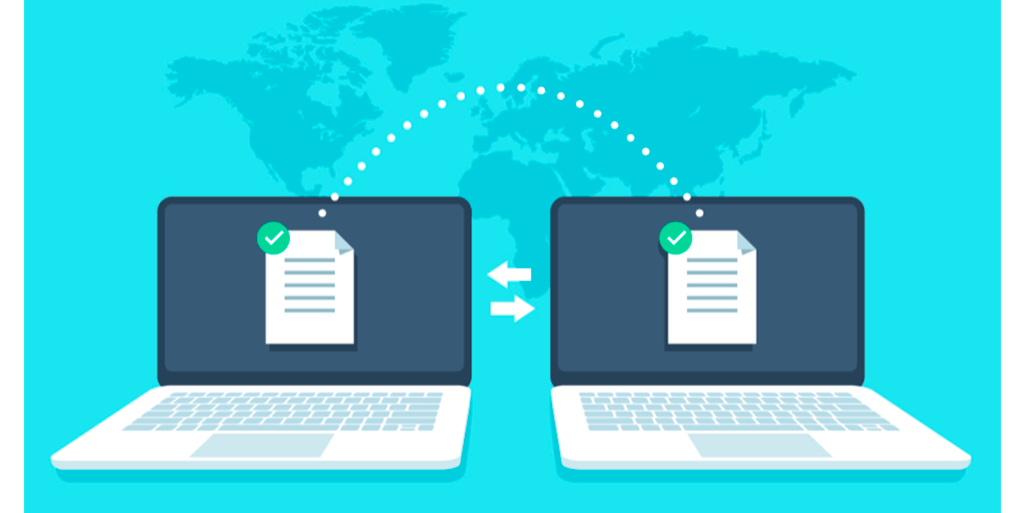
There’s nothing more frustrating than being locked out of your car or office building. We’ve already established that having correct access is necessary to get a job done, but what if you know where the door is but can’t give the guard the password? Even when working from home, being locked out of a project is a real possibility. Companies often think about locks while forgetting the key: guaranteed access to all needed files.
PDFs tend to be a non-editable format, but Lumin’s unlocking tool allows team members to immediately start editing any needed files. By simply clicking “unlock PDF,” passwords are bypassed but documents are still able to be accessed from designated accounts. It is now possible to change a document without having to create a new file from scratch.
Speaking of security—Lumin PDF recently adopted a new robust security stance that includes increased firewall protection and heightened role-based access control, meaning your company and its data are protected.
Remote Digitalization: PDF Optical Character Recognition

Though the world of pen and paper was quickly replaced with tech, physical documents and notes are still common in today’s world.
When working remotely, a notepad can’t be passed to a coworker, nor can documents be dropped off on a desk. Plenty of ways exist to communicate electronically, but sharing these types of forms requires the tedious task of typing up and digitizing what has already been created.
Optical Character Recognition, or OCR, is a software integrated into Lumin designed to recognize text in handwritten notes, scanned images, and photos. The use of this tool allows your scribbled notes or handwritten form to be shared easily without going through the process of creating all over again. But instead of scanning the document and forgetting about it, OCR makes the content machine-readable. Translation? Your notes are now searchable and easier for the entire team to peruse. A hundred-page document can now be searched for a keyword instead of endlessly read for a certain detail.
Keeping updated is also a big part of accessibility and digitalization. Lumin PDF has recently implemented dark mode, bulk signature, and several other updates that allow your documents to keep up with the rest of the business world.
Looking Ahead with PDF Tools
No one knows how long remote work will be the dominant option for employment. This may be a temporary spike or permanent growth, with professional life as we know it a thing of the past. Even before remote work became necessary, however, it was already on the rise—meaning that we need to learn how to work from home effectively sooner rather than later. It’s best to prepare for a future that accounts for the home office being the new norm.
Though many tips and tricks for remote work exist, the most important one is to stay positive. Tools and resources are already available to make our new reality not only bearable, but enjoyable, and new ones are being released often. Working from home will always prevent challenges, but most are foreseeable, and preparation is possible.
We can learn how to adapt to this unprecedented time by choosing to manage our time wisely, communicate and organize effectively, and provide accessible, secure solutions. Having the right PDF tools makes working from home productively an attainable reality.
share this post