Lumin vs DocuSign
author
Luke Houghton
published
May 6, 2024
categories
Digital Signatures
read time
4 mins
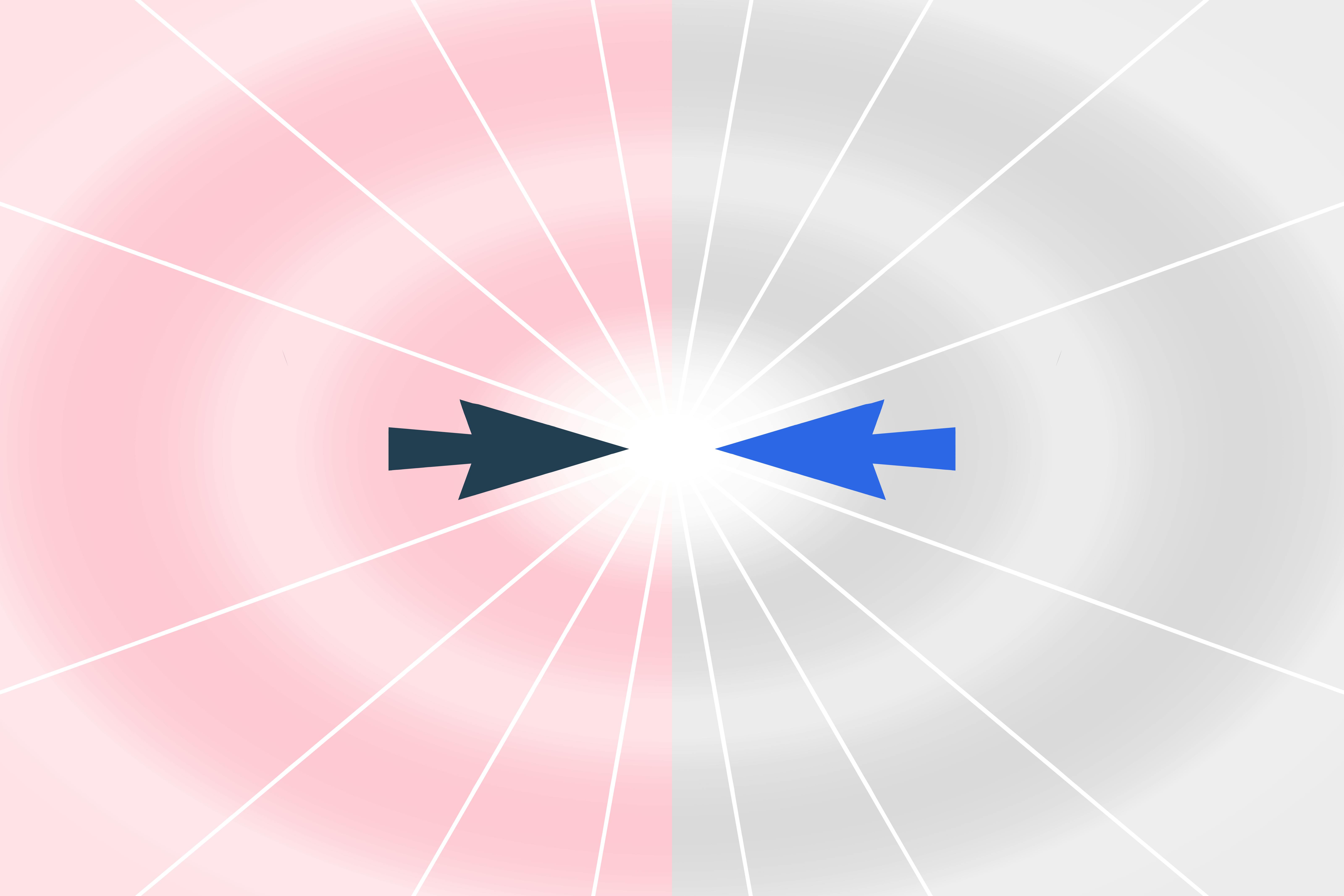
Lumin was recently rated the best DocuSign alternative - so what's the difference between them? We break it down.
You can also read this article in Español, Français, Português and Tiếng Việt.
The breakdown:
1. What's a "wet" signature?
2. What's the best free eSignature tool?
3. Is DocuSign or Lumin cheaper?
4. Is Lumin or DocuSign easier for eSigning documents?
5. Can I try Lumin or DocuSign for free?
- 1. What's a "wet" signature?
- 2. What's the best free eSignature tool?
- 3. Is DocuSign or Lumin cheaper?
- 4. Is Lumin or DocuSign easier for eSigning documents?
- 5. Can I try Lumin or DocuSign for free?
share this post
How much of your life still revolves around paper? Are you printing 20-page contracts? Buying pens by the truckload? Spending big bucks on wrist braces for employees’ tendonitis?
Paperwork still needs a signature to be considered official. This can be a real pain when you're trying to get things done quickly.
Introducing eSignatures!
An electronic signature – also known as an eSignature – is a digital version of your handwritten signature. It's a way to sign documents without having to print, sign and scan a piece of paper.
The two biggest players in the eSignature game right now are DocuSign and Lumin.
What's a "wet" signature?
A “wet” signature refers to the ol’ ink-on-paper signature, i.e. in-person signing. It’s called wet because, well, ink is wet.
In contrast, a “dry” signature is made from pixels, which are never wet. These are commonly known as electronic signatures, digital signatures or eSignatures.
Over the last 20 years eSignatures have come into their own; they’re considered equal to wet signatures in most scenarios as they’re legally binding and very secure. No more witnesses required; eSignatures hold up in court, even without a stranger standing over your shoulder.
And best of all, eSignatures are good for the trees! No need to print hundreds of pages for a few signatures. Save time, money and the planet.
What's the best free eSignature tool?
Most eSignature solutions offer the same basic functions. Lumin and DocuSign are no different:
- both allow you to eSign and send documents digitally, eliminating the need for printing, signing and scanning paper documents.
- they're secure and legally binding, so you don't have to worry about the validity of your eSignature.
- both enable eSignatures via desktop or mobile app. With Lumin, you also have the option of Lumin Sign – our sister app that allows you to follow the lifecycle of a contract from start to finish.
DocuSign has age on its side, but Lumin’s sprightliness means it has function, hot features and it’s affordable. DocuSign gets the job done, but Lumin goes above and beyond - even for smaller companies.
Is DocuSign or Lumin cheaper?
So which is cheaper? Lumin and DocuSign have different pricing styles – here’s how to wrap your head around them.
- DocuSign charges for sending out documents to sign. It calls these envelopes. On all plans you can sign as many times as you like, but there’s a limit on how many envelopes you can send out.
- Lumin charges per document completion: as with DocuSign, you can sign as many times as you like. However, there’s a limit on how many times you can complete a document.
If you’re signing solo, Lumin might be the better option: it’s free to sign and send 3 documents per month. If you’re solo but extremely busy, DocuSign’s got you with 100 envelopes/year for $25 per month.
If you’re a business owner:
- DocuSign’s Business Pro plan is $40 per month per user. It still has a limit of 100 envelopes/year, but it offers additional features like form fields, drawing fields and bulk send.
- Lumin’s Business plan provides 200 documents/month at $199 per month, plus added document editing features like template creation and the redact tool. The number of users is not limited on any Lumin plan, making it a great choice for business owners looking to grow their team without growing their budget.
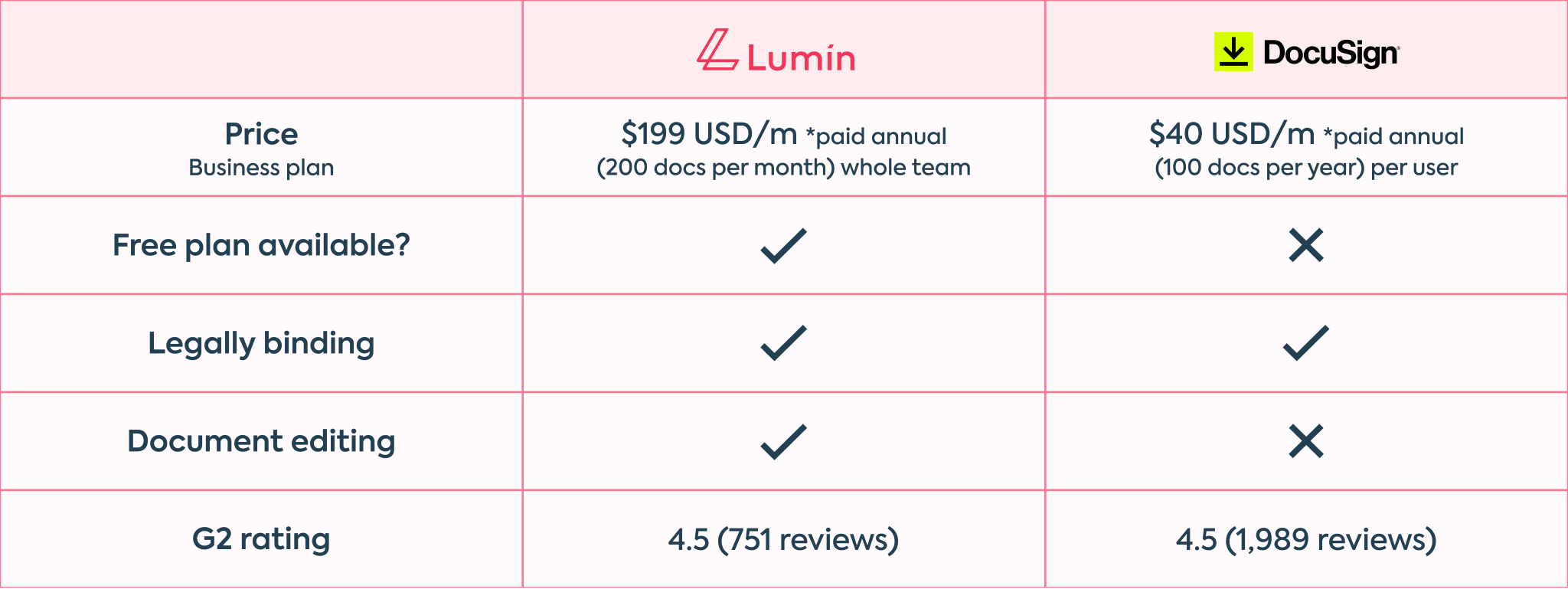
Is Lumin or DocuSign easier for eSigning documents?
If you’re just signing and sending documents, DocuSign or Lumin Sign may be all you need. These tools were designed with one clear purpose: digital signatures.
If you want to do more – like create forms for people to sign, or edit contracts before sending them out – Lumin is your friend. It sounds complex, but it’s not: Lumin was designed to be intuitive. The user interface was modeled on familiar tools like Google Drive and Dropbox, so customers are able to log in and use it straight away.
Lumin also contains Template Discovery, a library of fillable forms - so you can bypass contract creation entirely and just send one straight from our library.
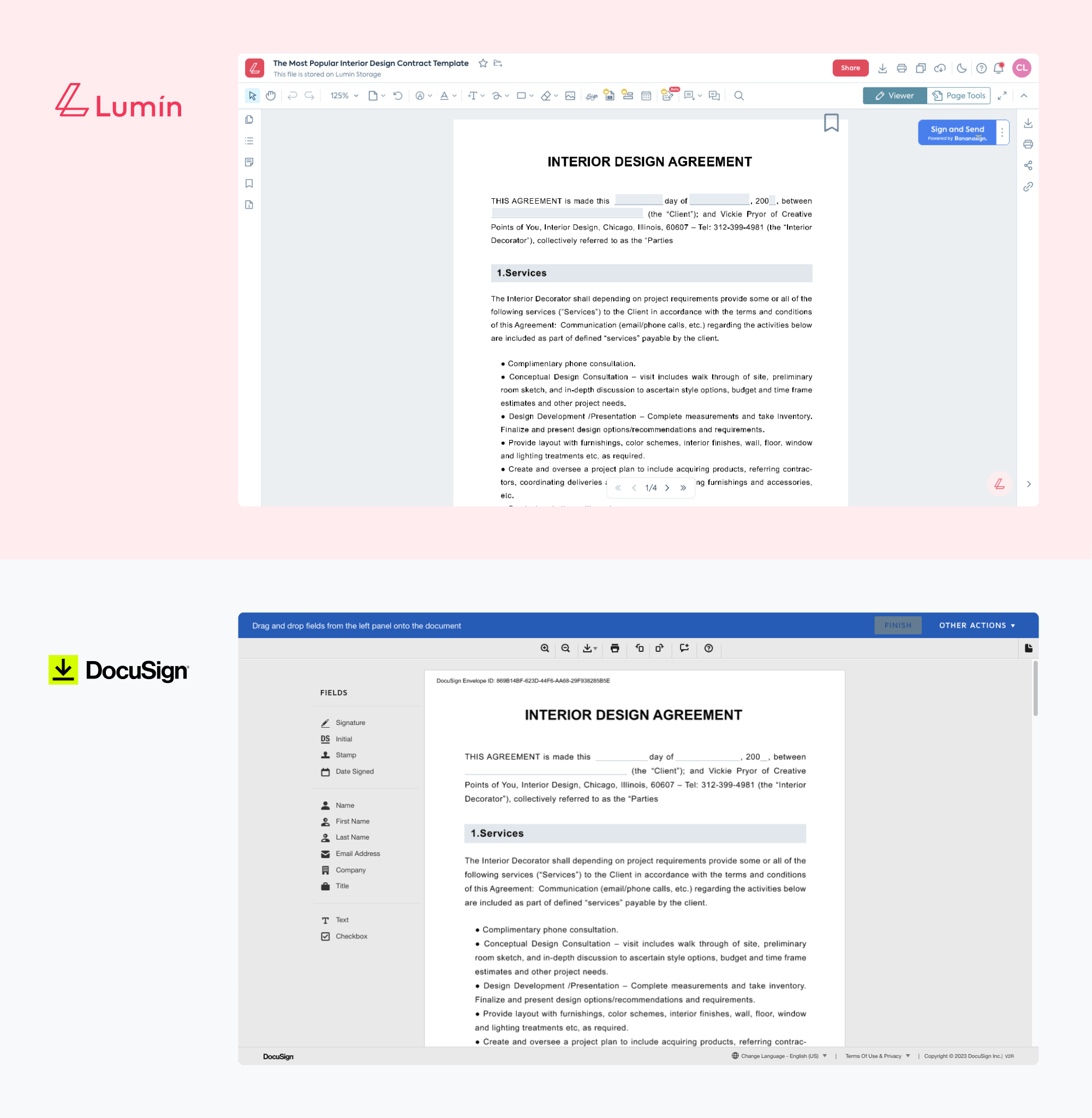
Can I try Lumin or DocuSign for free?
Lumin has a free plan that allows you to sign 3 documents per month, and offers 7 day trials of any paid plan. DocuSign doesn’t have a free plan but provides free trials for 30 days.
Join the 90+ million users who are using Lumin to get work done. Sign up and get signing – with a 7 day free trial of any plan, you’ve got nothing to lose.
share this post