6 Must-Have PDF Tools for e-Learning
author
Lumin staff
published
Apr 15, 2024
categories
Article
read time
5 mins
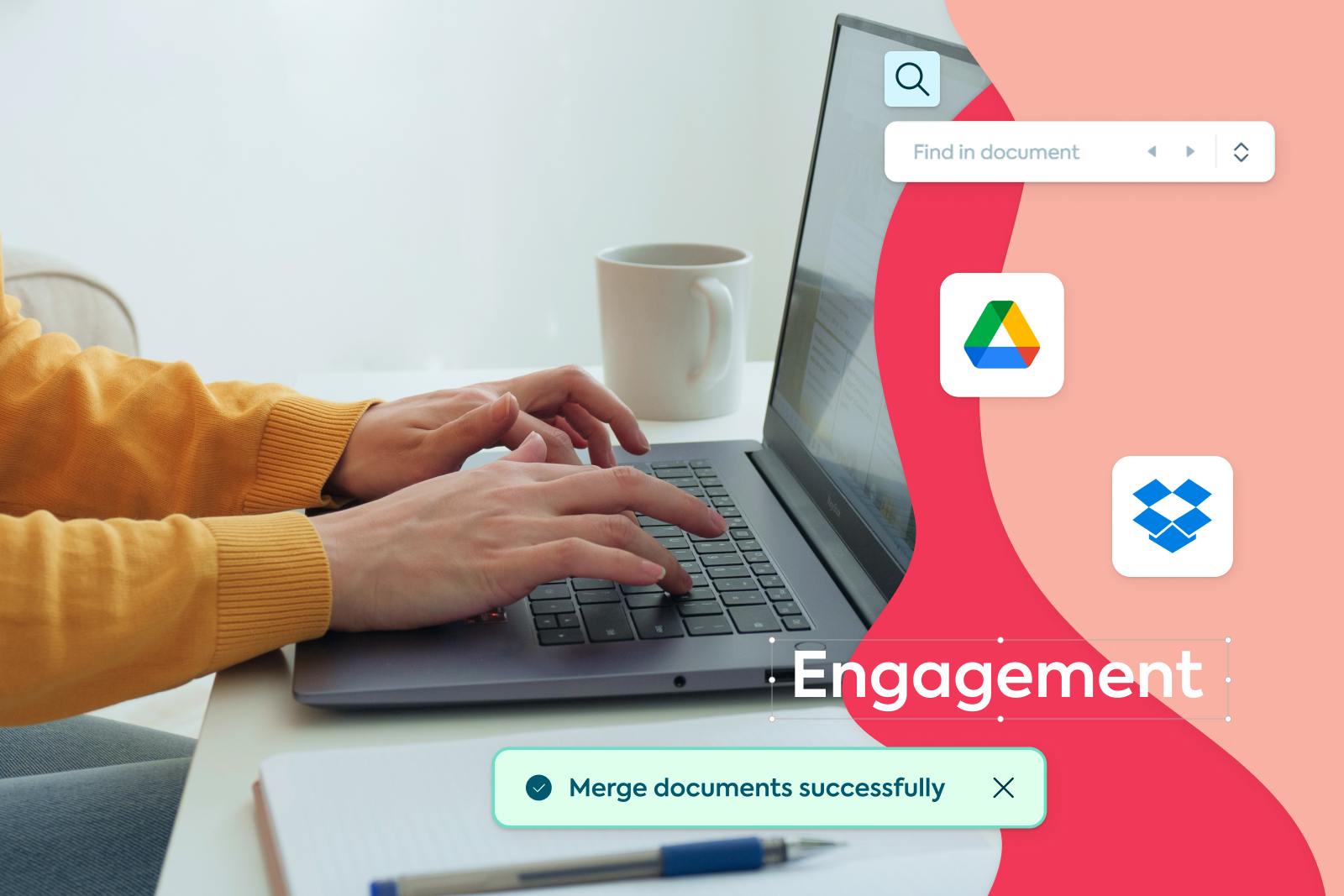
The adoption of e-learning in organizations is on the rise. According to the Association for Talent Development research, it currently consists of 21-40% of the median organization's learning portfolio compared to between 1-20% five years ago.
Table of Contents
1. End-user sectors propelling e-learning tools and technologies demand.
2. PDF advantages
3. Using PDF in E-learning
- 1. End-user sectors propelling e-learning tools and technologies demand.
- 2. PDF advantages
- 3. Using PDF in E-learning
share this post
As the world remains in lockdown, many individuals are heading online for help – such as the 2.8 million people signed up for "The Science of Well Being," a free course from Yale University. Since March 2020, more than half a million new learners signed up within a couple of weeks.
Schools and universities across the world found themselves in a difficult situation as COVID-19 swept across the globe in 2020.
However, even though e-learning was adopted primarily out of this necessity, it looks like even after the world finds a cure for the coronavirus, online learning will continue to be an important tool for the education system.
Development of Learning Management Systems (LMS), mobile learning, rapid e-learning, as well as the surge of e-learning bloggers and virtual classrooms contribute to a whole market growth, which is expected to hit $317 billion by 2025 with GAGR around 9%, Global Market Insights reports.
End-user sectors propelling e-learning tools and technologies demand.
3 Main Drivers:
- Healthcare.
Many healthcare industry workers, from nurses to surgeons, are engaged in learning and teaching processes. Healthcare providers were first to face the pandemic's consequences, commencing to train their employees, and implement conferencing tactics for patient visits and councils.
Multilateral organizations and world bodies, such as the World Health Organization (WHO) and G20, are also building e-learning modes to teach healthcare professionals. The WHO provides digital training to healthcare workers and administration related to virus prevention, control, and hygiene.
- Education.
According to the World Economic Forum, schools that shut down globally due to COVID-19 left around 1.2 billion children out of classrooms. LMS such as Google Classroom helps classes connect remotely, communicate efficiently, and stay organized.
Large-scale national efforts of leveraging technology in support of distance education, remote, and online learning during the COVID-19 pandemic are evolving rapidly. The deployment of 5G technology will soon facilitate seamless training and learning in a digital environment for employees and students.
- Enterprises.
Corporations are upgrading their training programs too. Companies like IBM, Visa, and Sears are building a new generation of learning infrastructure that looks more like a 'learning network' and less like a single integrated platform. That means fewer page-turning courses, no travel and meals checks to pay, and no downtime for the organization.
A rise in government programs and initiatives, increasing demand for online English courses, and growing penetration of the internet and mobile learning in Africa and the Middle East confirms this is not going to be a temporary shift.
As the e-learning industry surges, so does the demand for useful tools that service documentation, time management, and student productivity.
E-learning offers the ability to share material in all kinds of formats. Games, videos, slideshow are all examples of an online teacher's e-learning toolkit. And if a teacher is tech-savvy and motivated, fantastic things can occur in an online classroom.
Teachers have an increasing number of useful educational tools and e-learning facilities, which push them to expand teaching methods, engage students, and boost academic performance.
The creation of accessible and reusable pedagogical content allows cloud-based e-learning authoring tools to power the production of interactive learning materials. To make them work, one must learn how to simplify day-to-day operations.
The simplest and most versatile way to answer all of them is to handle a broad spectrum of PDF potential.
PDF advantages
The benefits of using PDF for teaching and student learning are endless. Lumin PDF team comes up with the most relevant features characteristic of the e-learning industry:
- Cross-platform – PDF offers freedom of working efficiently on many operating systems and devices with an easy to view and share format.
- Multi-dimensional – The PDF format integrates various types of content – images, text and vector graphics, videos, audio files, 3D models, interactive fields, hyperlinks, and buttons. These elements can be consolidated within the same PDF file and organized as a lesson, a presentation, or a portfolio.
- Convenient – PDFs are easy to create, read, and use by everyone.
- Customization – PDF is perfect for customization as it allows you to have complete control over the fonts and layouts.
- Secure – PDF offers greater security from unauthorized access as they can be password locked. Further, you can manage the access settings to give permission for certain activities to users.
- Compact – Although PDFs can theoretically contain an unlimited amount of information, they can be compressed into a file size for easy exchange while retaining the same level of image quality.
Using PDF in E-learning

The PDF intends to preserve and protect the content and layout of a document regardless of device or OS. This is why PDFs are often hard to manage without specific tools.
Lumin PDF lets you annotate PDF docs online using Mac, Windows, iPhone or Android. You can also use Lumin PDF as a Google Drive extension and work comfortably with Google Docs, Google Sheets, and your PDF files.
- Tons of information. Split and Merge with ease.
You worked hard on a topic and created a bundle of teaching materials in multiple PDF documents. The best way to share the whole lot of them is to unite them. Otherwise, to extract a certain number of pages from the heart of a 100-page report can be frustrating. Lumin PDF makes it easy for you to split and merge PDF files, removing any irrelevant pages.
The neat and accurate file sharing will polish communication and improve students' perception of a tutor's work. Students will never miss your attachments again. Our guide will assist you in your first efforts to rethink your workflow.
2. Papers. Smooth digital transfer and editing with OCR.
Many still prefer taking notes by hand or work with forms that are filled out manually. Sometimes teachers bump into a rare textbook or on-topic article in a magazine that could significantly contribute to their lecture. When you find yourself needing to transfer that information to digital form, Lumin PDF can help.
Optical character recognition (OCR) tool aids in recognition of written text (typed, handwritten, or printed) to machine-readable documents.
Once you've scanned your document, you will be able to make changes directly in the file itself and quickly search parts of the documents that you need. Such a transformation will serve your efficiency as the text becomes searchable (instead of images with lines of text) and take up less storage space.
To transfer written or printed text with OCR, we prepared a brief guide to help you get familiar with the technology.
3. Diverse files. Convert all to PDF.
"I couldn't open the .doc homework on my Mac." The issue is as old as Mac itself. To ensure the intended document transfers properly to a PC, you should convert it to PDF, which is viewable on any device.
The layout of Powerpoint presentations, which still play an important role in curriculum strategy, can also be vulnerable to the viewer's OS or printer settings. Free PDF tool ensures that the design and formatting stay the same and can be accessed by any student, even if they don't have Microsoft Powerpoint installed.
Lumin Conversion tool turns Word, Excel, JPG, and Powerpoint to secure and readable portable files in seconds. It's as easy as 1-2-3!
4. Repeating tasks. Fillable forms.
A teacher's workflow doesn't end with the lecture. Dozens of actions supporting online learning require time, accuracy, and maneuverability. Imagine you have to perform a survey, create reports, or checklists several times a week.
The best way to improve remote workflow, productivity, and handle students' messy handwriting is to create or use readily customizable forms from the Lumin catalog.
It's easy to distribute, track, collect, and manage all your forms from your computer. Make changes and re-deploy updated versions in a matter of minutes.
To make fields interactive, ensure your security settings allow others to fill in your form. You can also link the information stored in XML language to a database format for later use.
5. Engagement. Mobile version.
According to Statista, the number of smartphone users worldwide today surpasses 3.5 billion and is predicted to grow by several hundred million in the next few years. More than half of all website traffic worldwide was generated through mobile phones in 2019.
It is not a surprise that a significant amount of work is done on mobile platforms as well. Whether you need to perform a quick check (view), leave suggestions (annotate), or change the layout (edit), Lumin PDF is the tool for the job.
The Lumin mobile app provides you with assorted pdf editing tools to add comments, highlight critical details, and share them on the go. Whether it's a student's essay or a tutoring plan, you can now quickly turn your smartphone or tablet into an e-learning tool to manage files and sign them.
6. Collaboration. Google drive. Files unlock.
E-learning is all about being mobile and flexible. And being collaborative.
To avoid endlessly uploading and downloading files, forward thinking teachers use cloud storage for their content. The most popular service provider of cloud doc storage is Google Drive, being home to Google Docs, Google Sheets, and Google Slides. These tools come in handy for anyone who regularly works with documents.
However, Google Drive allows a PDF edit only by converting it to a Google document, which means you lose the formatting of the original file. Luckily, these roadblocks can quickly be eliminated by turning on the Lumin extension, which allows you to work comfortably with Google Docs, Google Sheets, and your PDF files.
When someone is editing your document, you can see the changes as they appear. If you're new to Google Drive here is a comprehensive step-by-step guide on connecting to it and PDF file sharing tips with your team.
If you already use Google Drive, you can sync it to Lumin Storage and Dropbox for even more comfort. After syncing, your PDF documents will automatically open from Lumin or Dropbox storage.
And last but not least is the problem of the locked PDF. It's not uncommon for PDFs to be non-editable, but Lumin's unlocking tool allows team members to immediately start editing any needed files. By simply clicking "unlock PDF," passwords are bypassed, but documents can still be accessed from designated accounts. It is now possible to change a record without having to create a new file from scratch.
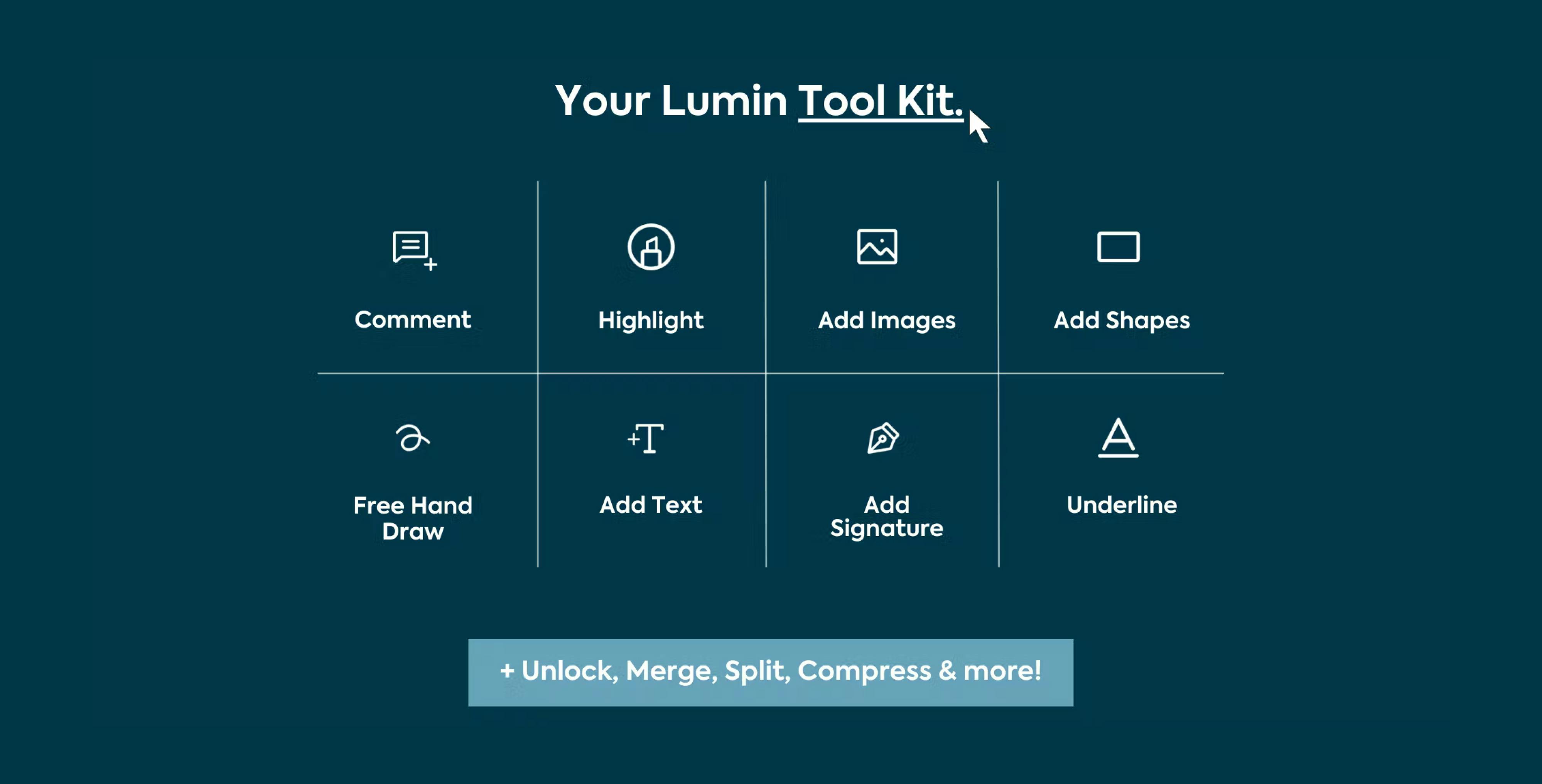
share this post