Lumin 101 for parents: How to educate your kids at home during quarantine?
author
Lumin staff
published
Apr 15, 2024
categories
Article
read time
5 mins

As a rule, the suspension of classes does not significantly affect the educational process. Still, during this global shutdown, parents are alarmed and are looking for ways to organize distance learning for their children. The current quarantine falls during a critical period of the school year, especially for high school students preparing to take the SAT.
Table of Contents
1. What is family learning or homeschooling?
2. How is family learning different from other forms of distance education?
3. How to transfer a child to a family education?
4. Google Classroom features for parents and students
5. Develop a schedule
6. Create a suitable learning environment for children
7. Don't be afraid to offer a "bribe."
8. Take breaks
9. Don't forget the fun.
10. Give children power
11. Do your homework
12. In conclusion
- 1. What is family learning or homeschooling?
- 2. How is family learning different from other forms of distance education?
- 3. How to transfer a child to a family education?
- 4. Google Classroom features for parents and students
- 5. Develop a schedule
- 6. Create a suitable learning environment for children
- 7. Don't be afraid to offer a "bribe."
- 8. Take breaks
- 9. Don't forget the fun.
- 10. Give children power
- 11. Do your homework
- 12. In conclusion
share this post
Schools around the world are being quarantined, which means that perhaps one day, the parents of schoolchildren will have to take on the task of teaching their children for a while (and this is scary, really). There are many rumors about family education. Someone considers her an external student. Someone compares it to a correspondence form of study. Therefore, many parents find it challenging to understand what it is and whether family education is suitable for their child. Here are some helpful tips from parents who have already tried homeschooling, to make the forced transition to homeschooling a little easier for parents and schoolchildren.
What is family learning or homeschooling?
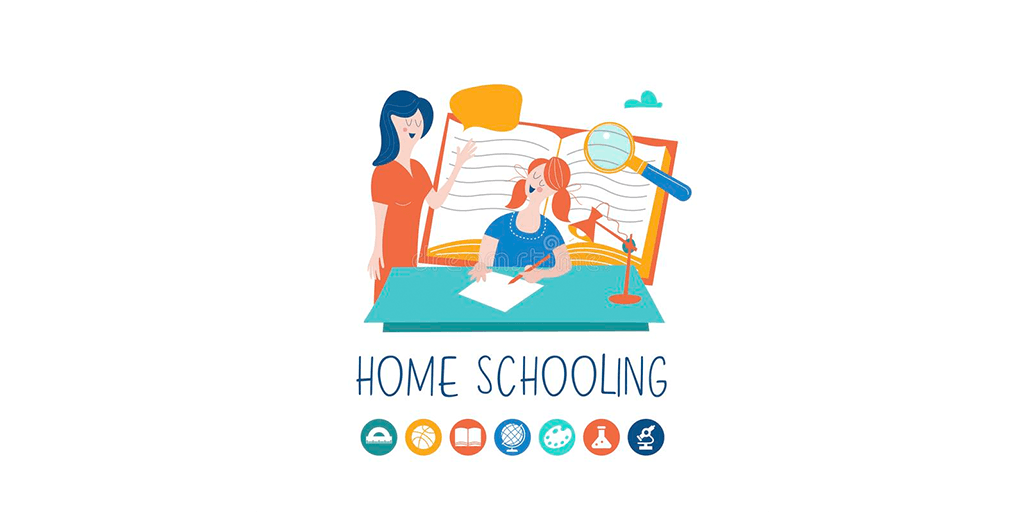
Family or homeschooling is a distance form of education, which provides that the parents independently organize the entire educational process for the student. Students whose parents are willing and ready to organize the educational process can study independently in this situation. Simultaneously, the student must be registered with a specific educational institution, which will track their progress in learning. Family education in Ukraine is possible in any region.
During family education, the child's level of knowledge is essential so that they do not lag behind their peers, and their knowledge corresponds to the level of the State Standard. For this, students are assessed four times a year. Besides, the school contributes to the organization of the learning process. Pupils in the family form of education will receive school textbooks, advice, and assistance from teachers. Teachers will help you create an individualized learning plan for your child and provide guidance for further learning.
How is family learning different from other forms of distance education?
Let's remember that there are three forms of distance education - family (home) education, external studies, and pedagogical patronage. Most often, family education is confused with external studies. We emphasize that children who cannot attend school for valid reasons study on external studies. Children can study in the family form of education, without any specific reason. And pedagogical patronage is entirely different from family education. Pedagogical patronage involves the individual support of a teacher for a specific student who, for health reasons, cannot attend school every day. And family education does not involve teaching with a teacher.
How to transfer a child to a family education?
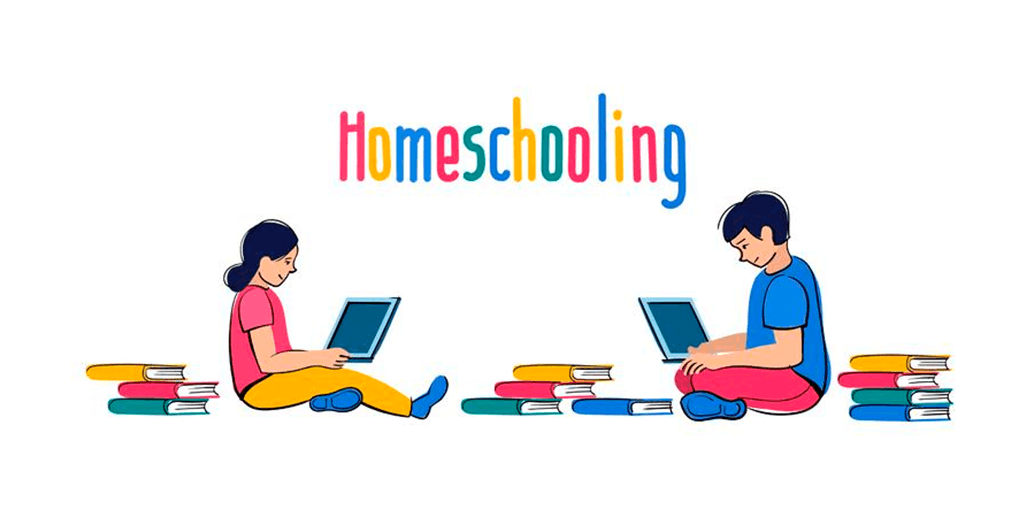
Parents must also write an application to teach a child in family distance learning. Certain documents do not need to be added to the application to confirm why they will not go to a regular school. Starting in September, parents of schoolchildren will take advantage of all types of individual forms of education - family education, external studies, or pedagogical patronage. The new Regulations on the particular form of obtaining general secondary education are coming into force. Now, parents will choose the method and form of education for their child, focusing on their needs and abilities. They will also participate in the formation of the curriculum or program for a child with special educational needs.
Before quarantine, a child could previously study on an individual basis only if there were valid reasons. The local education department had to provide permission for such training. From now on, the enrollment (transfer) of a student to any of the individual forms does not require additional approval. To transfer a child to home education, parents who are ready to organize the educational process independently must write a statement regarding the child's education in the family form. At the same time, the student must be enrolled in a specific institution, which will track their learning progress.
In the case of poor results, the pedagogical council may recommend that the parents transfer the child to an institutional form of education. To be admitted to the externship, the student must submit an application and a document confirming the transfer basis. Acceptable reasons include the inability to attend a school or pass the annual assessment. This form of education in particular is aimed at students who have mastered or can master one or more subjects, classes, or even levels of education faster than their peers. Pedagogical patronage is provided for students who, for health reasons, cannot attend school every day, or are receiving inpatient treatment in health care institutions. This form of education is also adapted to the needs of students who receive primary and basic education in rural schools. Pedagogical patronage involves the individual support of a teacher for a specific student.
Google Classroom features for parents and students
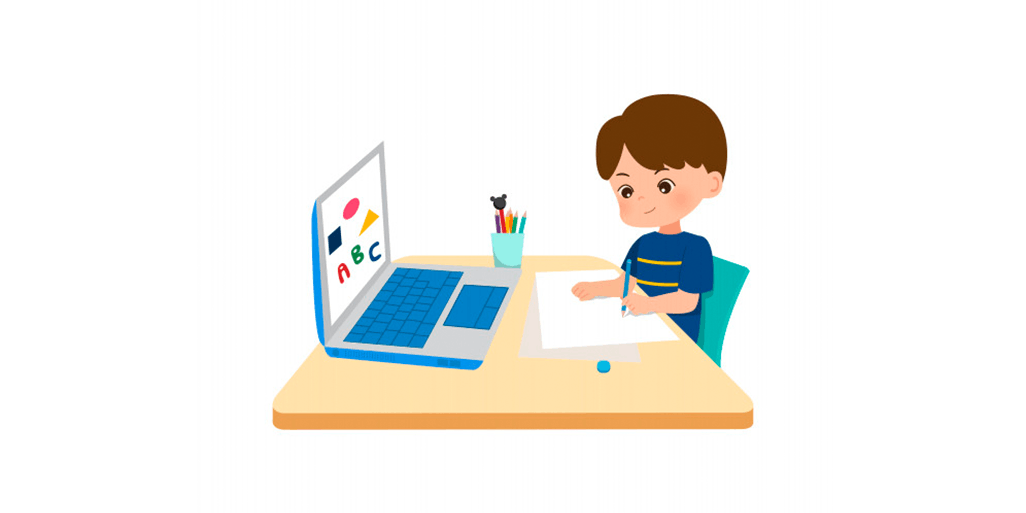
Every summer, Google prepares a special update package for Google Classroom to make it easier to start using them at the beginning of the new school year. Accordingly, G Suite for Education domain administrators and educators using Google Classroom in their work have a good tradition of looking a couple of weeks before the start of the school year: "What's new in Google Classroom?" and have time to experiment and customize new features.
1. Student's personal page: Now all tasks, work, and grades, completed, unfulfilled, graded or not, assigned to a student by any teacher within any class, can be seen on the student's individual page. This page is automatically generated and continuously updated by Google Classroom to provide the latest information on the student's progress. This page is available both to the student himself and to teachers and parents, which significantly simplifies obtaining an up-to-date general picture of the progress in learning for a particular student.
2. Customizing the location of the classes: If earlier, after creating a class in the general list, its position could not be changed, now the teacher can arrange their classes in any order they like, which in theory should improve the perception of the general picture and facilitate orientation in many classes.
3. Fractional estimates: In most cases, schools use whole point grading of 5, 10, 20, 40, and 100, and Google Classroom has allowed any whole point grading system to work so far. Nevertheless, in some countries, for example in Russia, educational standards have been adopted that require the normalization of the final grade to a specific maximum score, for example, to five points, which does not allow the use of assessment in whole points when there is a need to separate relatives, but nevertheless qualitatively excellent results.
For example, in some educational institutions in Moscow, grading scales with fractional points are used, for example, 1, 2, 2.5, 3, 3.5, 4, 4.5, 5. Now Google Classroom allows you to put down grades with a fractional part, which will allow you to use practically any assessment standards (except for relative ones) in educational institutions. Simultaneously, the summary statistics of academic performance, which you, if you wish, can display from Google Classroom, will already contain correctly normalized points.
4. Transfer of classes between teachers: If you previously wanted to transfer a class from one teacher to another, you could only assign several teachers to one class, which is wrong if the class owner stopped working, and his account in the domain was blocked. Deleting and creating a class again was also not an option, as it led to the loss of all data on students' progress in such a class. Now the administrator or class owner can simply transfer the class to another teacher while maintaining the entire history.
5. Migrating classes using Google School Directory Sync: If you have previously used other learning information systems, such as Moodle, etc., but want to switch to Google Classroom without losing class and student data, now Google has added support for the IMS OneRoster standard to its unique educational system migration tool v1.0. The IMS OneRoster standard allows you to transfer from any SIS that supports it to another (in this case, Google Classroom) all information about an educational institution, including a list of all teachers, students, parents, classes and their relationship with each other. Google School Directory Sync does not require Active Directory or any extensive server infrastructure. This migration software can be installed on any PC and run from the command line.
6. Grades from Google Forms can now be submitted to Google Classroom automatically: Nobody likes the tedious work of transferring the same data from one system to another, especially when this data, on the one hand, is essential, and on the other hand, repetitive. It is easy to make mistakes. Starting in the new school year, you will be able to do tests in Google Forms and collect grades directly in Google Classroom without additional manual work.
7. Lumin PDF in collaboration with Google Classroom: Many training materials are delivered in PDF files, which do not imply the ability to edit pdfs for technical and licensing reasons. However, Lumin's ability to annotate with free comments and drawings over PDF has been recognized as a handy feature by many educators. Kami (has free and paid plans), which is now integrated with Google Classroom, allows you to annotate any PDF files on Google Drive, including in conjunction with Google Classroom tasks, so now this function will be much easier to use from Google Classroom.
8. Quizizz tasks got integration with Google Classroom: If you miss the functionality of Google Forms for conducting surveys and tests, then with Quizizz, you can probably do more. The system itself is free, so its use is determined only by teachers' and students' convenience. With the integration with Google Classroom, convenience will undoubtedly increase.
9. Selfie in Google Classroom: For students who use Google Classroom from mobile devices, it is now possible to change their profile photo directly from the Android application due to the lack of conventional computers. In case of possible abuse by students and photographing any inappropriate things or just the faces of other classmates, instead of themselves, I consider it essential to remind you that the G Suite domain administrator has a setting to disable the ability for users to change their profile photo.
Develop a schedule
it is essential to create a schedule that includes study, meals, household chores, and other activities. Many routine processes are disrupted, and this isn't good for the emotional state. Both children and adults are unhappy that they have lost their usual routine. Families need to discuss which processes are affected by the quarantine and draw up a schedule together to include all the necessary components. Involve the children in the process - it will be easier for them to adhere to the schedule they participated in creating.
Create a suitable learning environment for children
Encourages parents to remember that each child has different learning and concentration abilities, and each will feel more comfortable in different environments. Help them create their own workspace: at the dining table, in their own bed, or a cozy chair in the living room. And do not forget that sometimes changing locations are more suitable for children who are used to moving from one class to another with each next lesson.
Don't be afraid to offer a "bribe."
Some students motivate themselves. And some require an additional condition, for example: "You need to do one before you can do the second." This works in the same way as when we tell children to eat vegetables before getting a piece of the pie. Exchange lessons learned for time spent watching TV or playing video games but note that the rules should be transparent and clear so that children clearly understand what they need to do to receive a sure reward. For younger children, it is recommended to write down all the tasks for the day and cross them out as they are completed so that the children can clearly observe their progress.
Take breaks
During a typical school day, your children have the opportunity to take a break — for example, during recess or while they wait for other children to finish their work. Remember to let them take the same breaks when they study at home. Trust me. If a child can't do a math assignment, a simple 15-minute break can drastically change everything for the better, both in terms of patience and ability to reason.

Don't forget the fun.
Homeschooling allows parents to try original school material approaches. Grocery shopping can be a lesson in many things at once, from learning colors, shapes, and sizes for your little ones to learning multiplication and percentages for older ones. During a long walk, you can study botany and biology. Of course, during quarantine, you do not always have the opportunity to go to the store with the whole family or take regular walks around the area. Still, the main point here is that you do not have to adhere to academic methods of presenting information - try to think outside the box, and with humor and your children, it will be appreciated.
Give children power
It doesn't matter in what order the children complete assignments and homework. Please give them the opportunity to choose the order of work and the timing of its completion. Just take a piece of paper and write down all of today's assignments on it. Let the children do the tasks on this list themselves in any order they like, crossing out those already done.
Do your homework
Wendy Moores shared that over eight years of homeschooling, she realized how important it is for her to prepare for lessons and organize her own schedule. It would be best if you did your homework to set an example for the children. Parents should familiarize themselves in advance with the topic that they have to present in class with children and draw up a lesson plan.
In conclusion
Family education is the most accessible individual distance learning form because it does not require specific transition reasons. But do not forget that the training ultimately falls on the shoulders of the parents in this case. Your choice is whether you work with the child yourself or combine different approaches. Quarantine is stressful for everyone. Uncertainty, fear for their health, worry for loved ones, tense work environment, and school closings will drive anyone crazy. Allow yourself not to do what you cannot do. Don't press on children with lessons. Don't blame yourself for failing. Become a team, listen to each other, and remember to relax and have fun - even in quarantine or self-isolation.
share this post