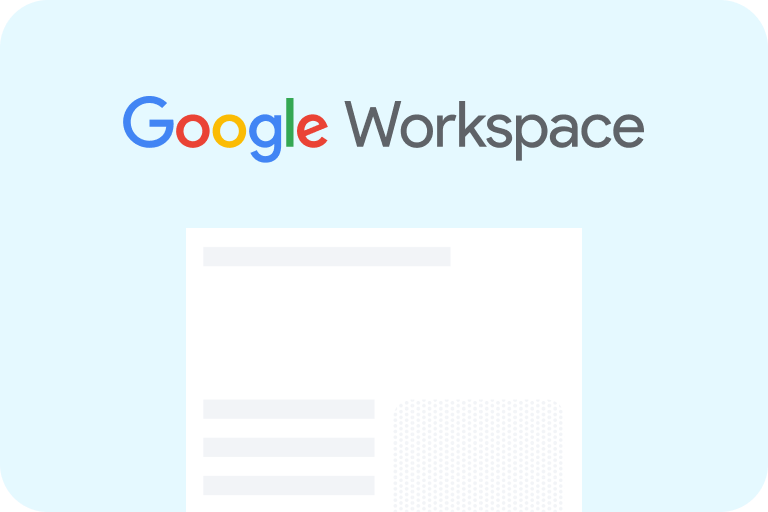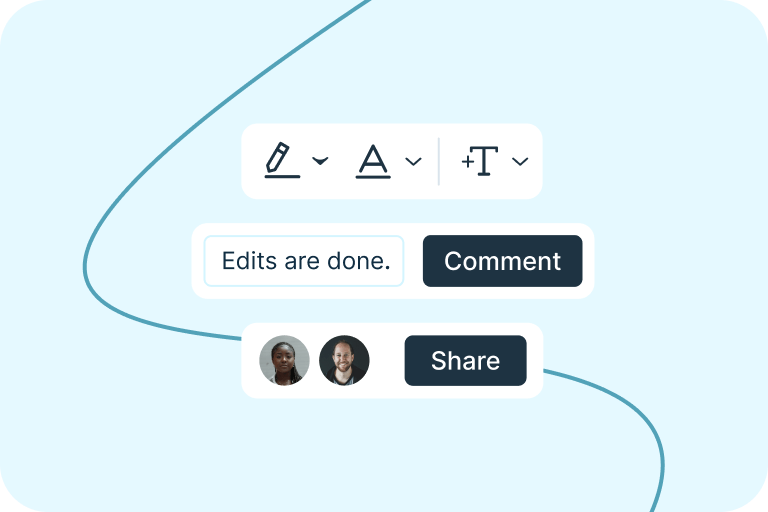Do your best work with
Lumin + Google
Lumin integrates with Google Workspace, so you can cut time and tools.
Consolidate the admin and do more in the workspace you love.
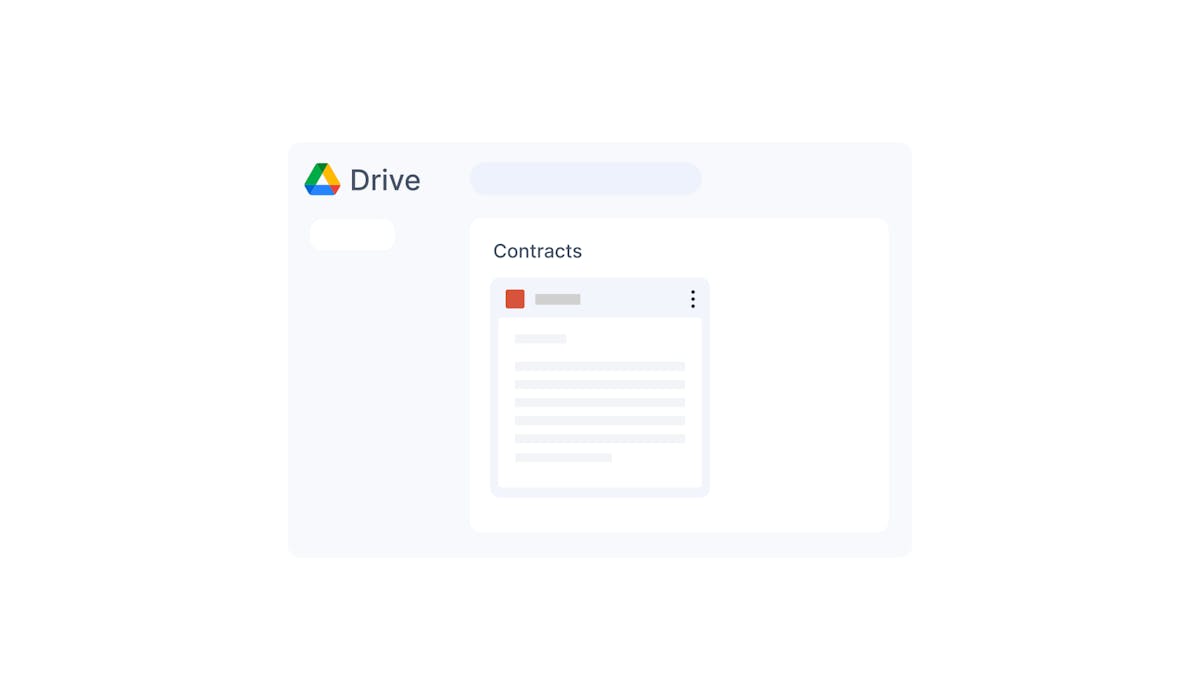
Make paperwork modern
![Benefit list 1st block]()
Secure your files
Store files in Google Workspace for world-class security compliance.
Streamline the process
Consolidate your tools and sync everything back to the same place.
![Benefit list 3rd block]()
Transform your workflow
Make the most of our digital toolkit to enable work in the cloud.
Lumin for Google Drive
Google Drive is your go-to for storing files in the cloud. Lumin integrates with Drive so you can edit PDFs without moving them. Edit, save and sync it right back to Drive.
Lumin for Gmail
Make email easier by setting Lumin as your default PDF handler. PDFs in your Gmail inbox will open in Lumin, where you can make edits before downloading or sending on.
Lumin for Classroom
Complete assignments, take notes and mark it all with Lumin and Google Classroom. Students and teachers can open work from Classroom in Lumin, complete it, and sync it back to Drive.
Part of Google's ecosystem
Lumin is part of Google's trusted partner ecosystem, which means our product has passed Google's security verification process. If you like Google's products, you'll love Lumin.
Lumin's approach
to security
Lumin’s products are enforced with an up-to-date security system. We only store your data in the U.S., and work hard to deliver industry-standard compliance.
How to connect Lumin with
Google Workspace
Step 1
Open Google Drive and click the big ‘New’ button in the top left.
Step 2
Click ‘More’ down the bottom of the list, then ‘Connect more apps’.
Step 3
In the search bar, type in ‘Lumin’. Click, install and enjoy using Lumin from Google Workspace!
Access your work on any device
Keep work in the cloud for easy access from your mobile phone, tablet or desktop. Lumin is ready when you are.
Frequently asked questions
Is Lumin’s Google Workspace integration secure?
Lumin is a member of Google’s trusted partner ecosystem, which means we need to be up to its security standards - and we are. Lumin has passed the Google security verification process, and you can use your Google sign-in credentials to use Lumin; no new account details required.
Does Lumin have a Google Drive integration?
Yes, you can open Lumin from Google Drive, Google Classroom and Gmail. Once you connect Lumin to Google Workspace, you can click your documents inside Google Workspace and select ‘Open with Lumin’.
Do I have to pay to use Lumin?
No – we have a free plan with all the PDF editing basics. If you’re just looking to edit a couple of PDFs, this is a great option.
If you want more than the basics, our paid plans offer modern tools at a competitive price. We offer free 7 day trials of all our plans. Cancel your free trial any time within those 7 days using the admin settings in Lumin.